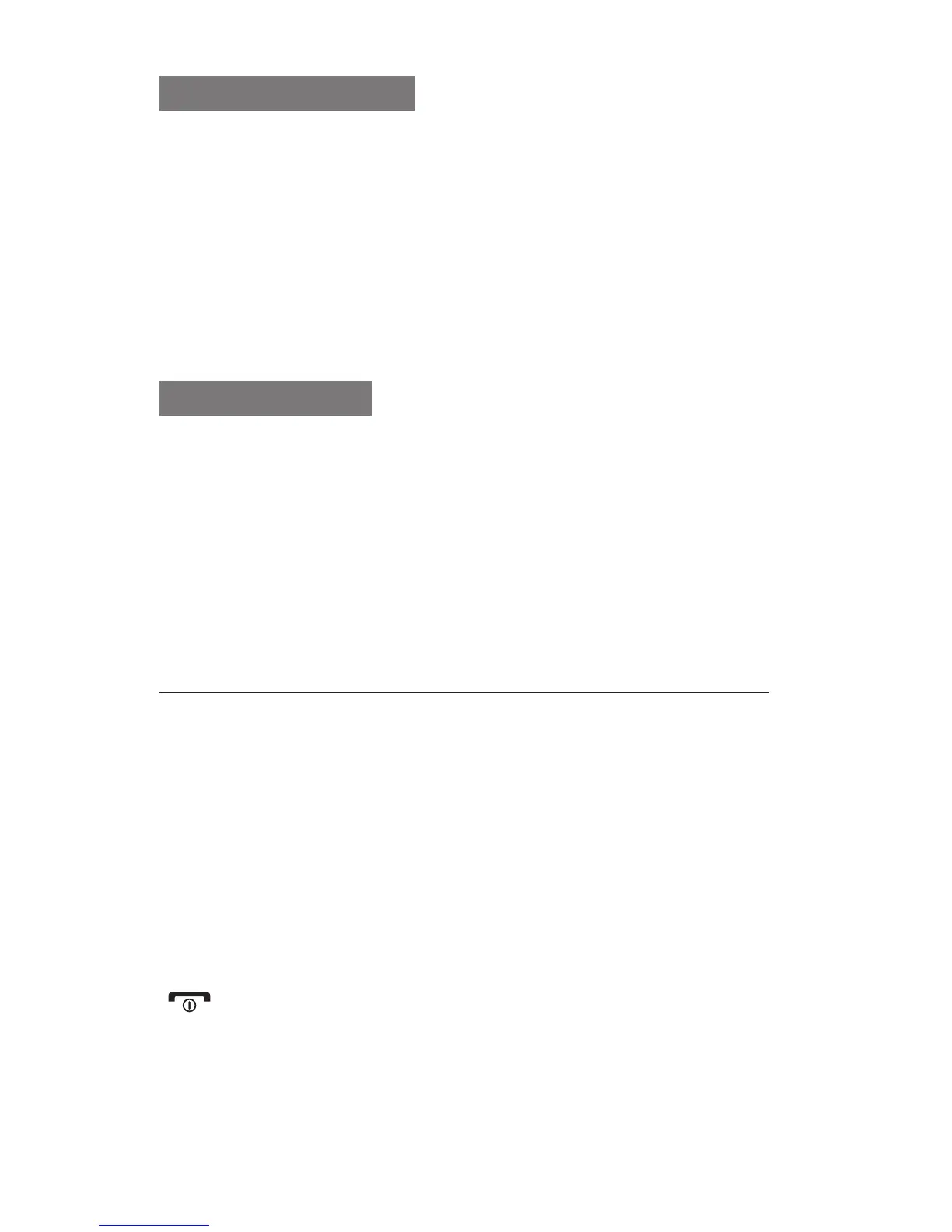44
To create an event
In Menu mode, select 1. Applications →
Calendar.
Press <2. Options> → Create → an event type.
Enter the details of the event as required.3.
Press <4. Save>, or press the Confirm key.
To view events
In Menu mode, select 1. Applications →
Calendar.
Select a date on the calendar.2.
Select an event to view its details.3.
Activate the torch light
The torch light feature helps you see in dark places
by making the display and backlight as bright as
possible.
To activate the torch light, press and hold the
Navigation key up in Idle mode or with the keypad
locked.
To deactivate the torch light, press <Back> or
[
].
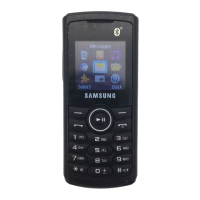