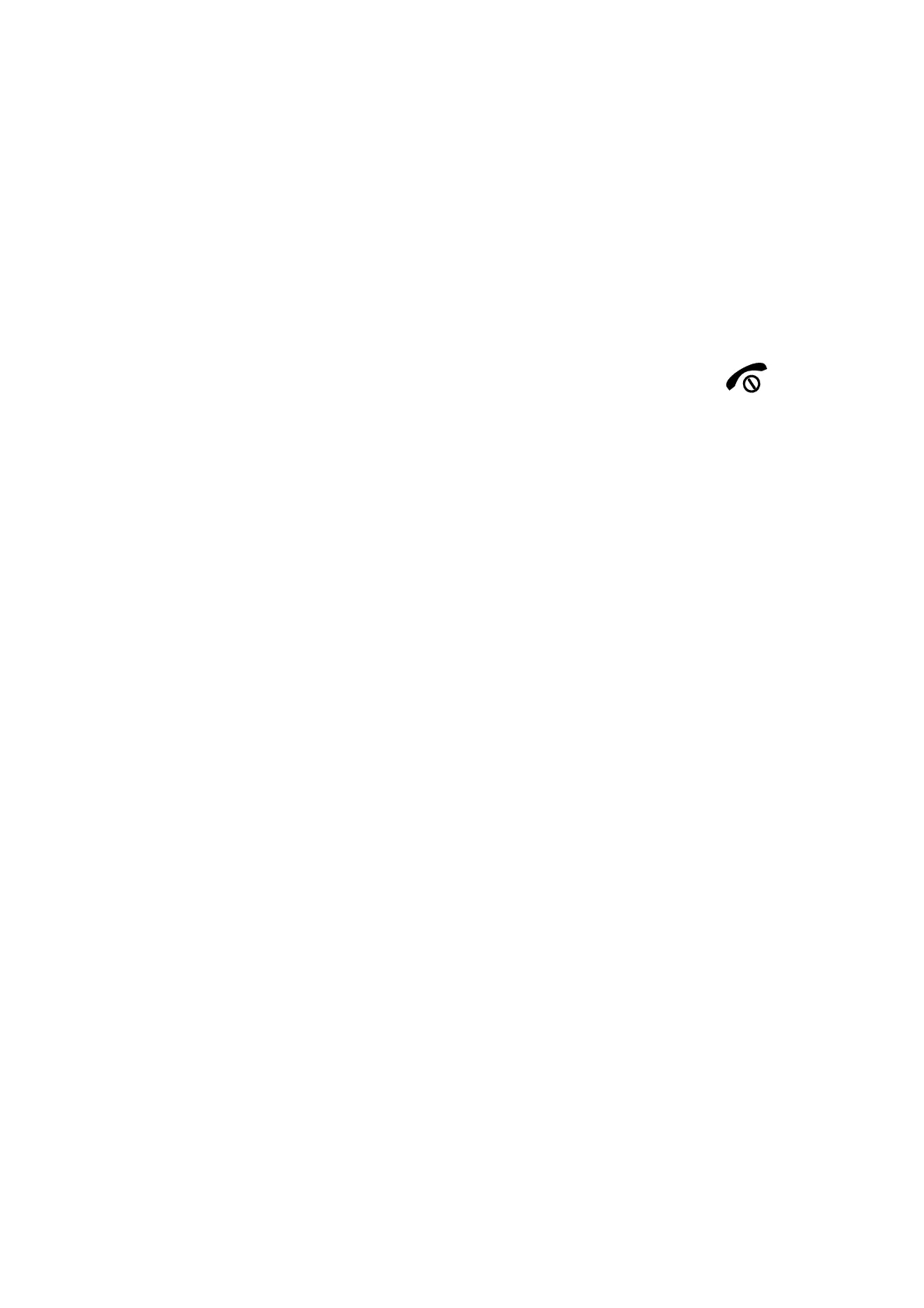Get started by assembling and setting up
your mobile phone for its first use.
Install the SIM card and battery
When you subscribe to a cellular service, you will receive a Subscriber Identity
Module, or SIM card, with subscription details, such as your personal
identification number (PIN) and optional services.
To install the SIM card and battery,
1. Remove the battery cover. If the phone is on, press and hold [
] to
turn it off.
2. Insert the SIM card. Place the SIM card in the phone with the gold-
coloured contacts facing down.
3. Insert the battery.
4. Replace the battery cover.
Charge the battery
Before using the phone for the first time, you must charge the battery.
1. Open the cover to the multifunction jack on the side of the phone.
2. Plug the small end of the travel adapter into the multifunction jack.
Improperly connecting the travel adapter can cause serious damage to
the phone. Any damages by misuse are not covered by the warranty.
3. Plug the large end of the travel adapter into a power outlet.
4. When the battery is fully charged (the [|||||] icon is no longer moving),
unplug the travel adapter from the power outlet.
5. Unplug the travel adapter from the phone.
6. Close the cover to the multifunction jack.
About the low battery indicator
When your battery is low, the phone will emit a warning tone and a low battery
message. The battery icon will also be empty and blinking. If the battery level
becomes too low, the phone will automatically power off. Recharge your
battery to continue using your phone.
using basic functions
Learn how to perform basic operations and use the main features of your
mobile phone.
