
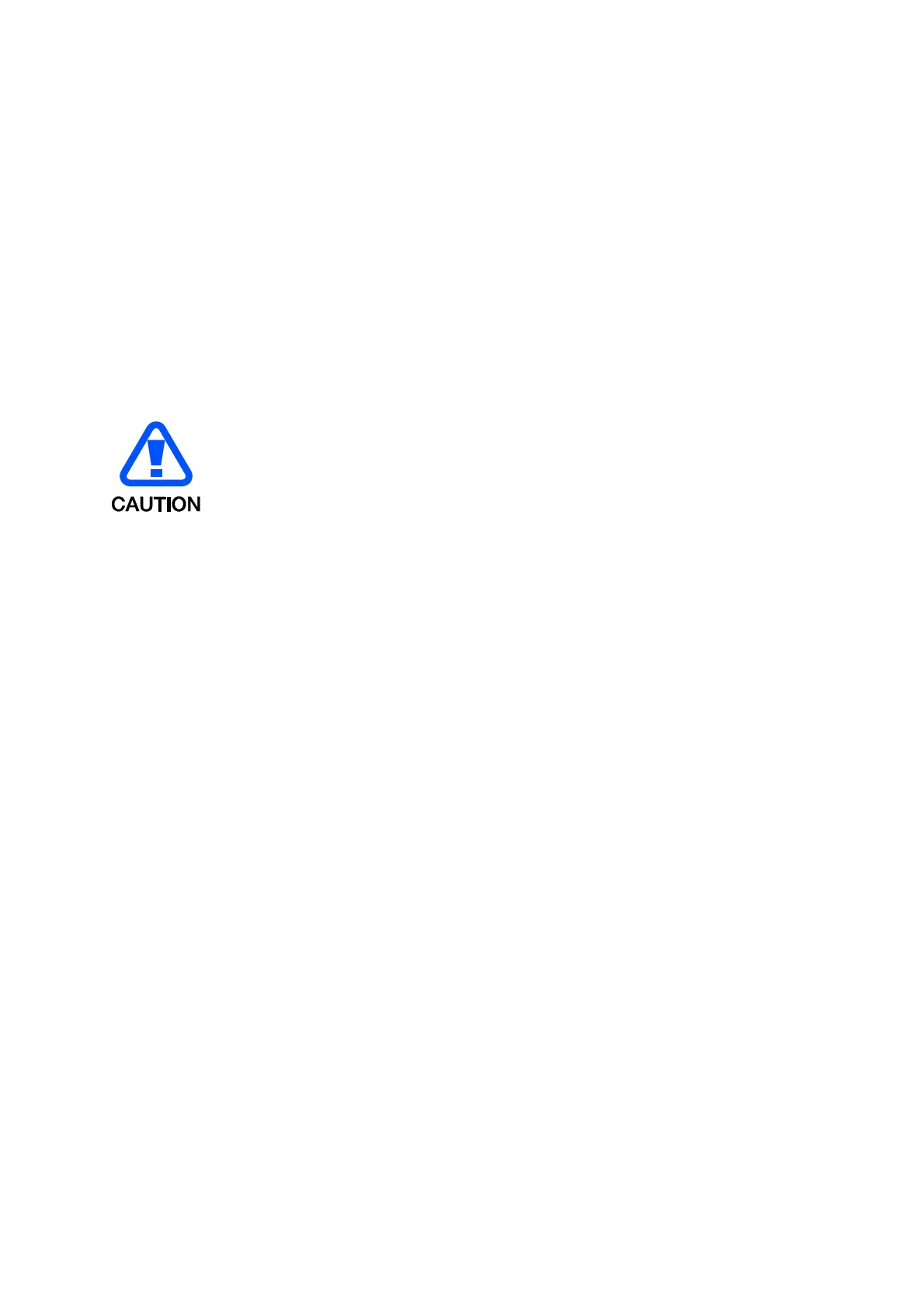 Loading...
Loading...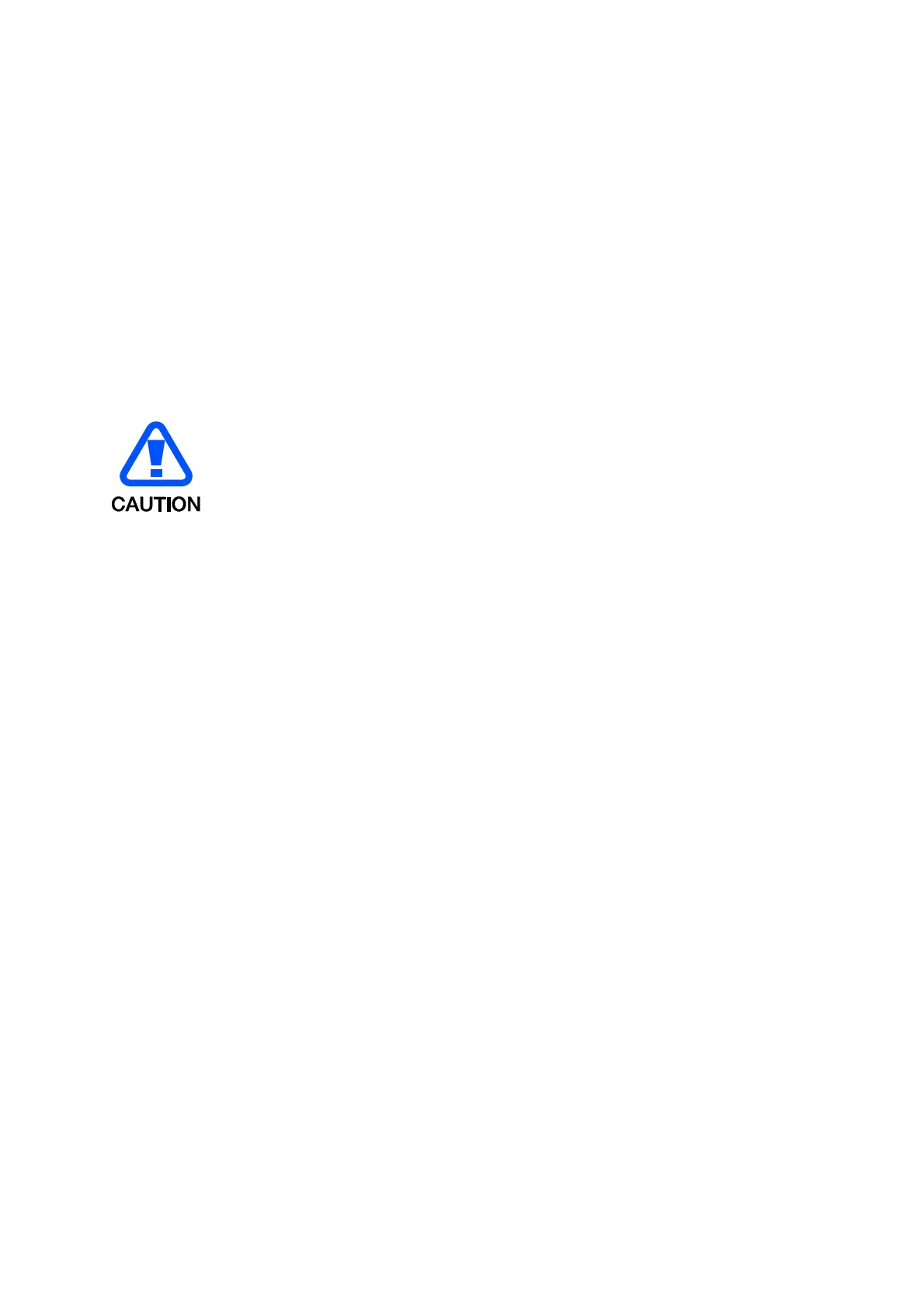
Do you have a question about the Samsung GT-E2600 and is the answer not in the manual?
| Display type | TFT |
|---|---|
| Display diagonal | 2.4 \ |
| Display resolution | 320 x 240 pixels |
| Display number of colors | 65536 colors |
| Internal memory | 30 MB |
| Flash card support | Yes |
| Compatible memory cards | MicroSD (TransFlash) |
| Maximum memory card size | 16 GB |
| Photo effects | Grey, Negative film, Sepia |
| White balance | Auto, Cloudy, Daylight, Fluorescent, Incandescent |
| Rear camera resolution (numeric) | 2 MP |
| WAP | 2.0 |
| Data network | EDGE, GPRS, GSM |
| SIM card capability | Single SIM |
| 2G bands (primary SIM) | 850, 900, 1800, 1900 MHz |
| Bluetooth version | 3.0+HS |
| Headphone connectivity | 3.5 mm |
| Headphone outputs | 1 |
| Multimedia Messaging Service (MMS) | Multimedia Messaging Service (MMS) is a standard way to send messages that include multimedia content to and from a mobile phone over a cellular network |
| Ringer type | Polyphonic |
| Audio formats supported | AAC, AAC+, AMR, eAAC+, MP3, WAV, WMA |
| Talk time (2G) | 11.8 h |
| Battery capacity | 800 mAh |
| Standby time (2G) | 720 h |
| Subscription type | No subscription |
| Type | - |
| Product color | Black |
| Video formats supported | H.263, H.264, MPEG4 |
| Form factor | Slider |
| Phonebook capacity | 1000 entries |
| Personal info management (PIM) | Alarm clock, Calculator, Calendar, Converter, Countdown timer, Stopwatch, To-do list |
| Body SAR (EU) | 0.467 W/kg |
| Head SAR (EU) | 0.525 W/kg |
| Body SAR category (EU) | B |
| Specific absorption rate (SAR) value (EU) | - W/kg |
| Depth | 15.3 mm |
|---|---|
| Width | 49.9 mm |
| Height | 96.9 mm |
| Weight | 91 g |
Covers warnings related to children, pets, hearing, and installation safety.
Details precautions for driving, accessory use, and operating near medical equipment/aircraft.
Explains RF energy, SAR limits, and FCC compliance for wireless phones.
Discusses FDA's role, research on health effects, and public safety guidelines for wireless phones.
Details FDA's involvement in research and industry recommendations for wireless phone safety.
Explains FDA's efforts to understand and mitigate RF exposure from wireless phones.
Provides practical steps users can take to minimize their exposure to radio frequency energy.
Discusses how wireless phones can interact with medical devices like pacemakers and hearing aids.
Offers tips for using a mobile phone safely while driving to prevent accidents.
Advises on potential interference with pacemakers, hearing aids, medical devices, and vehicles.
Instructions on how to make emergency calls and essential communication considerations.