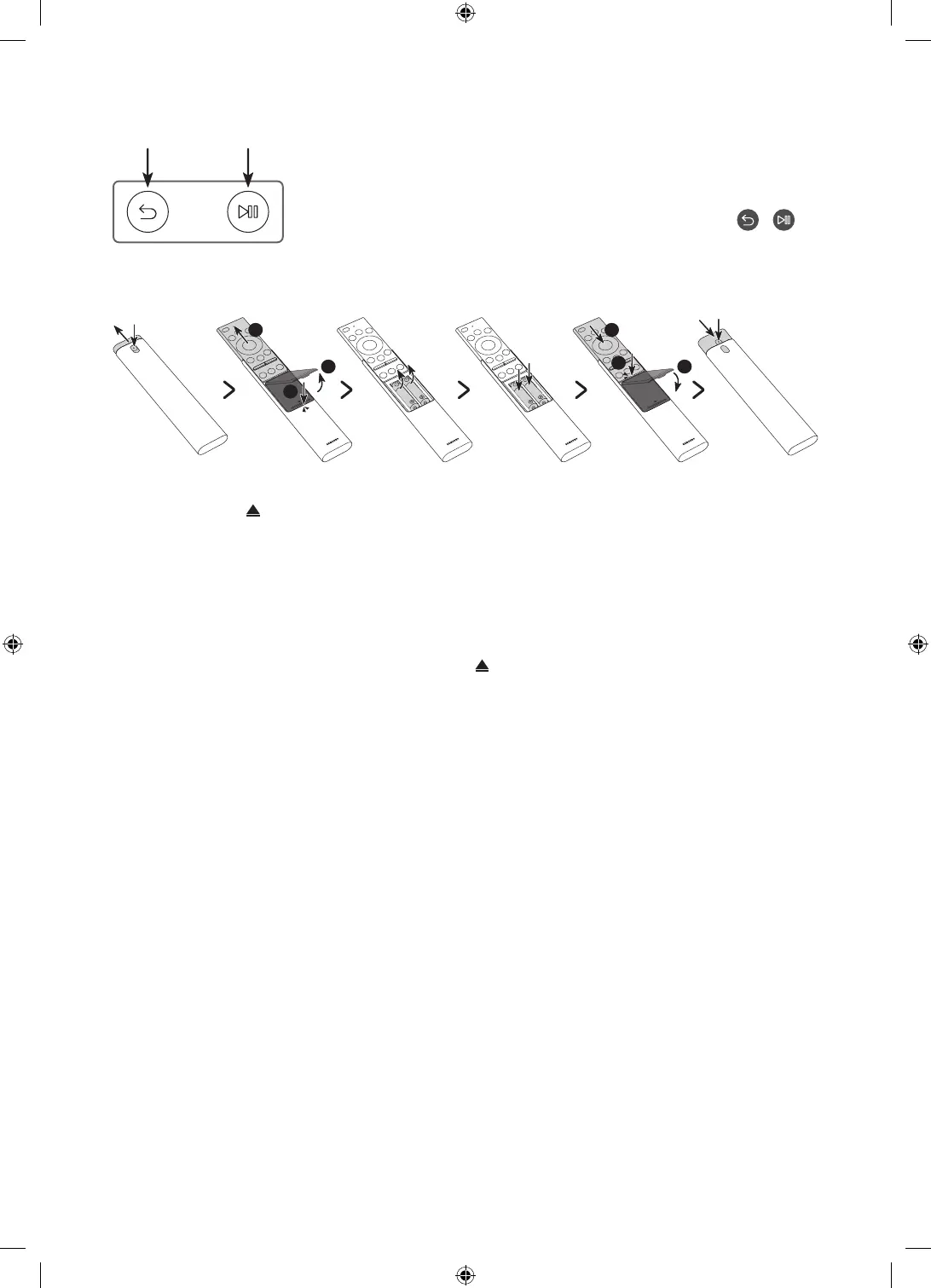Italiano - 14
Abbinamento del televisore al telecomando Samsung Smart Remote
Quando si accende il televisore per la prima volta, il telecomando Samsung
Smart Remote si abbina al televisore automaticamente. Se l'abbinamento
automatico tra Samsung Smart Remote e TV non riesce, puntare il dispositivo
verso il sensore del televisore e premere contemporaneamente i tasti
e
riportati nel disegno sottostante per almeno 3 secondi.
Installazione delle batterie nel telecomando Samsung Smart Remote
3
1
2
2
1
3
1. Premere il tasto nella parte superiore posteriore del Samsung Smart Remote. Il corpo scatterà
leggermente fuori dal coperchio.
2. Capovolgere il telecomando e far scorrere il corpo del telecomando verso l'alto fino a rivelare il comparto
batterie, quindi separare il coperchio della batterie.
3. Se sono presenti delle batterie, rimuoverle.
4. Inserire due nuove batterie (1,5V AAA) nel comparto batterie rispettando le corrette polarità (+, -).
5. Una volta inserite le batterie, rimontare il coperchio e far scorrere il corpo del telecomando.
6. Capovolgere il telecomando, tenere premuto il tasto nella parte superiore posteriore e far scorrere il
corpo del telecomando verso il basso.
Per una maggiore durata della batterie si consiglia l'uso di batterie alcaline.