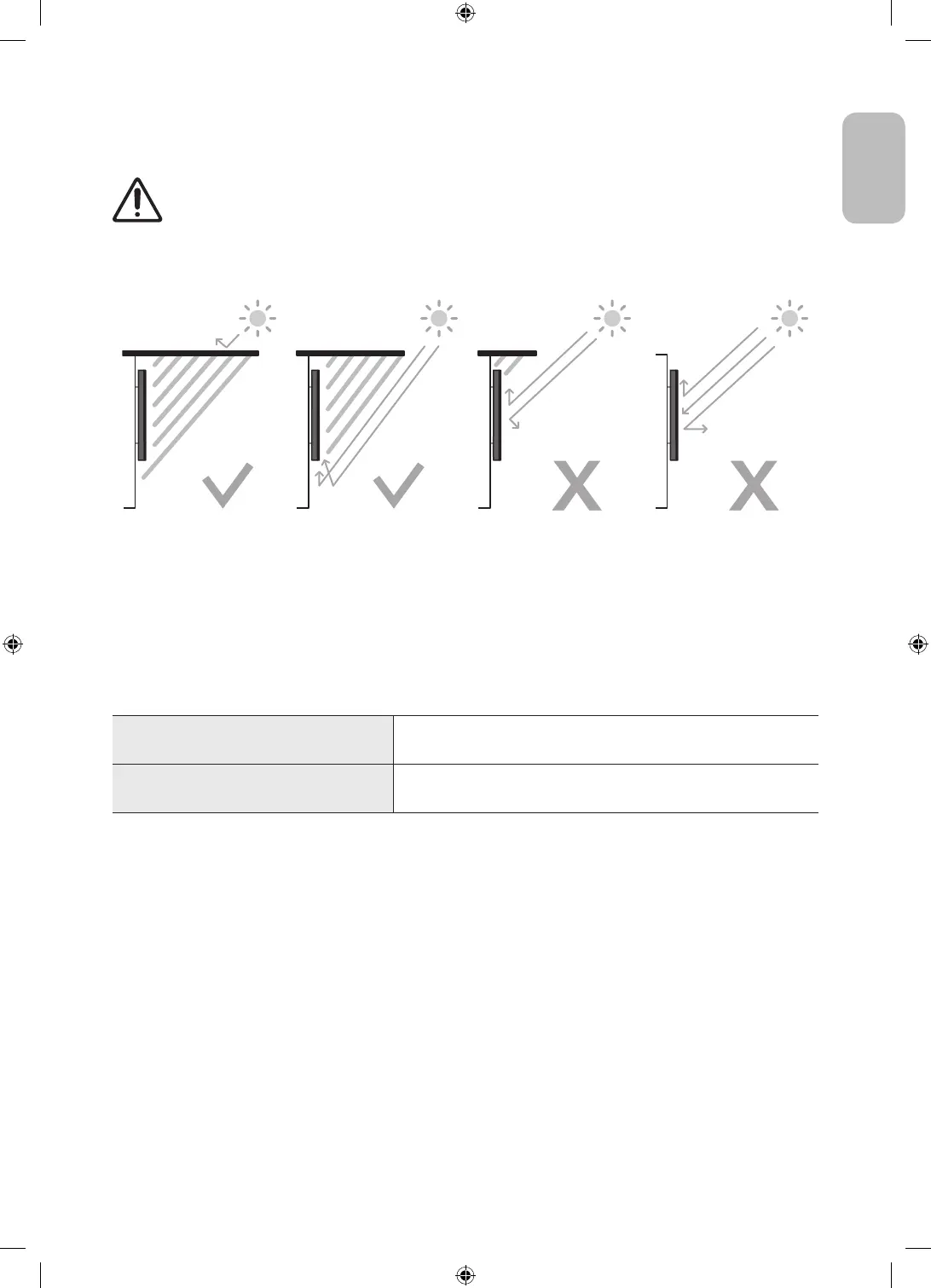English - 7
English
02 TV Installation
Because problems may occur when exposed to direct sunlight, be sure to install the product in a
shaded place.
Planning the location
Media Bay
The Terrace provides space (Media Bay) to install Media Players where Weather-Resistant is guaranteed on
the rear of the product.
The media player listed below can be installed on the rear space (Media Bay) of the product.
– Media player: Amazon Fire Stick, Google Chromecast, Roku Ultra Streaming M Player
Make sure to close the cover and fasten the screws to ensure it is water tight. (Use the provided screws.
Otherwise, it may cause problems such as improper Weather-Resistant.)
Media Bay
Dimensions (W x H x D)
210.0 x 270.0 x 25.0 mm
Media player
Installation space (W x H x D)
140.0 x 200.0 x 25.0 mm