
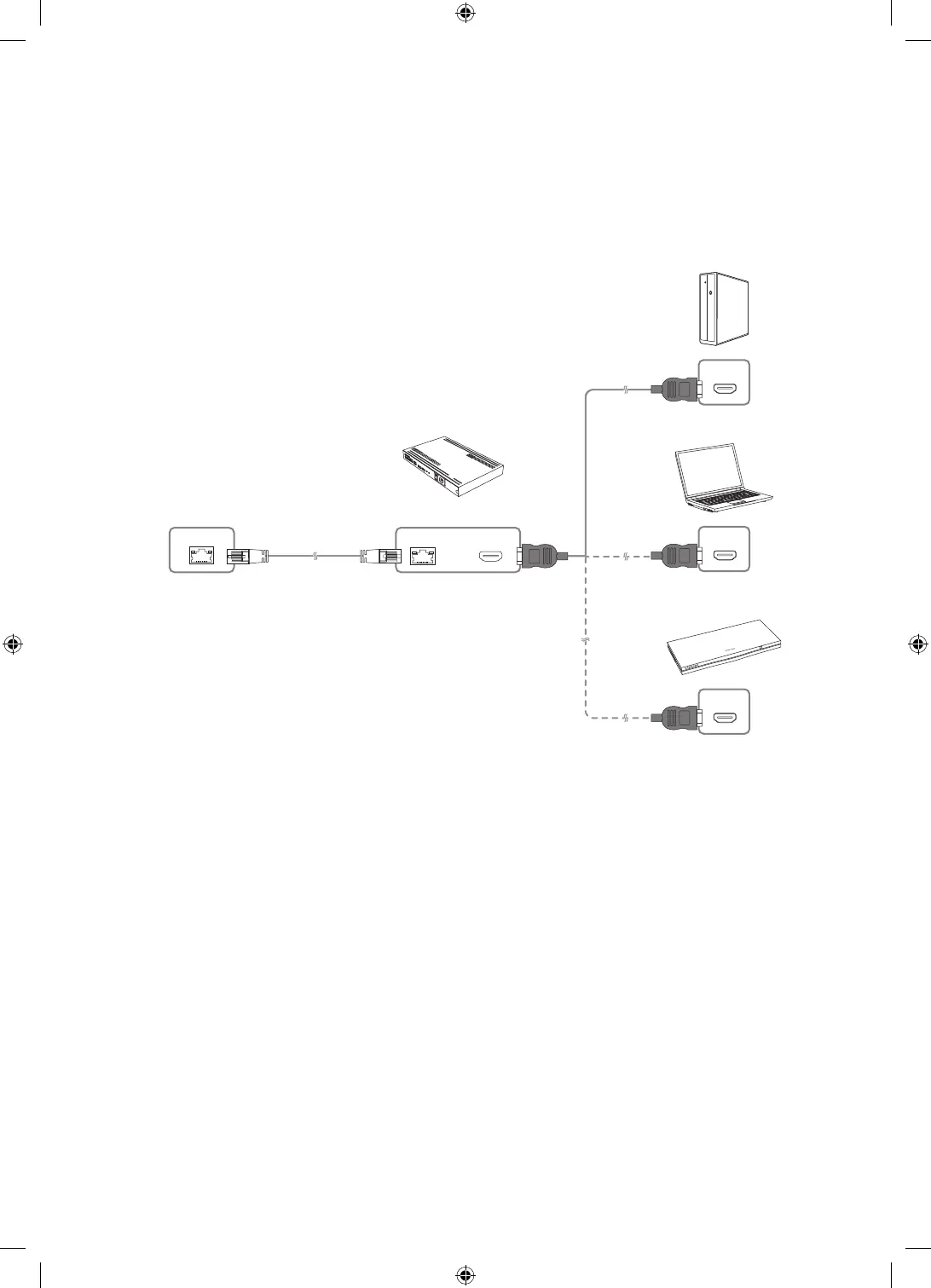 Loading...
Loading...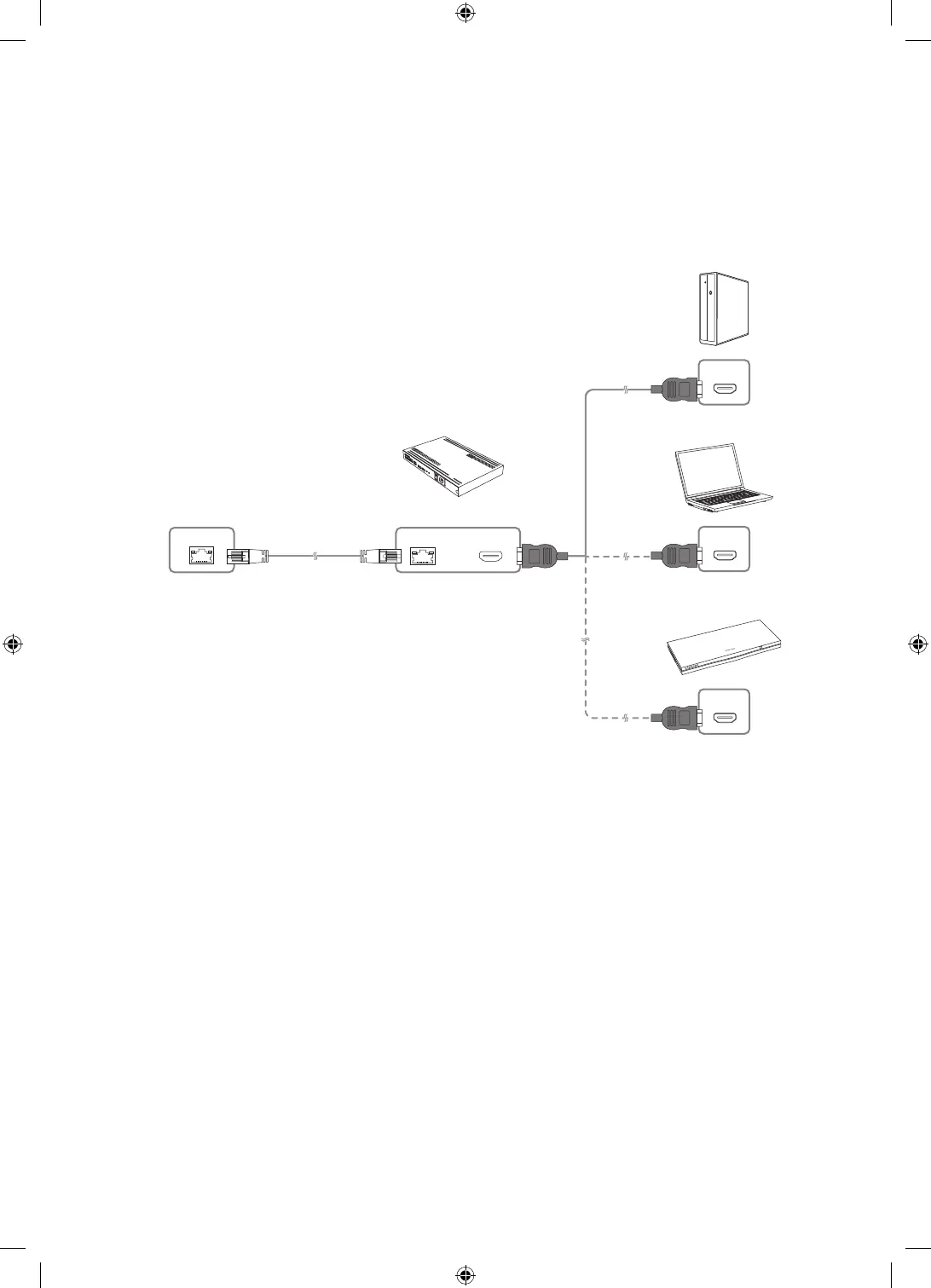
Do you have a question about the Samsung LST7 and is the answer not in the manual?
Steps and guidelines for connecting cables to the TV.
Instructions and precautions for mounting the TV on a wall.
Explanation of the buttons and functions of the Samsung Smart Remote.
Steps to pair the Samsung Smart Remote with the TV.
Instructions for connecting the TV to a network wirelessly.
Instructions for connecting the TV to a network using a LAN cable.
Specific guidelines and recommendations for HDBase-T connections.
Common problems and solutions for TV issues.
Steps to troubleshoot when the TV fails to power on.
Solutions for picture, sound, or signal reception issues.
Steps to resolve issues with the remote control.











