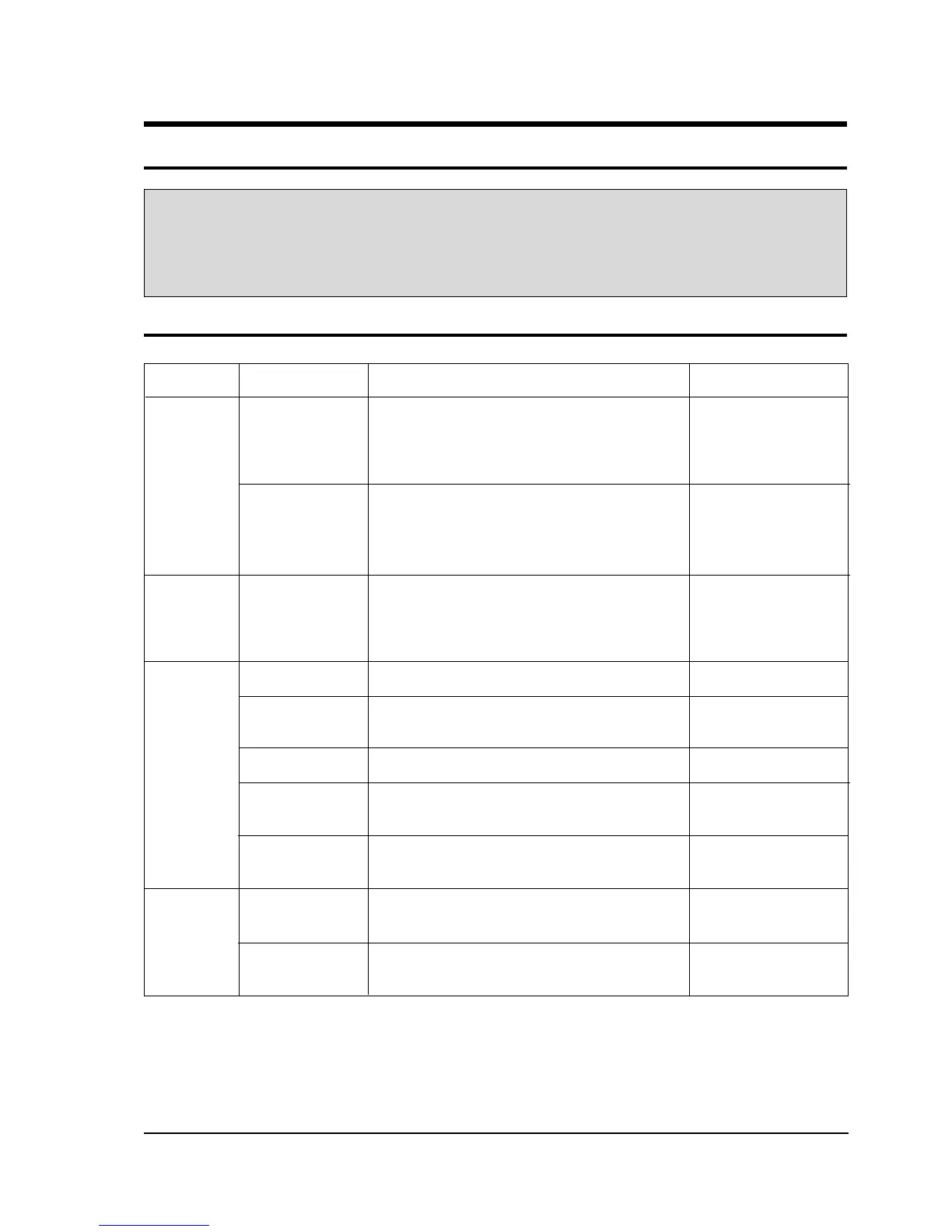Samsung Electronics 6-1
Parts Cause Diagnosis Remedy
Fuse blows Defective primary Check continuity of the primary switch terminals with Replace the primary
out when interlock switch wire removed using a multimeter. If there is continuity interlock switch
door is ary winding. between switch terminals when door is opened,
opened. the switch is defective.
Defective interlock Check continuity of the monitor switch terminals Replace the interlock
monitor switch with wire removed by using a multimeter. monitor switch
If there is continuity between switch terminals
when the door is closed, the switch is defective.
Fuse is Layer short of the The fuse will not blow right away, but if it blows in a Replace H. V. Transformer
open. secondary coil of few seconds, then there is a layer short.
H. V. Transformer If the fuse blows with H. V. Trans secondary open, the
transformer may be faulty.
1) Fuse blown out Check fuse. Replace the fuse.
2) Poor contact of Check continuity of power supply cord. Also check Adjust or replace the
power cord whether the power cord is securely wired. power supply cord.
3) Defective lamp The fan motor rotates, but lamp does not light. Replace the lamp.
Oven lamp 4) Defective timer Check the terminals of timer for continuity, Replace the timer.
does not contacts turning the timer knob ON and OFF repeatedly.
light.
5) Thermal cutout In this case the oven lamp and fan do not Replace the
S/W open turn on thermal cutout S/W
1) Defective If 220~230V is found at motor terminals, the motor Replace the motor.
Fan does fan motor. should be replaced.
not operate.
2) Defective con- The oven lamp does not light and fan motor Replace the timer.
tacts of timer does not operate.
NOTE: Interlock monitor switch must be replaced when the fuse is blown out.
WARNING FOR HIGH VOLTAGE
4000 VOLTS EXIST AT THE HIGH VOLTAGE AREA. DO NOT OPERATE THE OVEN WITH CABINET PARTS REMOVED. DO NOT
REMOVE THE CABINET PARTS IF THE POWER SUPPLY CORD IS PLUGGED IN THE WALL OUTLET. UNPLUG THE POWER CORD
BEFORE SERVICING.
6-1 Electrical Malfunction
6. Troubleshooting
