
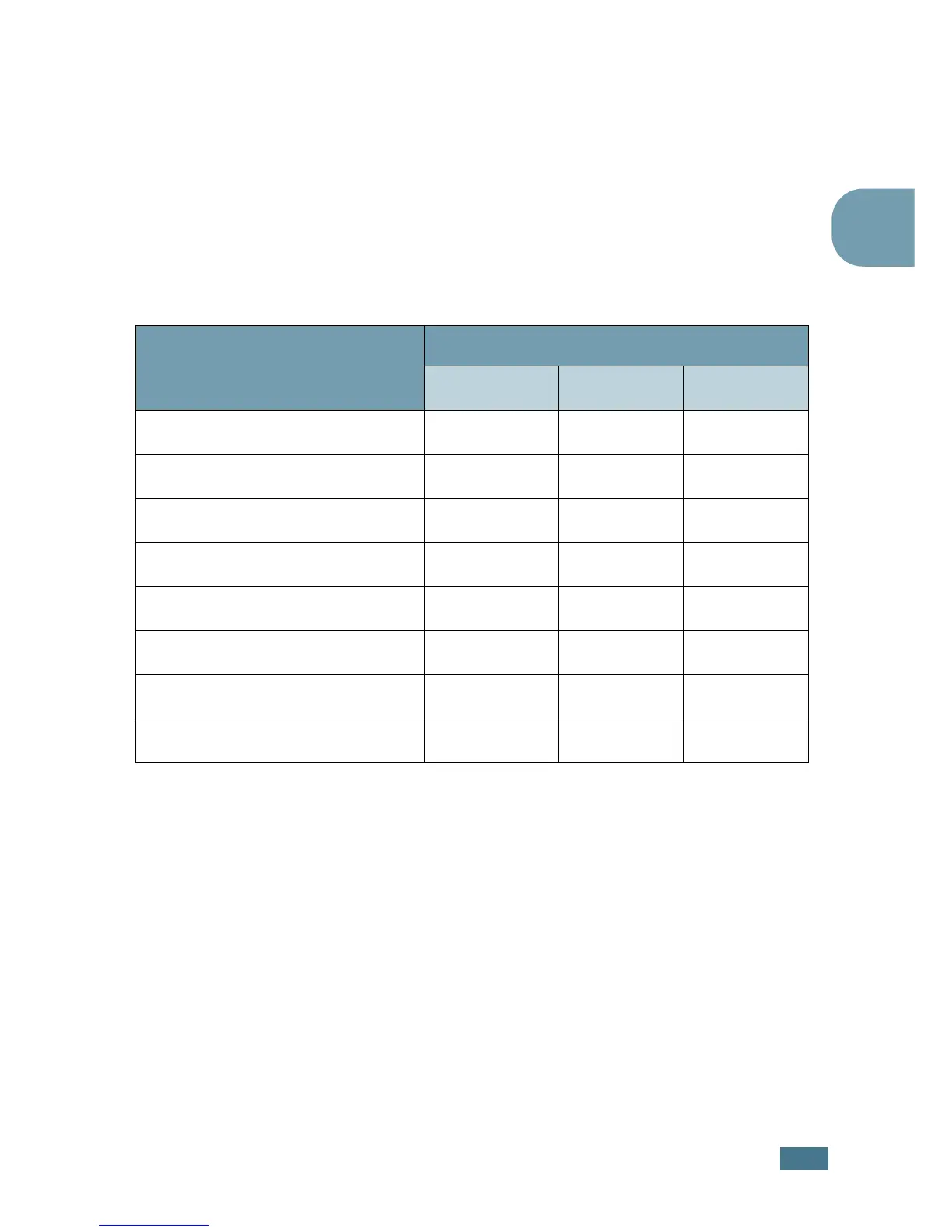 Loading...
Loading...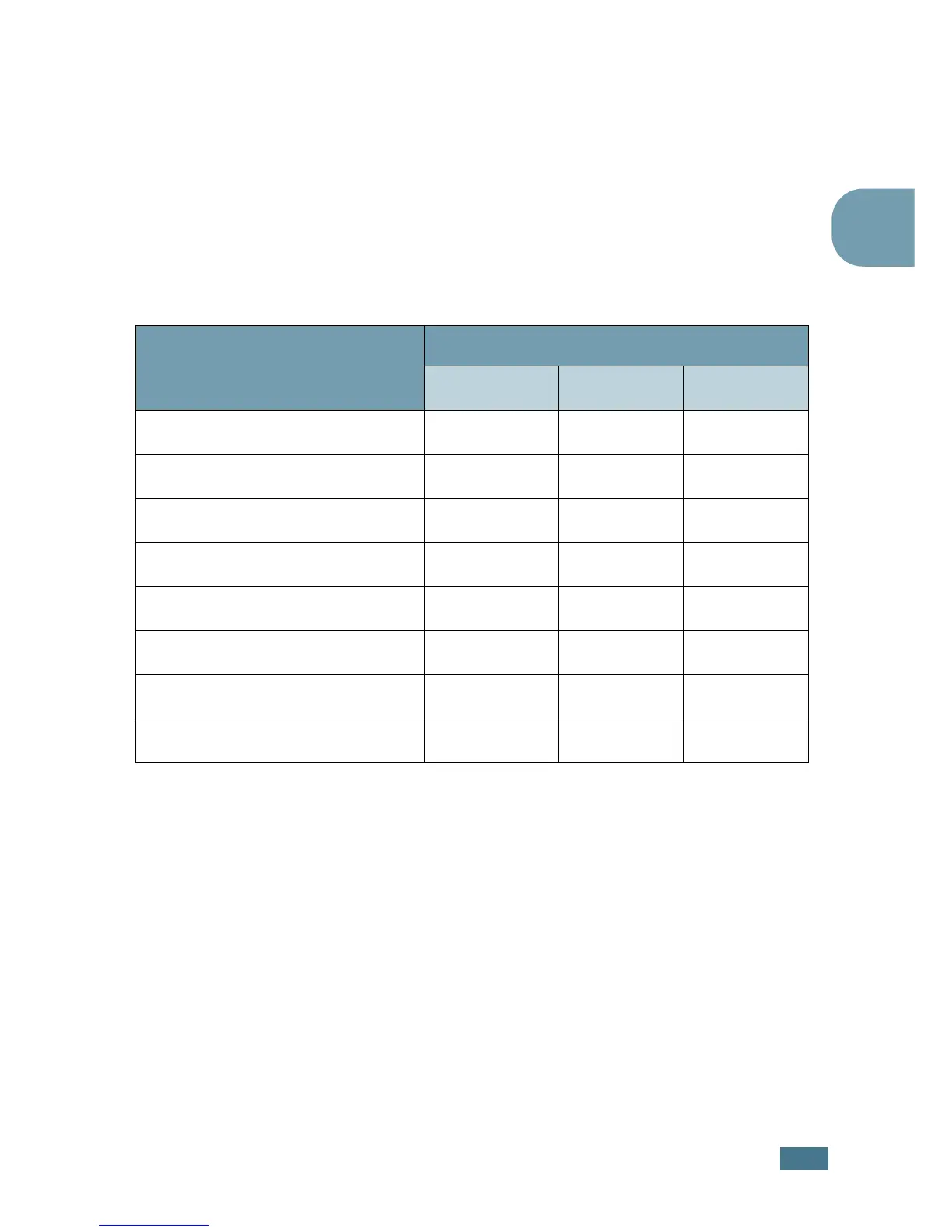
Do you have a question about the Samsung ML-1510 and is the answer not in the manual?
| Color | No |
|---|---|
| Maximum resolution | 600 x 600 DPI |
| Time to first page (black, normal) | 11 s |
| Print speed (black, normal quality, A4/US Letter) | 14 ppm |
| Sound power level (standby) | 35 dB |
| Sound pressure level (printing) | 52 dB |
| Total input capacity | 150 sheets |
| Total output capacity | 50 sheets |
| Maximum input capacity | 250 sheets |
| Number of print cartridges | 1 |
| Page description languages | SPL |
| Dimensions (WxDxH) | 348 x 335 x 193 mm |
|---|