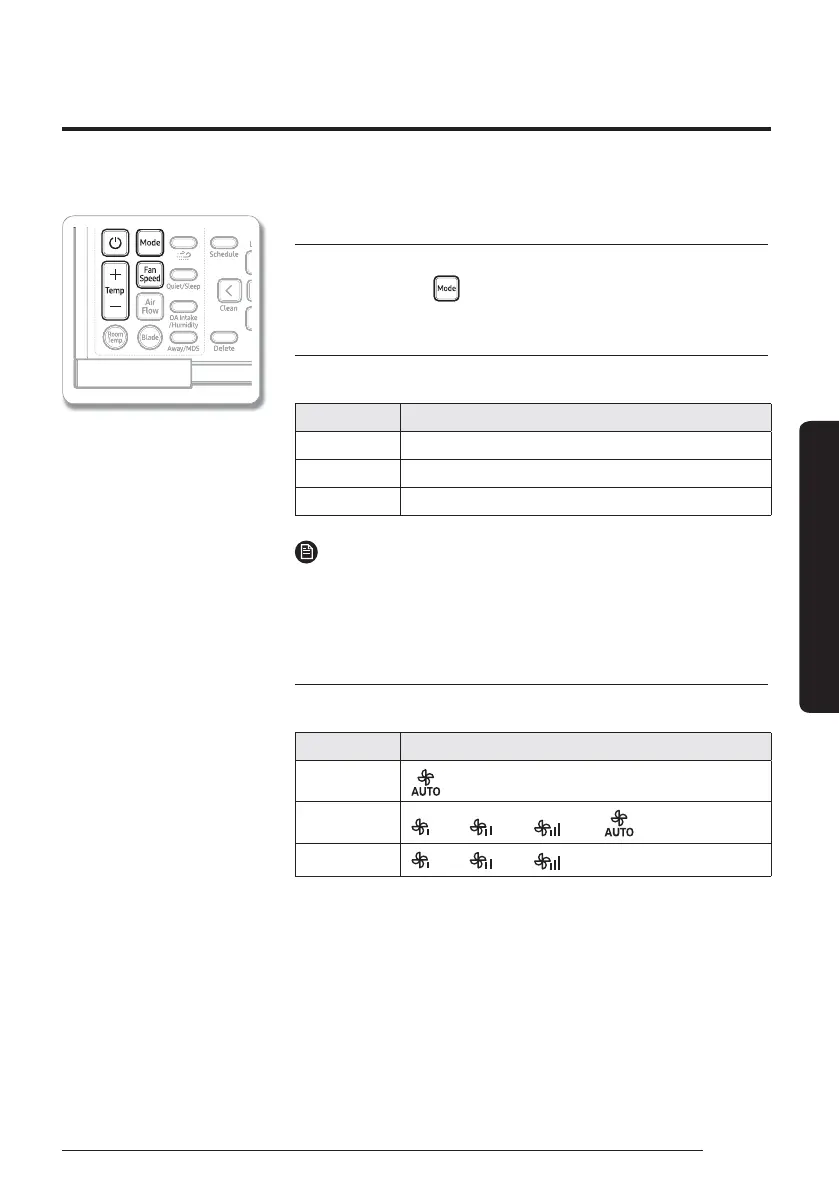11
English
Power Smart Features
Remote Controller Operation
Operation modes
ǽͱЇʀɇʀ˵ɇ˝ʪϩ˵ʪʀЇθθʪϩͱʒʪɵʪϩиʪʪЇϩͱࡥAͱͱࡥUθцࡥɇࡥɇʒ
Heat by pressing the button.
Controlling temperature
ǽͱЇʀɇʀͱϩθͱϩ˵ʪϩʪΧʪθɇϩЇθʪʪɇʀ˵ͱʒʪɇϑ˙ͱͱиϑࡤ
Mode Temperature control
ЇϩͱࢩAͱͱࢩUθц ʒЇϑϩɵцߣঌA࣑ߣঌ࣒ɵʪϩиʪʪߣߪঌA࣑ߨߧঌ࣒ɇʒߥߢঌA࣑ߪߨঌ࣒
ɇ You cannot control the temperature.
Heat ʒЇϑϩɵцߣঌA࣑ߣঌ࣒ɵʪϩиʪʪߣߨঌA࣑ߨߣঌ࣒ɇʒߥߢঌA࣑ߪߨঌ࣒
NOTE
࡛ The set temperature range available on the remote controller may
change depending on the set temperature range that indoor unit
supports.
Controlling fan speed
ǽͱЇʀɇϑʪʪʀϩϩ˵ʪ˙ͱͱи˝˙ɇϑΧʪʪʒϑʪɇʀ˵ͱʒʪࡤ
Mode Available fan speeds
Auto/Dry
࣑Їϩͱ࣒
Aͱͱࢩ²ʪɇϩ
࣑øͱи࣒ࡥ ࣑đʪʒ࣒ࡥ ࣑²˝˵࣒ࡥ ࣑Їϩͱ࣒
ɇ
࣑øͱи࣒ࡥ ࣑đʪʒ࣒ࡥ ࣑²˝˵࣒
You can use the air conditioner easily by selecting a mode and then by controlling the temperature, fan
ϑΧʪʪʒࡥɇʒɇθ˙ͱиʒθʪʀϩͱ
