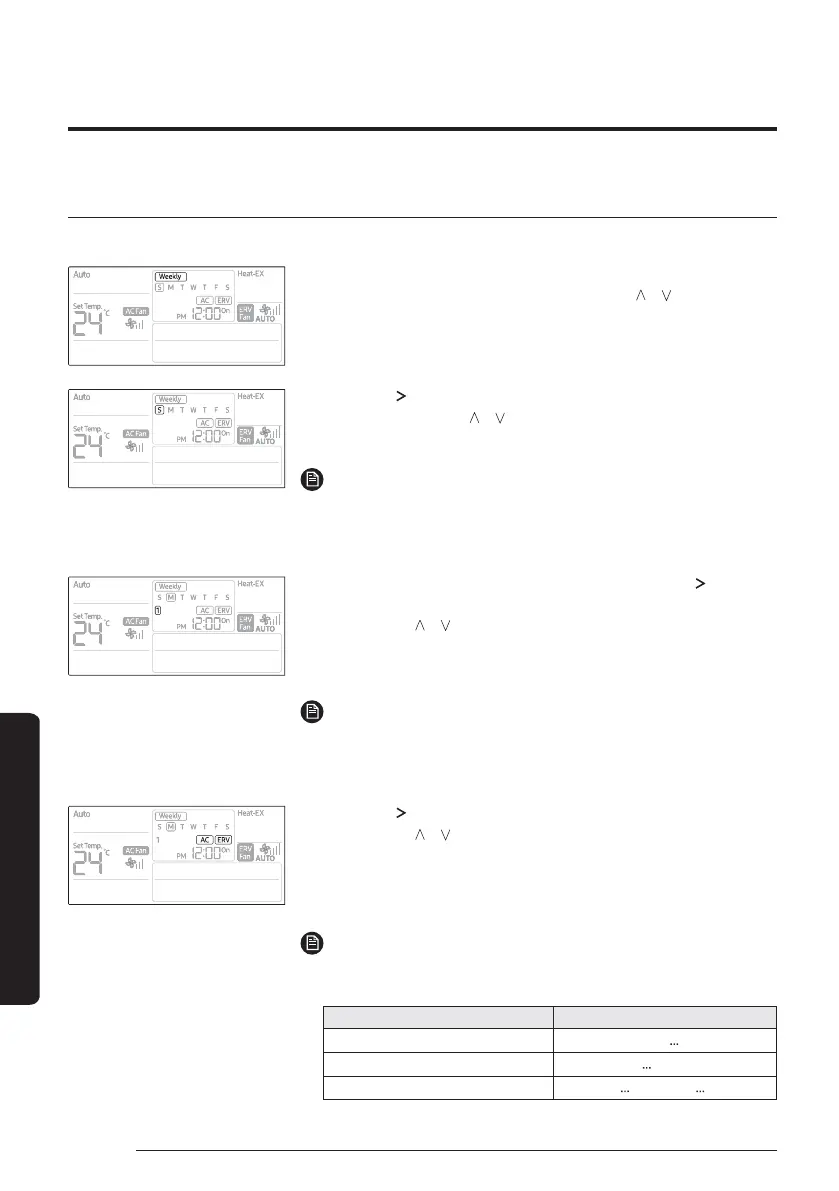28
English
Advanced Features
Schedule Setting
Weekly Schedule Setting
You can select a day and time to start and stop operation.
1 Press the Schedule button.
࡛ ࣑Ɵʪθ࣒ϑʒϑΧɇцʪʒϩϩ˵ɇϩϩʪࡥΧθʪϑϑϩ˵ʪࣈ ࣉࢩࣈ ] buttons to
ϑʪʪʀϩ࣯Ǯʪʪцࣱ˙θͱϩ˵ʪͱΧϩͱͱ˙࣯Ǯʪʪцࣱɇʒ࣯²ͱʒɇцࣱ
2 ťθʪϑϑϩ˵ʪࣈ ] button and select the 'Day' for your schedule.
࡛ ǽͱЇʀɇΧθʪϑϑϩ˵ʪࣈ ࣉࢩࣈ ] buttons to select a scheduled day
࣑ƊЇƊɇϩ࣒
NOTE
࡛ You can select many days for multiple schedules. In this case,
цͱЇϑ˵ͱЇʒʒθʪʀϩцͱЭʪϩͱ࣬Ɗʀ˵ʪʒЇʪUʪЭʀʪ࣭ϑʪʪʀϩͱиϩ˵ͱЇϩ
selecting a schedule number.
3 ƸϩцͱЇθθʪϑʪθЭɇϩͱЇɵʪθϑʒϑΧɇцʪʒࡥΧθʪϑϑϩ˵ʪࣈ ] button
to select a “Schedule Number.”
࡛ ťθʪϑϑϩ˵ʪࣈ ࣉࢩࣈ ࣉɵЇϩϩͱϑϩͱϑʪʪʀϩɇƊʀ˵ʪʒЇʪĘЇɵʪθ࣑ߣߨ࣒
࡛ Ã˙ͱϑʀ˵ʪʒЇʪϑʀ˵ͱϑʪࡥϩ˵ʪϩ˵ʪʪʒ˝ʪͱ˙ϩ˵ʪɵͱу˙ͱθϩ˵ʪ
ϑʀ˵ʪʒЇʪЇɵʪθɇʒϩ˵ʪϑʀ˵ʪʒЇʪЇɵʪθиɵ
NOTE
࡛ Ã˙ϩ˵ʪϑʀ˵ʪʒЇʪϑɇθʪɇʒцϑʪϩࡥϩ˵ʪϩ˵ʪϑαЇɇθʪɵͱуʪϑϑЇθθͱЇʒ˝
ϩ˵ʪϑʀ˵ʪʒЇʪЇɵʪθиɵÃ˙цͱЇиɇϩϩͱʀ˵ɇ˝ʪϩࡥϩ˵ʪϑʪʪʀϩ
a schedule number.
4 ťθʪϑϑϩ˵ʪࣈ ] button and select 'Schedule Device.’
࡛ ťθʪϑϑϩ˵ʪࣈ ࣉࢩࣈ ] buttons repeatedly to select a device setting
˙θͱɇͱ˝θAͱʒϩͱʪθǤʪϩɇϩͱθ࣑kŵǤ࣒ࡥθAͱʒϩͱʪθࡥͱθ
Ǥʪϩɇϩͱθ࣑kŵǤ࣒
࡛ You can only select a Schedule Device that is connected.
NOTE
࡛ ŵʪ˙ʪθϩͱϩ˵ʪϩɇɵʪɵʪͱи˙ͱθϩ˵ʪϑʪϩϩ˝ͱθʒʪθɇʀʀͱθʒ˝ϩͱϩ˵ʪͱΧϩͱ
of schedule device.
Classification Setting order
θࣛʀͱʒϩͱʪθǤʪϩɇϩͱθ࣑kŵǤ࣒ ߧߨ
ߣߧ
Air-conditioner ߧߨ
ߣߣߣߦߣߧ
Ǥʪϩɇϩͱθ࣑kŵǤ࣒ ߧ
ߪߣߤ ߣߧ
