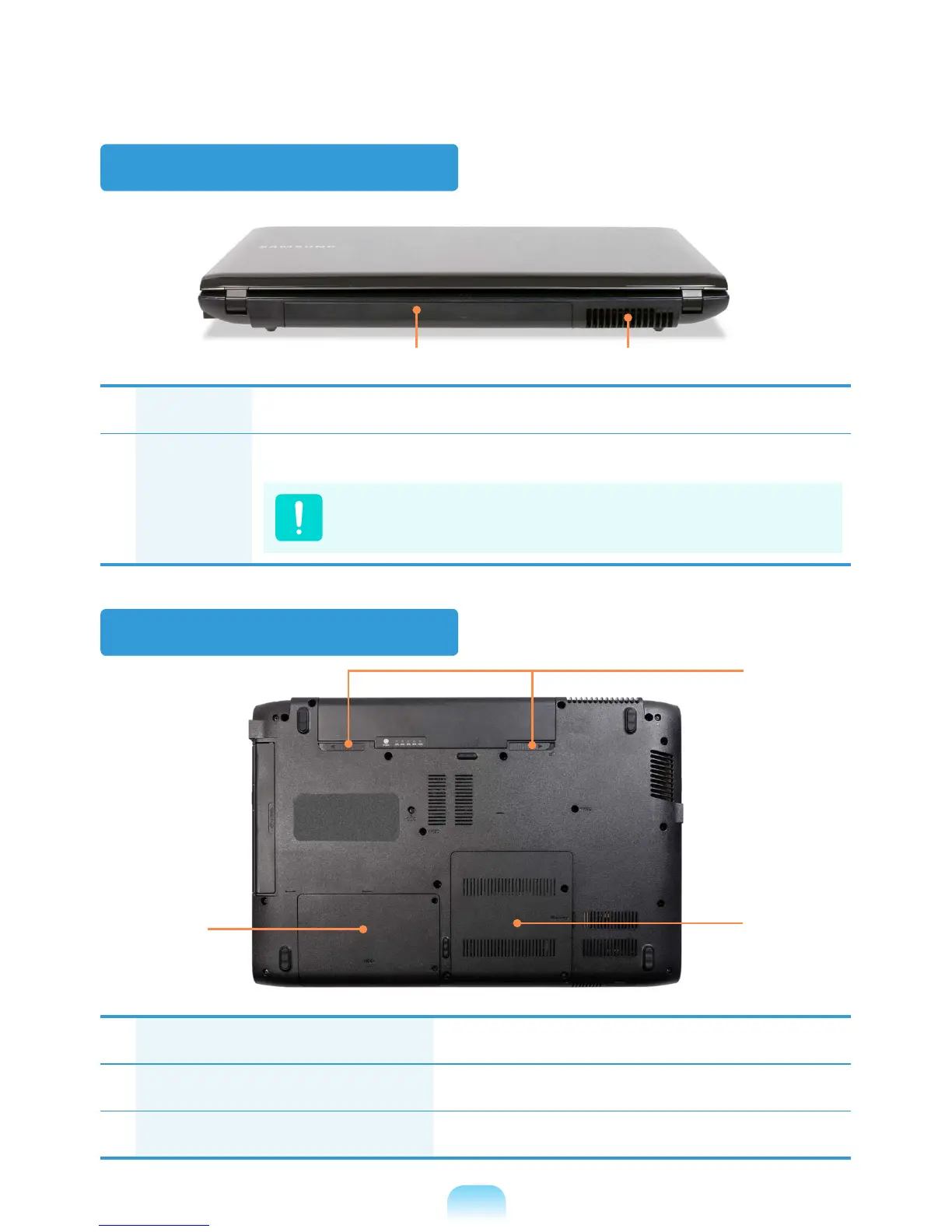49
Back View
Bottom View
1
Battery Latches
The latch used to remove or install the battery.
2
Memory Compartment Cover
The main memory is installed inside the cover.
3
Hard Disk Drive Compartment Cover
The hard disk drive is installed inside the cover.
1
Battery
This is a Lithium-Ion rechargeable battery that supplies power to the computer.
2
Fan Vents
The internal heat of the computer is emitted through these holes.
If the vents are blocked the computer may overheat.
Avoid blocking the vents as this may be dangerous.
1 2
1
2
3