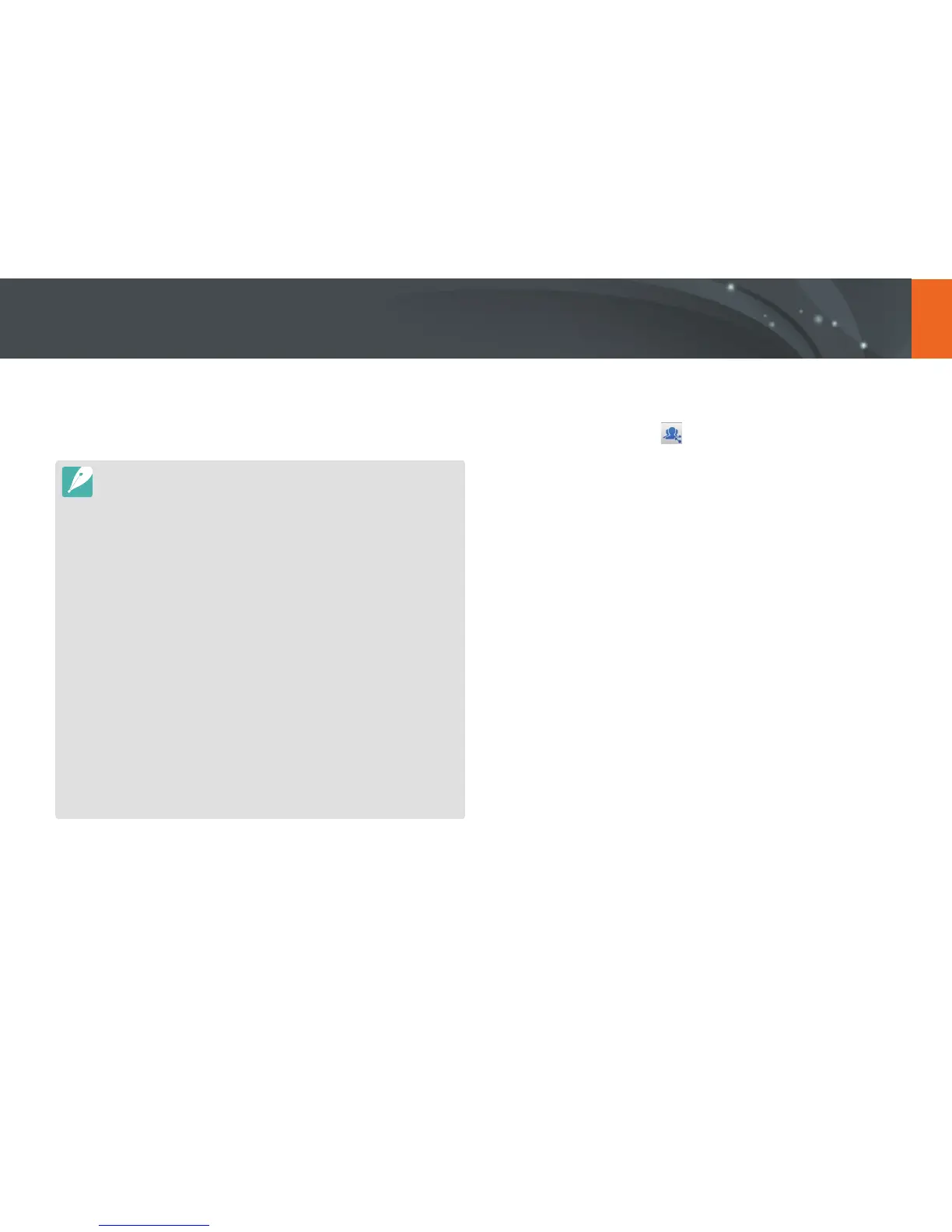123
Wireless network
Sending photos or videos to multiple smart phones
The camera connects to a smart phone that supports the Group Share
feature via a WLAN. You can easily send photos or videos to multiple smart
phones.
•
The Group Share feature is supported by smart phones or tablets running
Android OS or iOS. (Some features may not be supported by some models.)
Before using this feature, update the device’s rmware to the latest version.
If the rmware version is not the most recent, this function may not perform
properly.
•
You should install Samsung SMART CAMERA App on your phone or device
before using this feature. You can download the application from Samsung
Apps, the Google Play Store, or the Apple App Store. Samsung SMART
CAMERA App is compatible with Samsung camera models manufactured in
2013 or later.
•
For devices running Android OS 2.3.3 – 2.3.7, download Samsung SMART
CAMERA App from www.samsung.com.
•
When there are no les in the camera memory, you cannot use this feature.
•
Transferring les to multiple smart phones may take longer than transferring
les to one device.
•
When you send Full HD videos using Group Share feature, you may not be
able to play back les on some devices.
•
When using this feature on an iOS device, the device may lose its Wi-Fi
connection.
•
You cannot send RAW les.
•
You can set the size for transferred photos by pressing [m], and then
selecting d
ĺ
MobileLink/NFC Image Size
ĺ
an option.
•
You can also send les in Playback mode by pressing [m], and then
selecting Share(Wi-Fi)
ĺ
Group Share.
1
Rotate the mode dial to B.
2
On the camera, select .
•
If the pop-up message that prompts you to download the
application appears, select Next.
•
To require PIN verication when connecting the smart phone to the
camera, select Security Settings. (p. 144)
3
On the smart phone, turn on Samsung SMART CAMERA App.
•
For iOS devices, turn on the Wi-Fi feature before turning on the
application.
