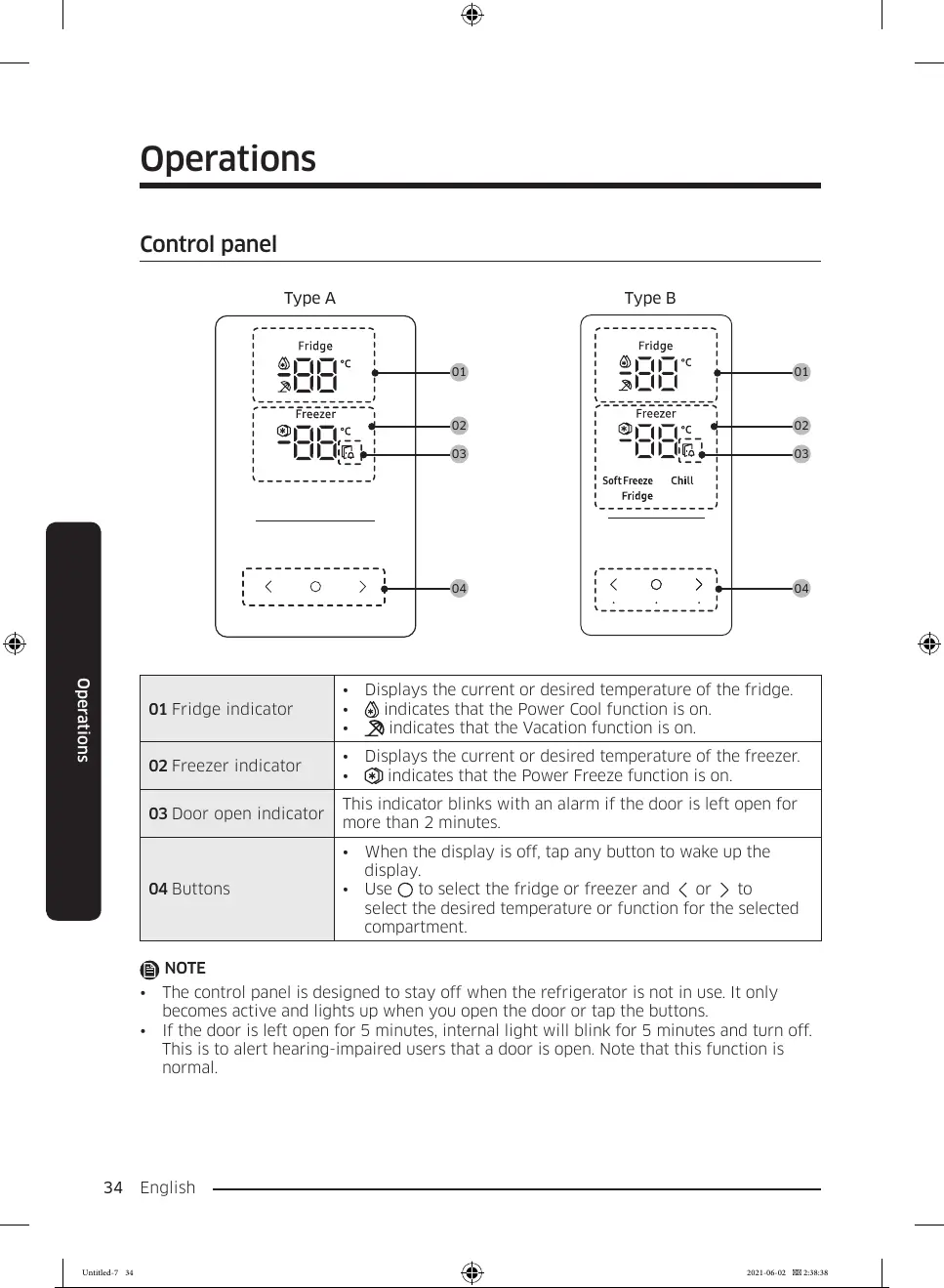English34
Operations
Control panel
Type A
01
02
03
04
Type B
01
02
03
04
01 Fridge indicator
• Displays the current or desired temperature of the fridge.
• indicates that the Power Cool function is on.
• indicates that the Vacation function is on.
02 Freezer indicator
• Displays the current or desired temperature of the freezer.
• indicates that the Power Freeze function is on.
03 Door open indicator
This indicator blinks with an alarm if the door is left open for
more than 2 minutes.
04 Buttons
• When the display is off, tap any button to wake up the
display.
• Use to select the fridge or freezer and or to
select the desired temperature or function for the selected
compartment.
NOTE
• The control panel is designed to stay off when the refrigerator is not in use. It only
becomes active and lights up when you open the door or tap the buttons.
• If the door is left open for 5 minutes, internal light will blink for 5 minutes and turn off.
This is to alert hearing-impaired users that a door is open. Note that this function is
normal.
Operations
Untitled-7 34 2021-06-02 2:38:38
187 / 466