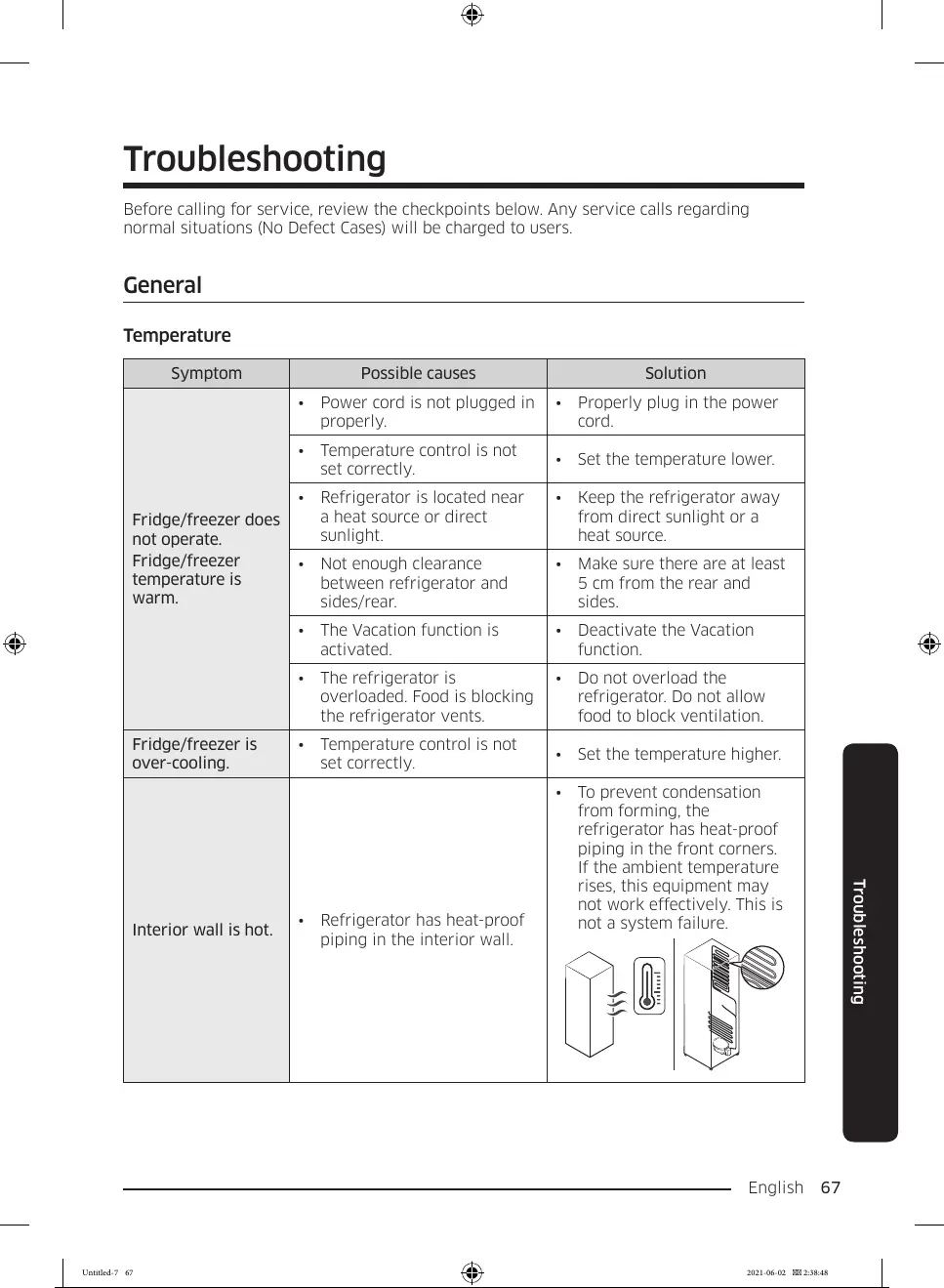English 67
Troubleshooting
Before calling for service, review the checkpoints below. Any service calls regarding
normal situations (No Defect Cases) will be charged to users.
General
Temperature
Symptom Possible causes Solution
Fridge/freezer does
not operate.
Fridge/freezer
temperature is
warm.
• Power cord is not plugged in
properly.
• Properly plug in the power
cord.
• Temperature control is not
set correctly.
• Set the temperature lower.
• Refrigerator is located near
a heat source or direct
sunlight.
• Keep the refrigerator away
from direct sunlight or a
heat source.
• Not enough clearance
between refrigerator and
sides/rear.
• Make sure there are at least
5 cm from the rear and
sides.
• The Vacation function is
activated.
• Deactivate the Vacation
function.
• The refrigerator is
overloaded. Food is blocking
the refrigerator vents.
• Do not overload the
refrigerator. Do not allow
food to block ventilation.
Fridge/freezer is
over-cooling.
• Temperature control is not
set correctly.
• Set the temperature higher.
Interior wall is hot.
• Refrigerator has heat-proof
piping in the interior wall.
• To prevent condensation
from forming, the
refrigerator has heat-proof
piping in the front corners.
If the ambient temperature
rises, this equipment may
not work effectively. This is
not a system failure.
Troubleshooting
Untitled-7 67 2021-06-02 2:38:48
220 / 466