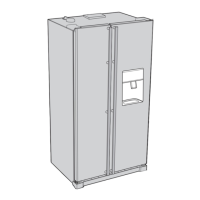operating the SAMSUNG
side-by-side refrigerator
USING THE ICE BOX AND THE COL
D WATER DISPENSER
Using the Cold Water Dispenser
Place a glass underneath the water outlet and push gently
against the water dispenser lever with your glass. Make sure
the glass is in line with the dispenser to prevent the water from
splashing out.
Push
①
②
1. When the freeze temperature get zero degre below, you can use Ice Box to make ice.
2. Taking out Ice Box ① from shelf ② first, putting clean water (water temperature
not warm) into it, and not take too much water into the box, pushing the Ice Box into
the shelf along rails.
3. Waiting some times (several hours), the water of the Ice Box will become ice.if you want
to take ice, please
pull out the Ice Box from the shelf.
4. With your hands in two end of the Ice Box and rotate it as shown, ice will loose from
the Ice Box, putting down to a cup or tray for
using.
Using the I
ce Box

