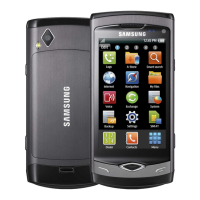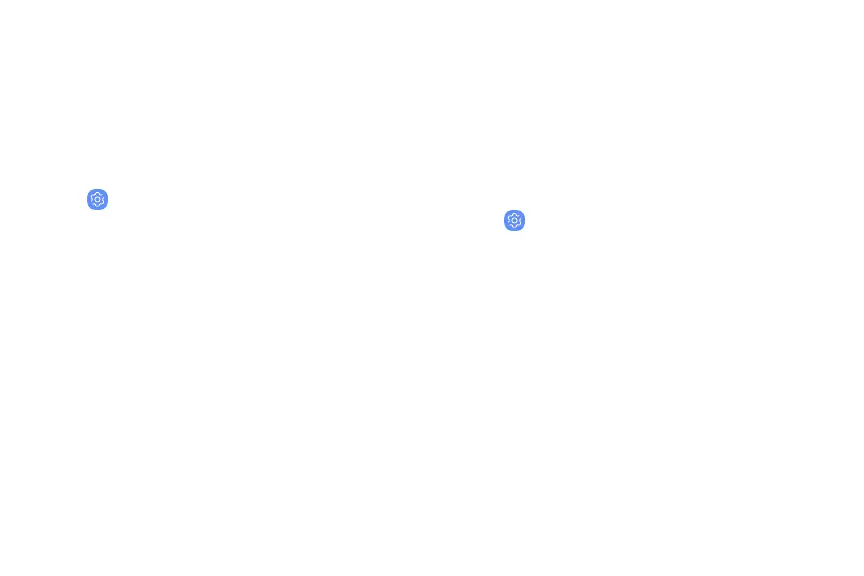 Loading...
Loading...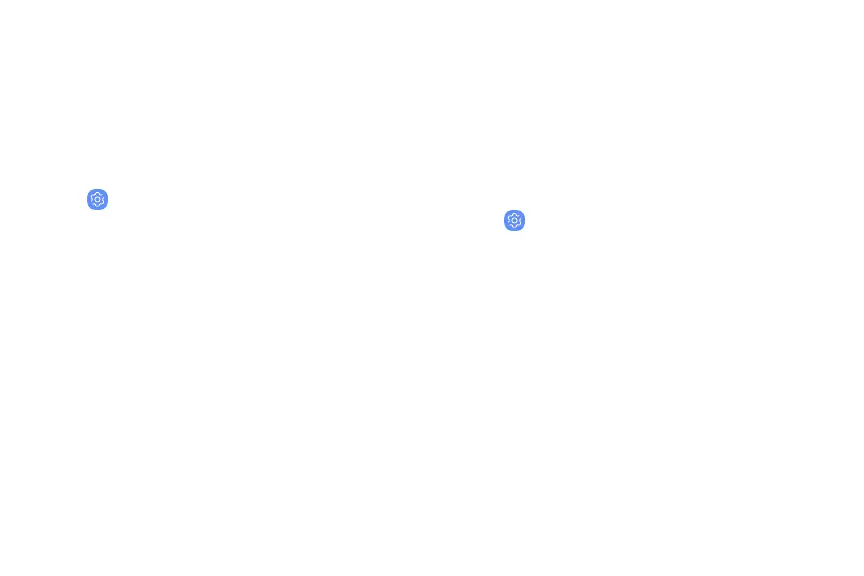
Do you have a question about the Samsung S8+ and is the answer not in the manual?
| Display Size | 6.2 inches |
|---|---|
| Resolution | 1440 x 2960 pixels |
| Display Type | Super AMOLED |
| RAM | 4 GB |
| Battery Capacity | 3500 mAh |
| Operating System | Android 7.0 (Nougat), upgradable to Android 9.0 (Pie) |
| Water Resistance | IP68 |
| Dimensions | 159.5 x 73.4 x 8.1 mm |
| Weight | 173 g |
| Colors | Midnight Black, Orchid Gray, Arctic Silver, Coral Blue, Maple Gold, Rose Pink |
| Processor | Exynos 8895 (EMEA); Qualcomm Snapdragon 835 (USA & China) |
| Storage | 64GB |
| Main Camera | 12 MP |
| Front Camera | 8 MP |
| Connectivity | Wi-Fi 802.11 a/b/g/n/ac, Bluetooth 5.0, NFC, USB Type-C |
Device rated IP68; follow precautions to maintain resistance.
Use screen lock features to secure your device.
Add Google, Samsung, and email accounts for device functionality.
Use facial recognition to unlock the screen and for app access.
Use fingerprint recognition to unlock the screen and for app access.
Take pictures and record videos with various modes and settings.
Make and receive calls, manage contacts, and view call history.
Make payments with your device using NFC.
A private encrypted space to store private data, files, and apps.
Connect your device to a Wi-Fi network.
Pair your device to another Bluetooth-enabled device.
Choose from Swipe, Pattern, PIN, Password, and None.
Use Face recognition, Iris scanner, or Fingerprint scanner to unlock.
Protect your device from loss or theft by locking, tracking, or deleting data remotely.