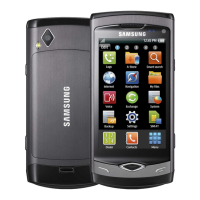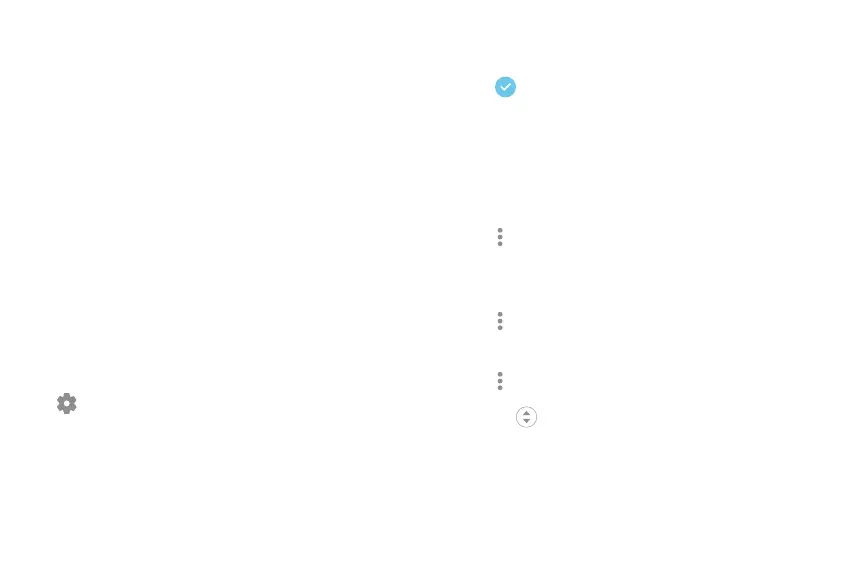 Loading...
Loading...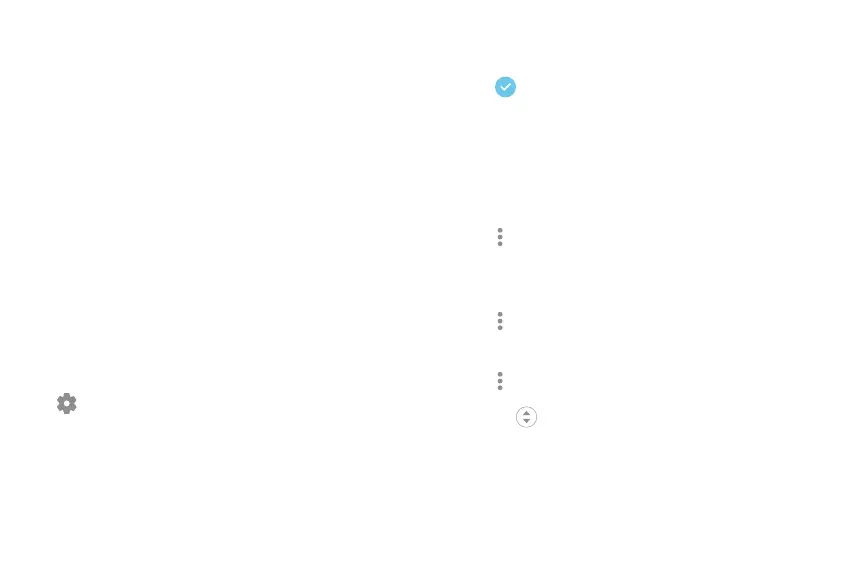
Do you have a question about the Samsung S8+ and is the answer not in the manual?
| Display Size | 6.2 inches |
|---|---|
| Resolution | 1440 x 2960 pixels |
| Display Type | Super AMOLED |
| RAM | 4 GB |
| Battery Capacity | 3500 mAh |
| Operating System | Android 7.0 (Nougat), upgradable to Android 9.0 (Pie) |
| Water Resistance | IP68 |
| Dimensions | 159.5 x 73.4 x 8.1 mm |
| Weight | 173 g |
| Colors | Midnight Black, Orchid Gray, Arctic Silver, Coral Blue, Maple Gold, Rose Pink |
| Processor | Exynos 8895 (EMEA); Qualcomm Snapdragon 835 (USA & China) |
| Storage | 64GB |
| Main Camera | 12 MP |
| Front Camera | 8 MP |
| Connectivity | Wi-Fi 802.11 a/b/g/n/ac, Bluetooth 5.0, NFC, USB Type-C |