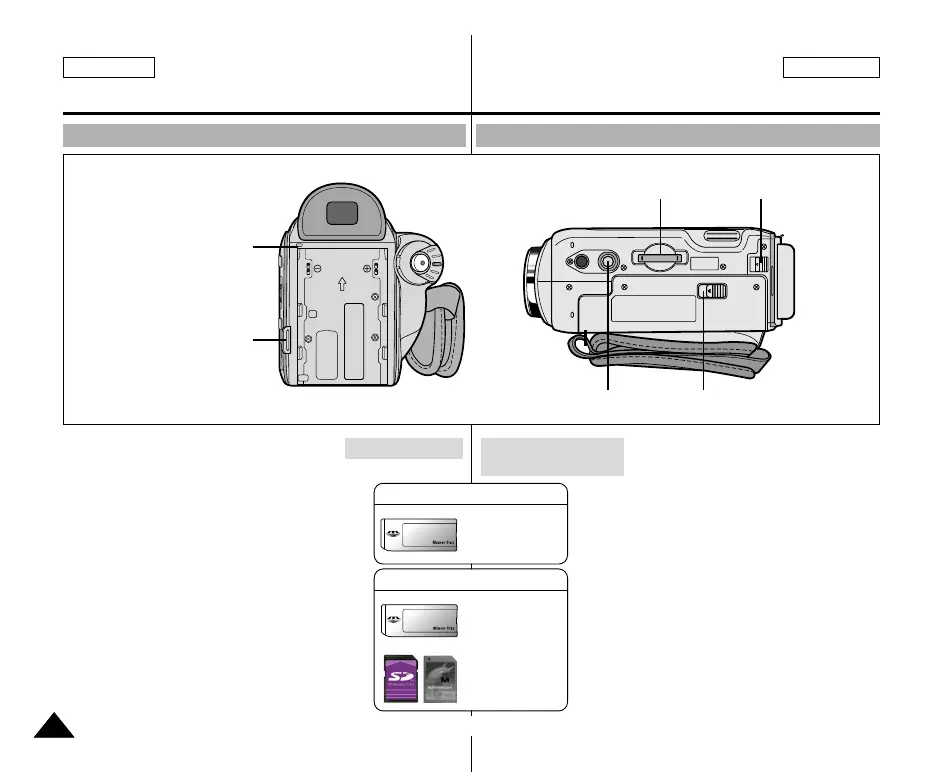ENGLISH
FRANÇAIS
Familiarisez-vous avec le caméscopeGetting to Know Your Camcorder
1616
Rear & Bottom View Vue arrière et du dessous
1. Charging indicator
2. Hook for shoulder strap
3. Memory Card slot
(SCD103/D105 only)
4. Battery Release
5. Tripod receptacle
6. TAPE EJECT
1. Témoin de charge de la
batterie
2. Anneau de fixation pour la
bandoulière
3. Emplacement de la carte
Memory Card
(SCD103/D105 uniquement)
4. Éjection de la batterie
5. Pas de vis trépied
6. Touche TAPE EJECT
(éjection de la bande)
6. TAPE EJECT5. Tripod receptacle
3. Memory Card slot
(SCD103/D105 only)
1. Charging indicator
4. Battery Release
2. Hook for shoulder strap
Memory Card slot
Emplacement de la
carte Memory Card
SCD103
Memory Stick
SCD105
Memory Stick
Memory Stick PRO
SD/MMC
(Usable MEMORY CARD)
00743B SCD103 USA+FRA(01~27) 2/16/04 5:13 PM Page 16
