
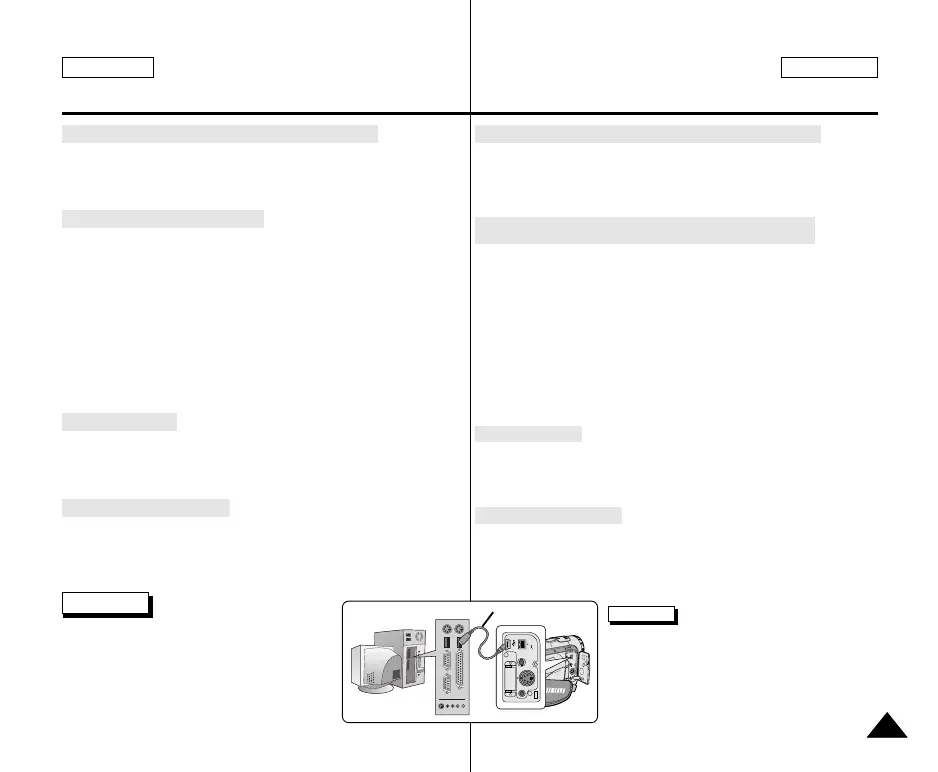 Loading...
Loading...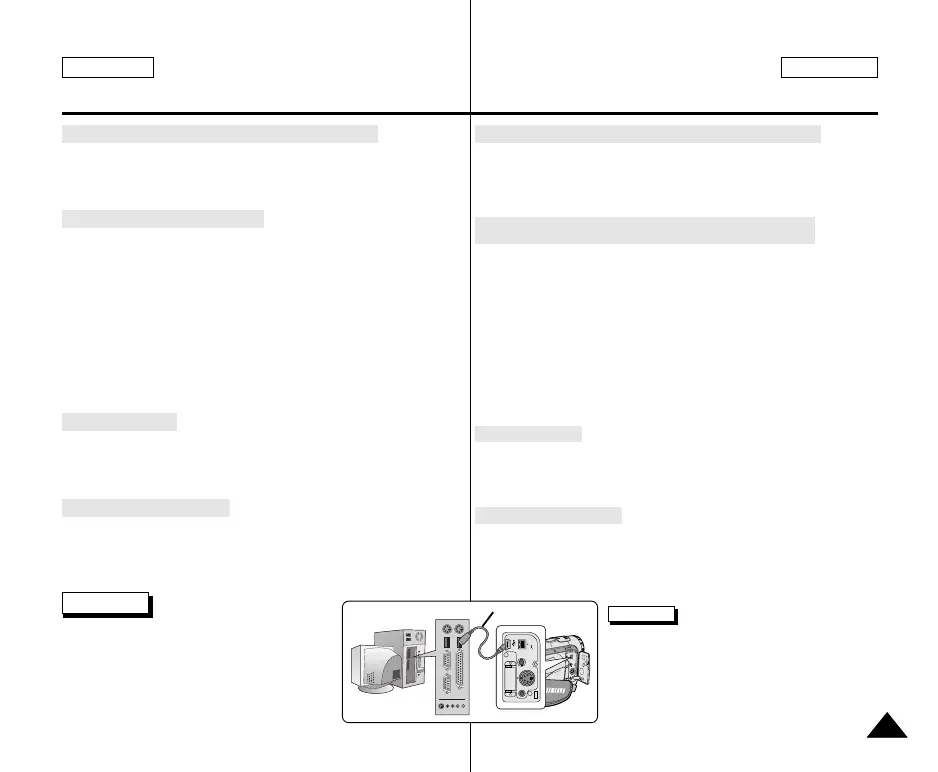
Do you have a question about the Samsung SC-D103 and is the answer not in the manual?
| Recording Media | Mini DV Tape |
|---|---|
| Image Sensor | 1/6" CCD |
| LCD Screen Size | 2.5 inches |
| Weight | 0.8 lb |
| Viewfinder | Color |
| Type | MiniDV |
| Video Resolution | 720 x 480 |
| Interface | USB, IEEE 1394 |
Instructions for safely rotating the LCD screen to prevent damage to the hinge mechanism.
Information regarding copyrighted material and unauthorized copying.
Guidance on preventing and handling condensation inside the camcorder.
Important safety notes for handling the camcorder, including temperature and water exposure.
Instructions for charging, using, and handling the battery pack.
Guidance on cleaning video heads to ensure clear pictures and normal recording.
Precautions for using the camcorder lens, especially regarding sunlight.
Notes on positioning the camcorder and viewfinder correctly to avoid sun damage.
Information on using the LCD screen for recording/playback and visibility issues.
Instructions for adjusting the hand strap for stability and comfort during filming.
Safety warnings and handling instructions for the lithium battery.
Guidance on servicing the camcorder and using authorized service personnel.
Information on using specified replacement parts and safety risks of unauthorized substitutions.
Overview of the camcorder's main features and capabilities.
List of basic and optional accessories included with the camcorder.
Identification of components on the front and left side of the camcorder.
Identification of components on the left side of the camcorder.
Identification of components on the right and top side of the camcorder.
Identification of components on the rear and bottom side of the camcorder.
Detailed view and functions of the remote control for the SCD105 model.
Explanation of OSD elements in CAMERA and PLAYER modes.
Explanation of OSD elements in M.REC and M.PLAY modes for SCD103/D105.
Instructions for installing the battery and using the remote control for self-recording.
Step-by-step guide for installing the internal lithium battery for settings and clock.
Instructions for adjusting the hand strap for stable and comfortable operation.
How to attach and adjust the shoulder strap for safe carrying of the camcorder.
Procedure for attaching the lens cover to protect the camcorder lens.
Details on using AC power adapter and battery pack for camcorder operation.
How to switch between Camcorder and Digital Still Camera modes.
Information on using and charging the lithium ion battery pack.
Detailed steps for charging the lithium ion battery pack and indicator meanings.
Table showing continuous recording time based on battery type and LCD/viewfinder usage.
Explanation of the battery level indicators and their meanings.
How to identify if the battery has been charged using the charge mark.
Step-by-step instructions for inserting and ejecting Mini DV cassettes.
Guide to setting up and starting your first recording with the camcorder.
How to select the desired On-Screen Display (OSD) language.
How to search for recorded sequences using the REC SEARCH function.
Tips for achieving stable image recording by holding the camcorder correctly.
Instructions for holding the camcorder and positioning yourself for recording using the LCD.
Instructions for holding the camcorder and positioning yourself for recording using the viewfinder.
How to adjust the brightness and color settings of the LCD screen.
Information on how the viewfinder works and when it is available.
How to adjust the focus using the viewfinder's focus adjustment knob.
Steps to play back recorded tapes on the camcorder's LCD monitor.
How to adjust the LCD settings while playing back a tape.
How to adjust the speaker volume during playback in PLAYER mode.
Overview of menu items and their availability in different camcorder modes.
How to set the camcorder to CAMERA, PLAYER, M.REC, or M.PLAY modes.
Table showing function availability across different operating modes of the camcorder.
Procedure for setting the camcorder's internal clock for date and time recording.
How to enable or disable the remote control function on the SCD105 model.
Activating and deactivating the demonstration mode to learn camcorder functions.
Explanation of different Program AE modes like AUTO, SPORTS, PORTRAIT, etc.
Step-by-step guide to setting the Program AE mode for optimal exposure.
How to set white balance (AUTO, HOLD, INDOOR, OUTDOOR) for accurate color reproduction.
Techniques for using the zoom function for framing subjects and creative effects.
Using the Tele Macro function for close-up shots with specific focal distances.
How to use the digital zoom feature and its impact on image quality.
Functionality and benefits of the Digital Image Stabilizer for reducing handshake.
Overview of available digital special effects (ART, MOSAIC, SEPIA, NEGA, etc.).
How to select and apply digital special effects using the camcorder's menu.
Instructions for selecting recording modes (SP and LP) for cassette recording.
How to select between 12-bit and 16-bit audio recording modes for sound.
Using the Wind Cut function to reduce wind noise during recording.
How to set and display the date and time during recording and playback.
How to control the OSD output path to LCD, viewfinder, or TV.
How to use the quick menu for fast access to frequently used camera functions.
Adjusting White Balance and AUTO settings via the quick menu.
Switching between Manual Focus (MF) and Auto Focus (AF) using the quick menu.
Adjusting Shutter Speed and Exposure values via the quick menu.
Detailed instructions for setting shutter speed and exposure values.
Using the Slow Shutter function to record slow-moving objects with a motion effect.
How beginners can use the simplified EASY mode for straightforward recordings.
Guide to using automatic and manual focus for optimal picture clarity.
Using BLC to compensate for subjects against bright backgrounds.
Applying fade effects at the beginning or end of a sequence for professional results.
How to add sound to a pre-recorded tape using the audio dubbing function.
Steps to play back tapes with dubbed audio, selecting original or mixed sound.
How to record still images using the PHOTO button.
How to search for recorded still images using the PHOTO SEARCH function.
Using the NITE PIX function for recording in very low light conditions.
Enhanced low-light recording capability using POWER NITE PIX.
How to use the built-in video light for illuminating dim scenes.
Different techniques for recording to achieve more dramatic results.
Practicality of viewing tapes on the LCD screen, especially outdoors.
Requirements for playback on a TV, including compatible color systems.
How to connect the camcorder to a TV using Audio/Video input jacks.
Connecting the camcorder to a TV via a VCR when A/V jacks are unavailable.
Procedure for playing back recorded cassettes in PLAYER mode.
Overview of various functions available when the camcorder is in PLAYER mode.
How to pause and resume playback using the PLAY/STILL button.
How to search forward or backward through recorded content.
Using the SLOW function for slow-motion playback (SCD105 only).
Playing back recorded video frame by frame using the F.ADV button (SCD105 only).
Using the X2 function for faster playback (SCD105 only).
Playing back recorded content in reverse at normal speed (SCD105 only).
How to mark and return to specific points on a tape using Zero Memory.
Applying digital special effects to playback content or still images.
Magnifying playback images or still images using the PB ZOOM function.
Connecting the camcorder to other DV standard products for data transfer.
Requirements and procedure for transferring data to a PC via IEEE 1394.
Minimum computer specifications needed for IEEE 1394 data transfer.
How to record video from another DV device using a DV connection cable.
How to transfer images from a Memory Card to a PC using USB.
Instructions for installing the DVC Media 5.1 software package.
How to use the camcorder as a PC camera for video chatting.
Using the camcorder as a removable disk for easy data transfer from Memory Card.
How to use USB streaming for real-time video transfer and recording.
Steps for connecting the camcorder to a PC using a USB cable.
Proper procedure for safely disconnecting the USB cable after data transfer.
Overview of functions available when using a Memory Stick with the camcorder.
Detailed instructions for inserting and ejecting Memory Cards.
Explanation of the folder and file structure for images on the Memory Card.
Details on image formats (JPEG for still, MPEG4 for moving) and resolutions.
How to switch between camcorder and digital still camera modes using the mode switch.
Setting file numbering modes (SERIES, RESET) for recorded images.
How to select image quality (SUPER FINE, FINE, NORMAL) for still images.
Approximate number of images that can be stored based on quality and card size.
How to record still images to a Memory Card in M.REC mode.
Steps for recording still images directly onto the Memory Card.
How to record a still image from a cassette onto a Memory Card.
Methods for viewing recorded still images (Single, Slide Show, Multi Display).
How to view individual still images and navigate between them.
How to automatically view all stored images in a slideshow.
How to view up to six images simultaneously on the screen.
Procedure for copying still images from a cassette to a Memory Card.
How to mark images for printing using the DPOF format.
How to protect important images from being accidentally deleted.
How to erase still images from the Memory Card.
How to format the Memory Card to restore it to its initial state.
How to record moving pictures with audio onto the Memory Card.
Steps to save captured pictures as MPEG4 moving picture files on the Memory Card.
How to select the resolution (320x240 or 160x120) for moving picture recording.
How to play back moving picture files recorded on the Memory Card.
Procedures for safely disconnecting the camcorder and storing it after use.
General guidance on cleaning and maintaining the camcorder.
Instructions for cleaning video heads using a dry type cleaning cassette.
Considerations for using the camcorder internationally, including power and color systems.
Interpreting camcorder error messages and blinking indicators.
Handling and resolving moisture condensation issues detected by the camcorder.
Interpreting error messages specific to Memory Card operations in M.REC/M.PLAY.
Common troubleshooting steps for various camcorder symptoms and problems.











