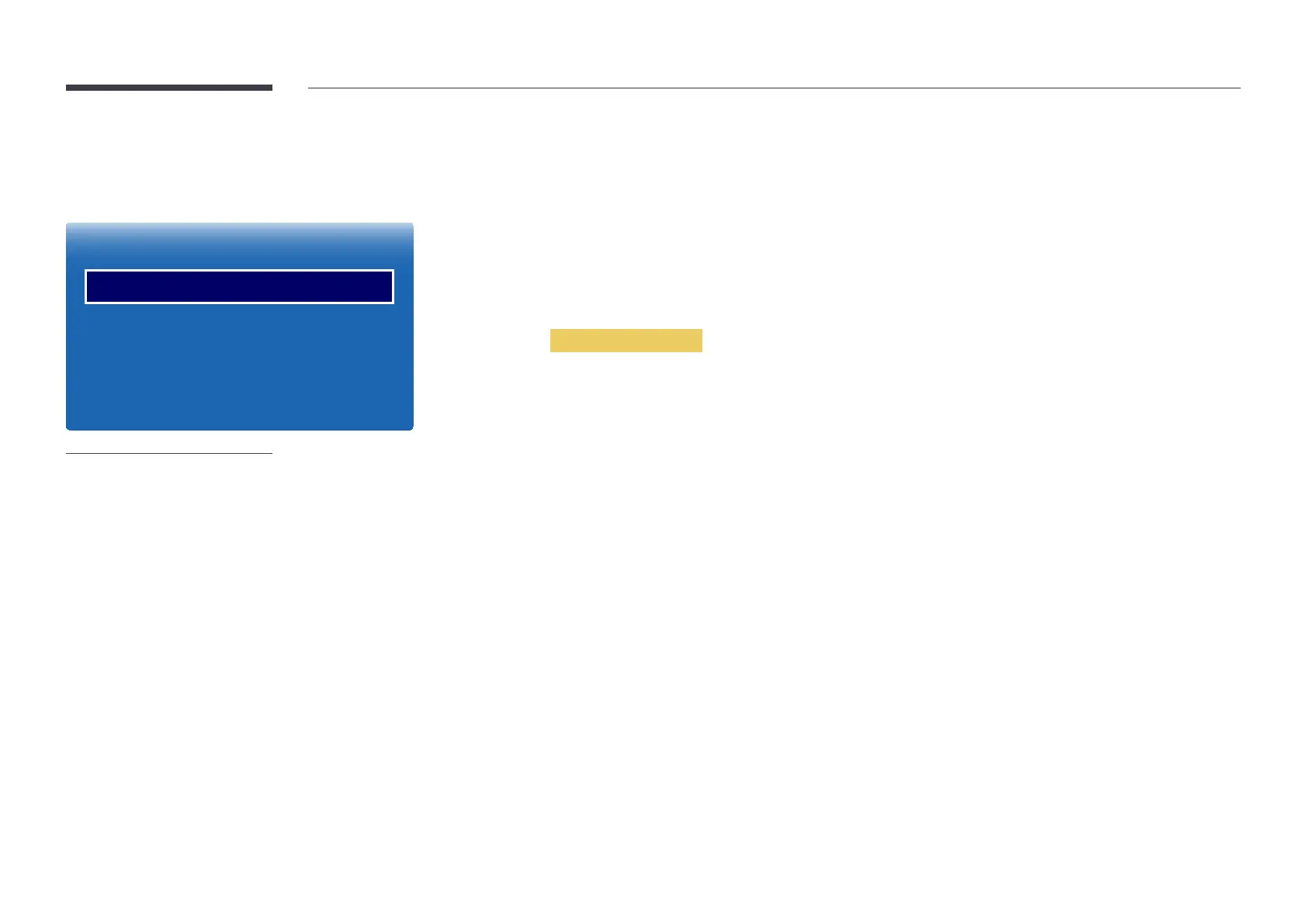120
Security
MENU mSystemSecurityENTER E
·
Security
Safety Lock
USB Auto Play Lock
Off
On
Off
Off
–
Safety Lock
Change PIN
Off / On
LOCK
Safety Lock
LOCK
Power On Button
Safety Lock
Off / On
USB Auto Play Lock
MagicInfo
Off
Play MagicInfo
On
Do not play MagicInfo
MagicInfo content displays "USB Auto Play Lock : On
Mobile Connection Lock
Off / On
