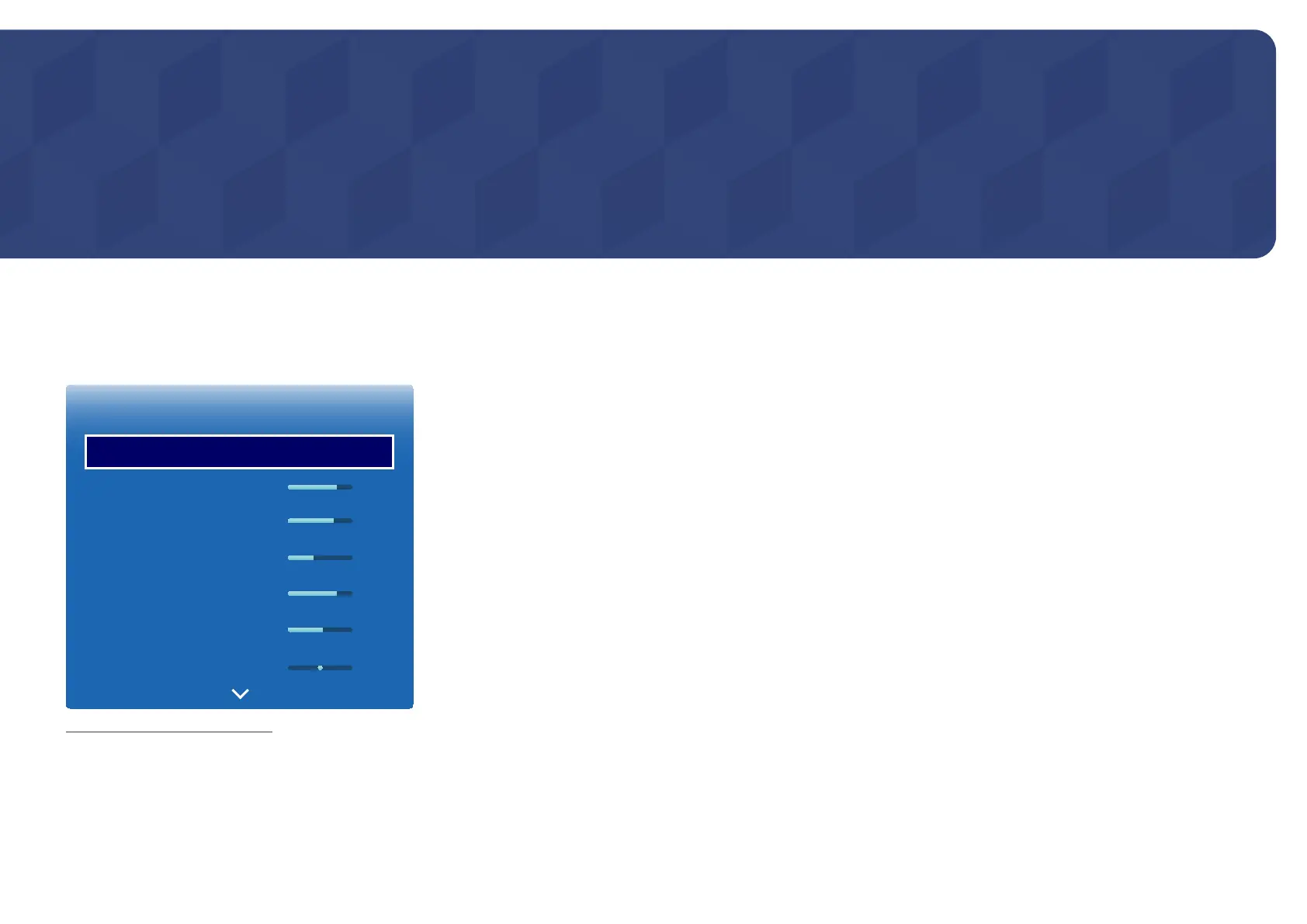80
Screen Adjustment
Configure the Picture settings (Backlight, Colour Tone
The layout of the Picture
Picture Mode
MENU mPicturePicture ModeENTER E
·
·
·
·
·
·
Picture
Picture Mode
Backlight
Contrast
Brightness
Sharpness
Colour
Tint (G/R)
80
70
45
80
50
G50 R50
–
Select a picture mode (Picture Mode
Videos/ImagesText
Shops & Shopping Centres
– Select either Videos/Images or Text
Offices & Schools
– Select either Videos/Images or Text
Terminals & Stations
– Select either Videos/Images or Text
Video Wall
– Select either Videos/Images or Text
Calibration
programme Advanced Colour Management
– To apply the Calibration mode properly, make sure you configure the picture quality settings, such as
Advanced Colour
Management
– Advanced Colour Management
BD Wise
BD
WiseBD Wise is turned On
– BD Wise
– The BD WiseBD Wise
Chapter 06
