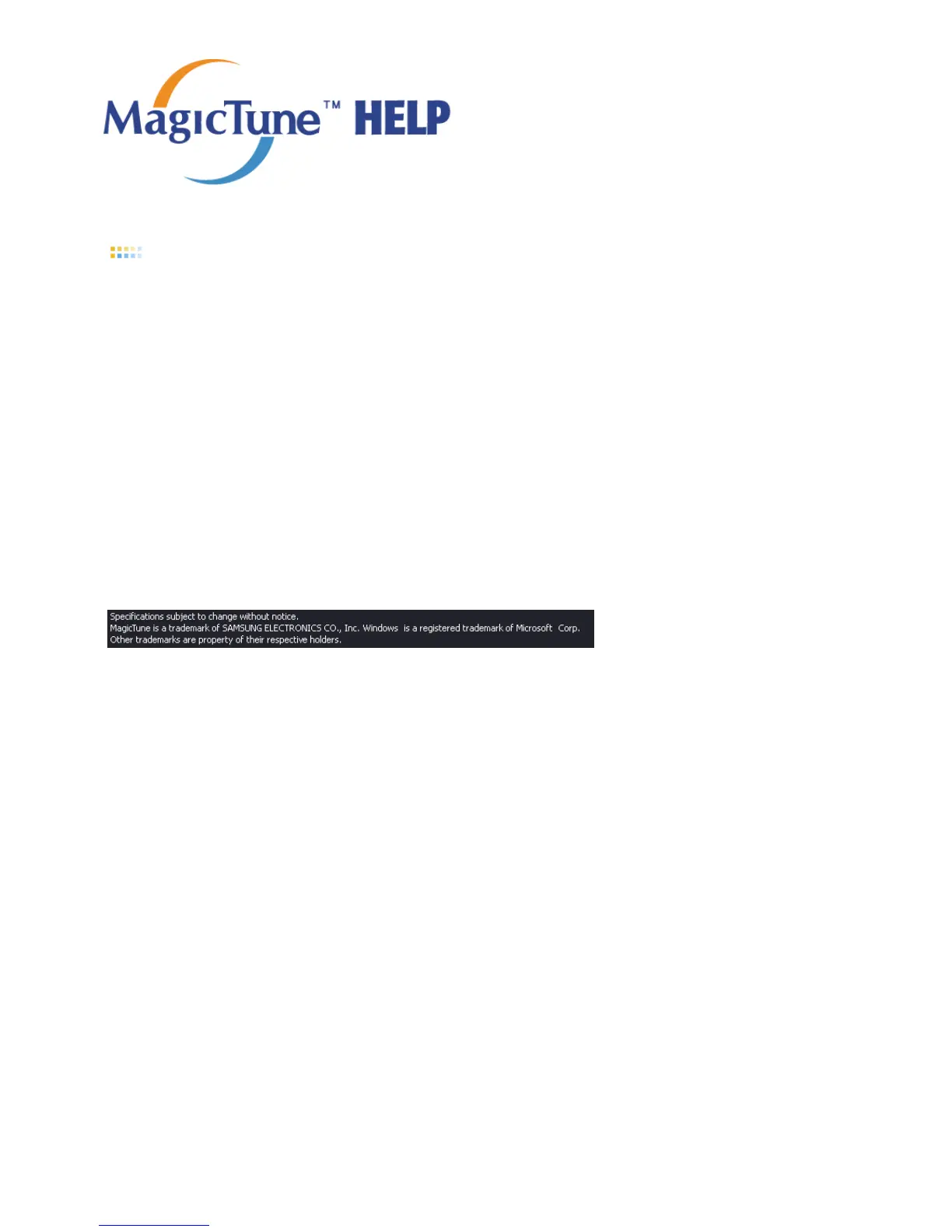Overview | Installation | OSD Mode |
Color
Calibration
| Uninstall | Troubleshooting
Uninstall
The MagicTune program can be removed only by using the "Add or Remove Programs" option of the
Windows Control Panel.
Perform the following steps remove MagicTune.
1. Go to [Task Tray] ' [Start] ' [Settings] and select [Control Panel] in the menu. If the program runs on
Windows XP, go to [Control Panel] in the [Start] menu.
2. Click the "Add or Remove Programs" icon in Control Panel.
3. In the "Add or Remove Programs" screen, scroll down to find "MagicTune." Click on it to highlight it.
4. Click the "Change/Remove" button to remove the program.
5. Click "Yes" to begin the uninstall process.
6. Wait until the "Uninstall Complete" dialog box appears.
Visit the MagicTune
website
for technical support for MagicTune, FAQs (questions and answers) and
software upgrades.
