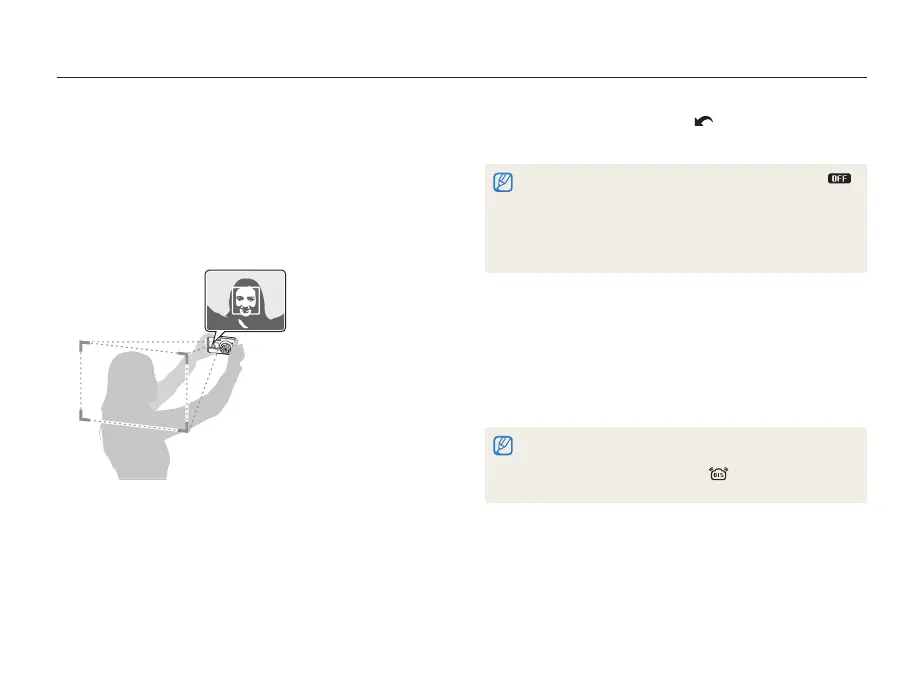Extended functions
36
Shooting modes
Half-press [
4
Shutter] or select on the touch screen to
take another photo.
You can use this function when the front display option is set to t .
(p. 22)
If you use this function, you cannot set face detection options.t
The focus frame to detect faces will not appear in the shooting mode t
that does not support face detection options.
You can tap the front display to turn it on or off.t
Recording a video
Record videos of up to 20 minutes in length in high definition. The
recorded video is saved as an H.264 (MPEG-4.AVC) file.
H.264 (MPEG-4 part10/AVC) is a high-compression video format t
established by international standard organizations ISO/IEC and ITU-T.
When the Optical Image Stabilization (t ) is activated, your video
may be recorded with the OIS operation sound.
In Shooting mode, select
1
a
v
.
Taking a self-portrait shot
Take photos of yourself conveniently using the front display.
In Shooting mode, tap the front display to turn it on.
1
Your camera will detect your face automatically and display a t
frame to indicate the detected face.
The camera automatically releases the shutter when it detects t
a smiling face.
Half-press [
2
Shutter] to focus.
Press [
3
Shutter] to take the photo.
