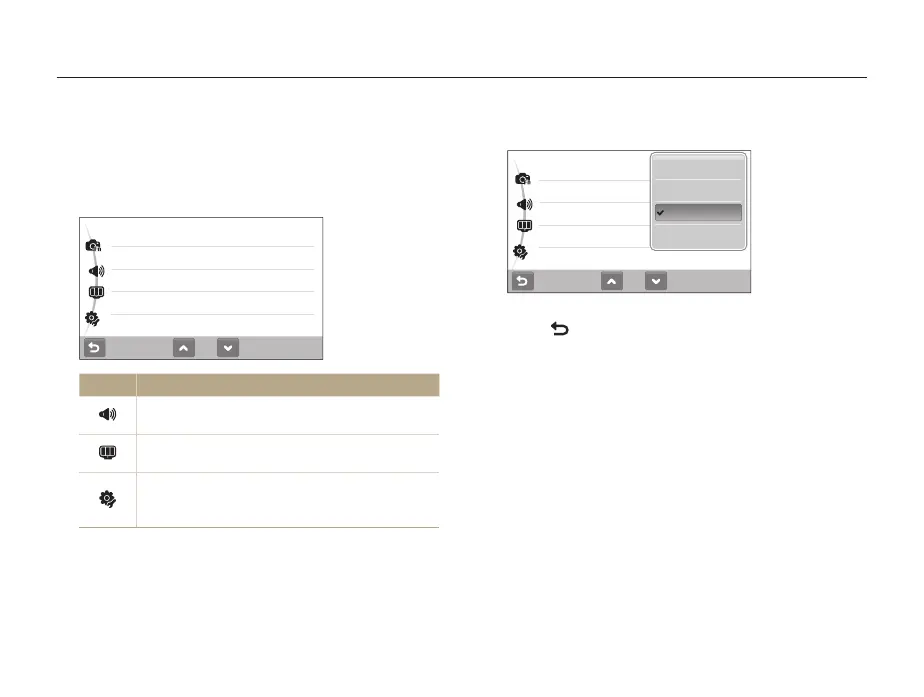Appendixes
89
Settings menu
Learn about various options to configure your camera's settings.
Select an option and save your settings.
3
1/2
Volume
Haptic Strength
Haptic&Sound
Shutter Sound
Start Sound
Off
Low
Medium
High
: Off
Select
4
to return to the previous screen.
Accessing the settings menu
In Shooting or Playback mode, select
1
M
.
Select a menu.
2
1/2
Volume
Haptic Strength
Haptic&Sound
Shutter Sound
Start Sound
: Medium
: Medium
: All
: 1
: Off
Icon Description
Sound settings: Set various camera sounds and
volume. (p. 90)
Display settings: Customize the display settings,
such as language and brightness. (p. 90)
Camera settings: Change the settings for the camera
system, such as memory format, default file name, and
USB mode. (p. 91)
