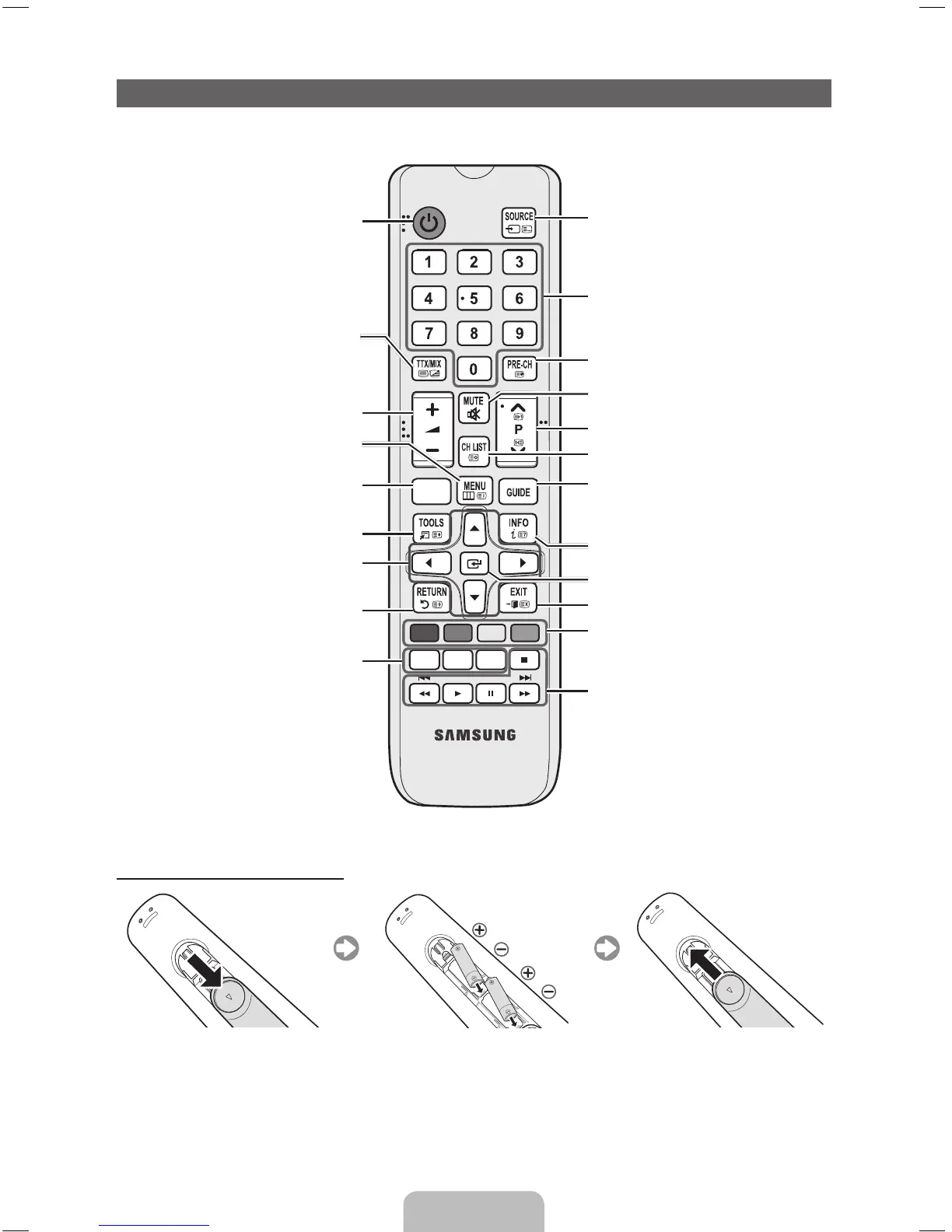English - 4
Viewing the Remote Control
✎
This is a special remote control for the visually impaired persons and has Braille points on the Power, Channel, and Volume
buttons.
Installing batteries (Battery size: AAA)
A B C D
E-MANUAL
P.SIZE
AD/SUBT.
CONTENT
Turns the TV on and off.
Displays and selects the available video
sources.
Returns to the previous channel.
Cuts off the sound temporarily.
Changes channels.
Displays channel lists on the screen.
Displays information on the TV screen.
Exits the menu.
Press to directly access to channels.
Adjusts the volume.
Displays the main on-screen menu.
Quickly select frequently used functions.
Returns to the previous menu.
Selects the on-screen menu items and
changes the values seen on the menu.
Use these buttons according to the direction
on screen. Used in the interactive TV(MHEG)
features etc.
Use these buttons in a specific feature.
For details, refer to the e-Manual.
Displays the EPG (Electronic Programme
Guide).
✎
See e-Manual chapter “Using Channel
menu > Guide”
Alternately select Teletext ON, Double, Mix or
OFF. (Not MHEG text)
✎
See e-Manual chapter “Teletext Feature”
Views the Contents Home.
✎
See e-Manual chapter “Using Channel
menu, Using the Media Contents”
E-MANUAL: Displays the e-Manual
guide. (p. 8)
P.SIZE: Selects the picture size.
AD/SUBT.: Audio Description selection.
(Not available in some locations) / Displays
digital subtitles.
Remove the battery cover located on
the back of the handset by gently pulling
downwards from the indicated part.
Insert two AAA/R6 or equivalent type
batteries inside. Place the batteries in the
right directions.
Replace the battery cover.
✎
Remove the batteries from remote control handset when it is not to be used for a long period. Otherwise it can be damaged
due to any leakage of batteries.
Use as the selection button.
[UEH4000-XU]BN68-03951J.indb 4 2012-02-15 �� 10:25:25
