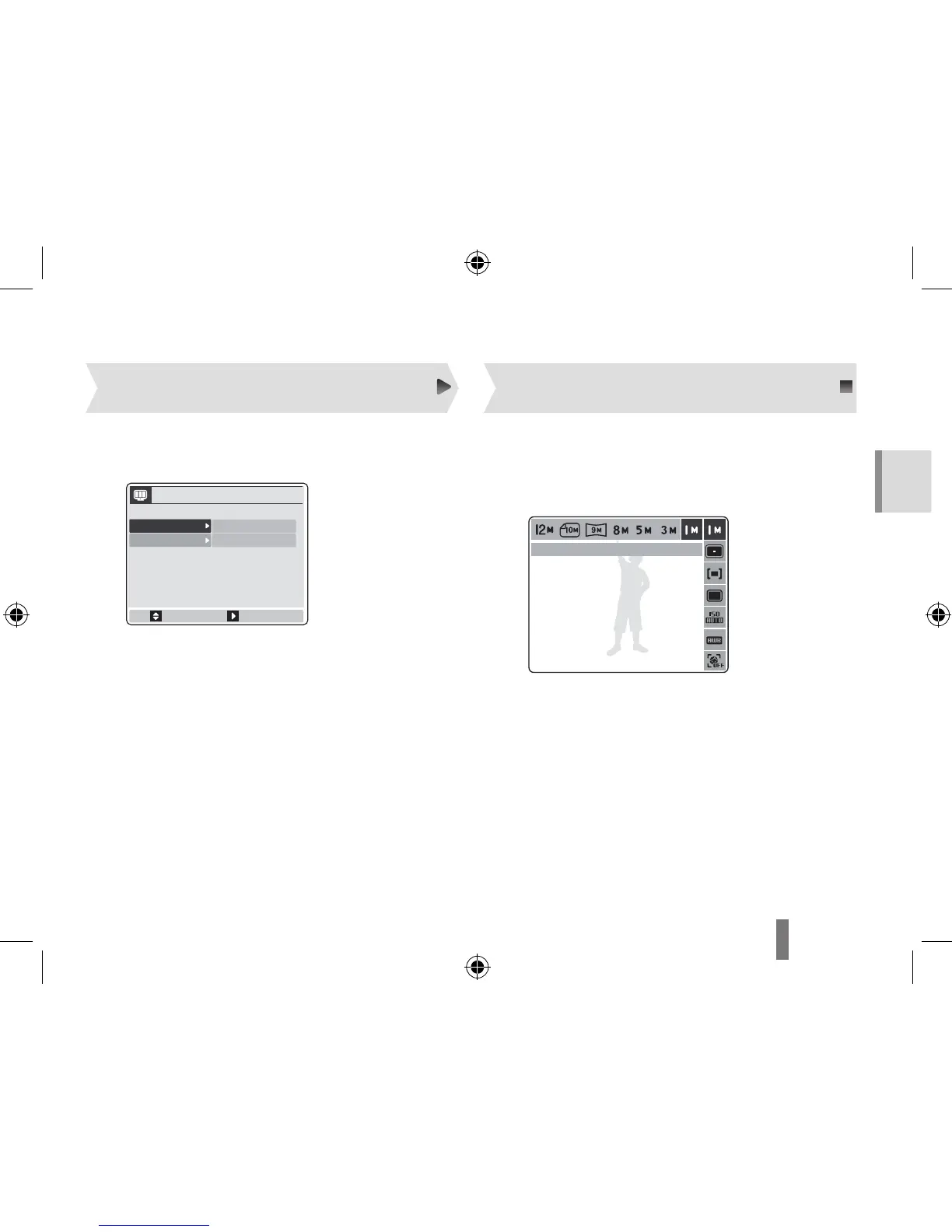Mise en route de l'appareil Sélection des options
1
Appuyez sur [POWER].
L’écran d’installation s’affiche.
2
Appuyez sur [t].
3
Appuyez sur [i] ou sur [M] pour sélectionner
une langue, puis appuyez sur [o].
4
Appuyez sur [i] ou sur [M] pour sélectionner
Date & Time, puis appuyez sur [t].
5
Appuyez sur [F] ou sur [t] pour sélectionner
une option.
6
Appuyez sur [i] ou sur [M] pour changer de
chiffre ou sélectionnez un autre format de date
et appuyez sur [o].
▪
DISPLAY
Language
Date&Time
ENGLISH
2009/01/01
Move Change
1
En mode Prise de vue, appuyez sur [f].
2
Utilisez les touches de navigation pour
atteindre une option ou un menu.
Pour vous déplacer à gauche ou à droite, appuyez
sur [F] ou [t].
Pour vous déplacer en haut ou en bas, appuyez
sur [i] ou [M].
3
Pour confirmer le menu ou l’option en
surbrillance, appuyez sur [o].
Appuyez de nouveau sur [f] pour revenir au
menu précédent.
▪
▪
▪
TAILLE
