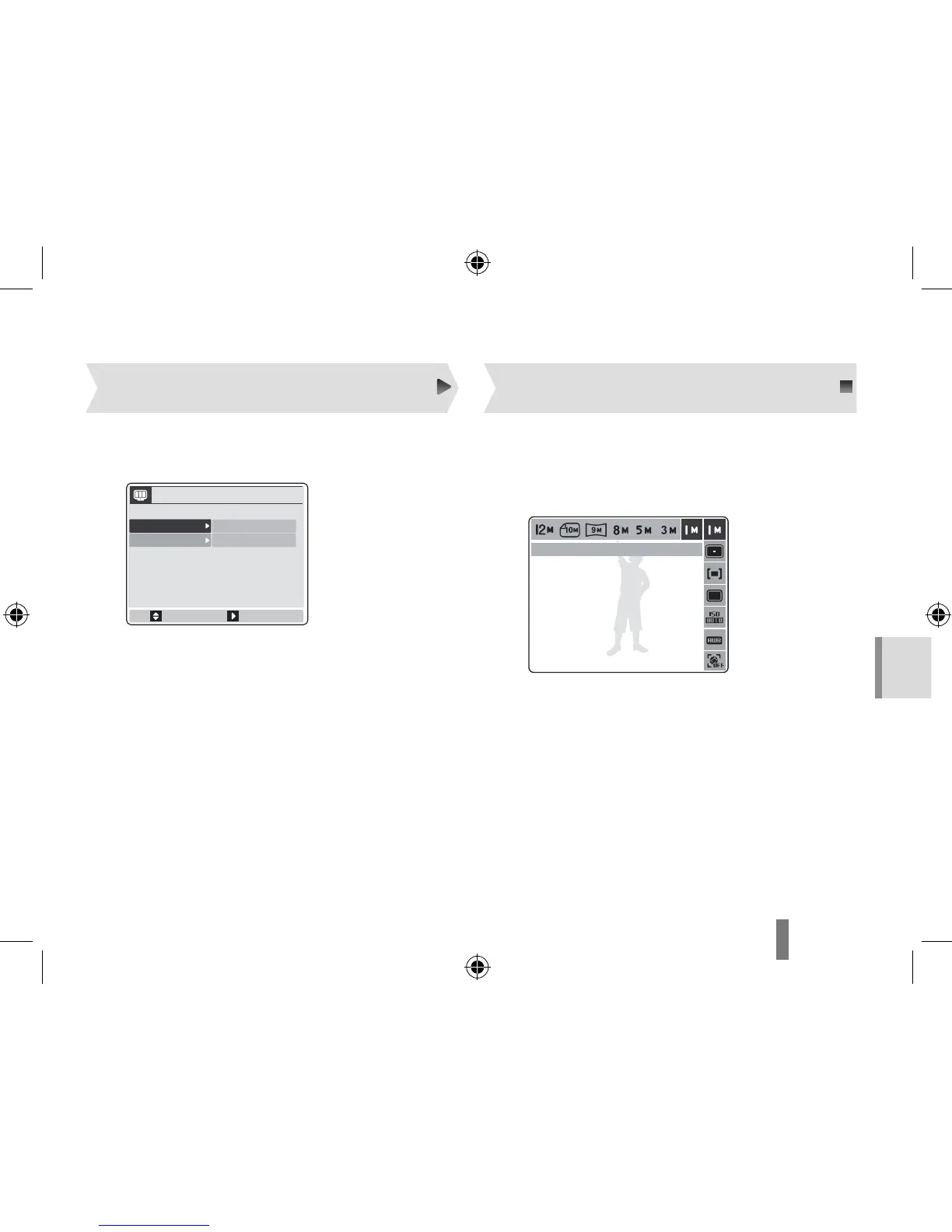De camera inschakelen Opties selecteren
1
Druk op [POWER].
Het scherm voor de eerste installatie verschijnt.
2
Druk op [t].
3
Druk op [i] of [M] om een taal te selecteren
en druk vervolgens op [o].
4
Druk op [i] of [M] om Date & Time te
selecteren en druk vervolgens op [t].
5
Druk op [F] of [t] om een onderdeel te
selecteren.
6
Druk op [i] of [M] om het getal te wijzigen of
een andere datumnotatie te selecteren en druk
vervolgens op [o].
▪
DISPLAY
Language
Date&Time
ENGLISH
2009/01/01
Move Change
1
Druk in de opnamemodus op [f].
2
Gebruik de navigatieknoppen om naar een
optie of menu te scrollen.
Druk op [F] of [t] om naar links of rechts te
gaan.
Druk op [i] of [M] om omhoog of omlaag te
gaan.
3
Druk op [o] om de gemarkeerde keuze te
bevestigen.
Druk op [f] om naar het vorige menu terug te
gaan.
▪
▪
▪
AFMETING
