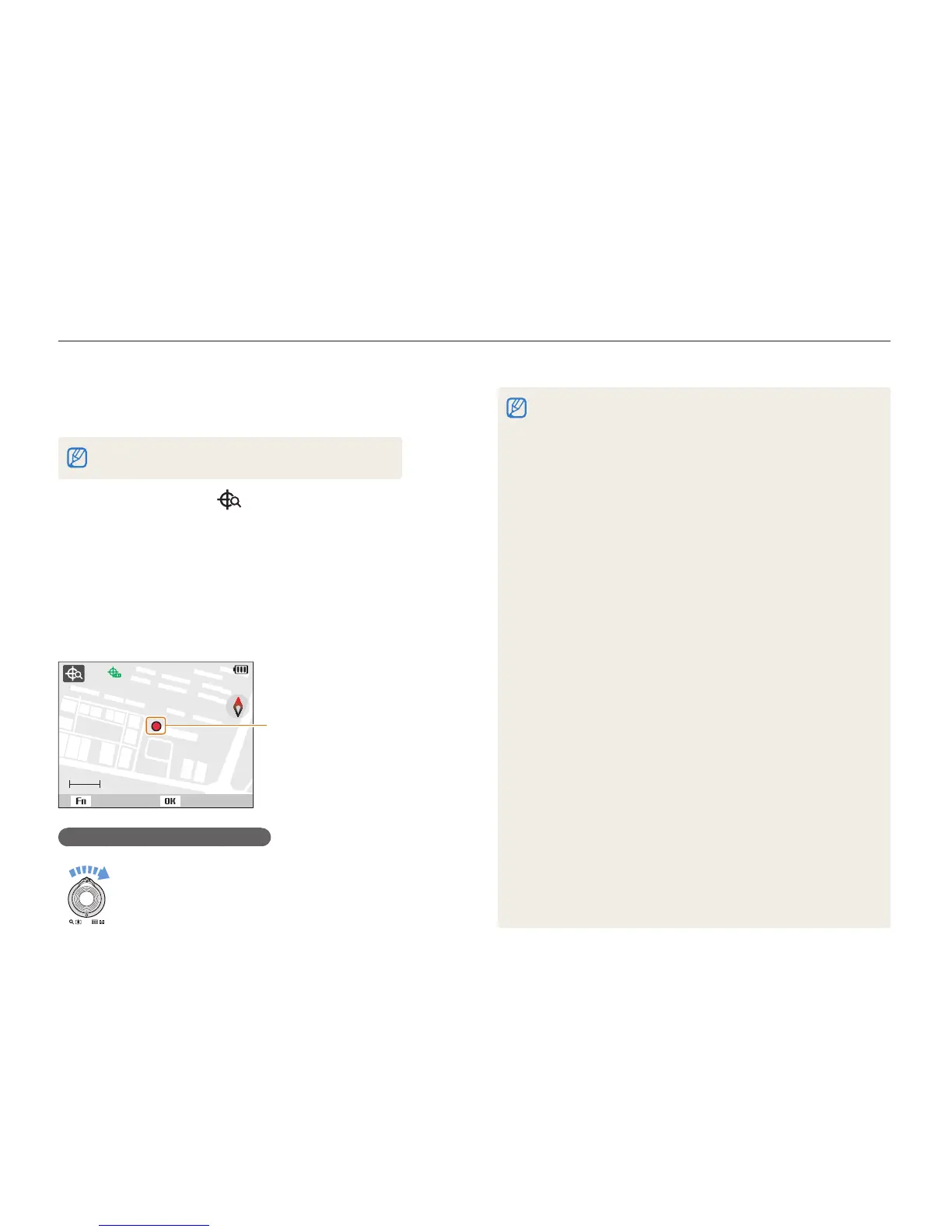Extended functions
38
Using Map View mode
The location where a picture with location information was taken and its name can be checked on the map.
Checking the current location on the map
The current location can be checked by receiving a GPS signal.
Select GPS ON on the top of the camera.
Set the mode dial to
1
.
Press [
2
o
] to check the current location.
Before the GPS signal reception is complete, a certain t
location for each country is displayed.
When the GPS signal reception is complete, the current t
location is displayed on the map.
A desired location can be viewed by pressing t
[
D
/
M
/
F
/
t
] to move.
50M
Photo View
London
Current location display
GPS Position
Viewing the map by enlarging
Turn the dial to the right [Zoom T/Enlarge]
(Turn the dial to the left [Zoom W/Reduce])
WGS 84 (World Geodetic System 1984) for GPS is used.t
Location information may not be displayed even if the GPS signal is t
received, depending on the area for use.
The battery’s consumption may occur faster when using the GPS t
function.
The GPS function is only supported in 63 countries including t
Germany, the USA, Spain, the UK, Italy, India, China, Canada, France
and Korea. For the 55 countries for which the location information
is supported, GPS data can be downloaded from the Samsung
website. In China however, location information can be checked only
when the camera is purchased in China.
GPS location information may have a permissible range. t
(Approximately 350 m)
GPS data for each country containing reception areas can’t be t
updated.
Currently received GPS data is deleted if the signal is not received t
within the valid GPS time.
Only Korean, Chinese and English are supported for display on the t
map.
If you move after GPS data is received, the current location is not t
automatically updated. If the OK button is pressed, the current
location is updated.
If t GPS ON on the top of the camera is not selected or in areas where
GPS signal reception is impossible, a certain location for each country
or the location where the signal was recently received is displayed
on the map.
If there is no GPS data for each country containing reception areas in t
the camera, map information is not displayed.
If you wish to return to shooting or playback mode in Map View mode, t
select the other mode by turning the mode dial.
The GPS information is deleted when formatting the memory card. t
Please download the GPS data and save it before formatting the
memory card.
