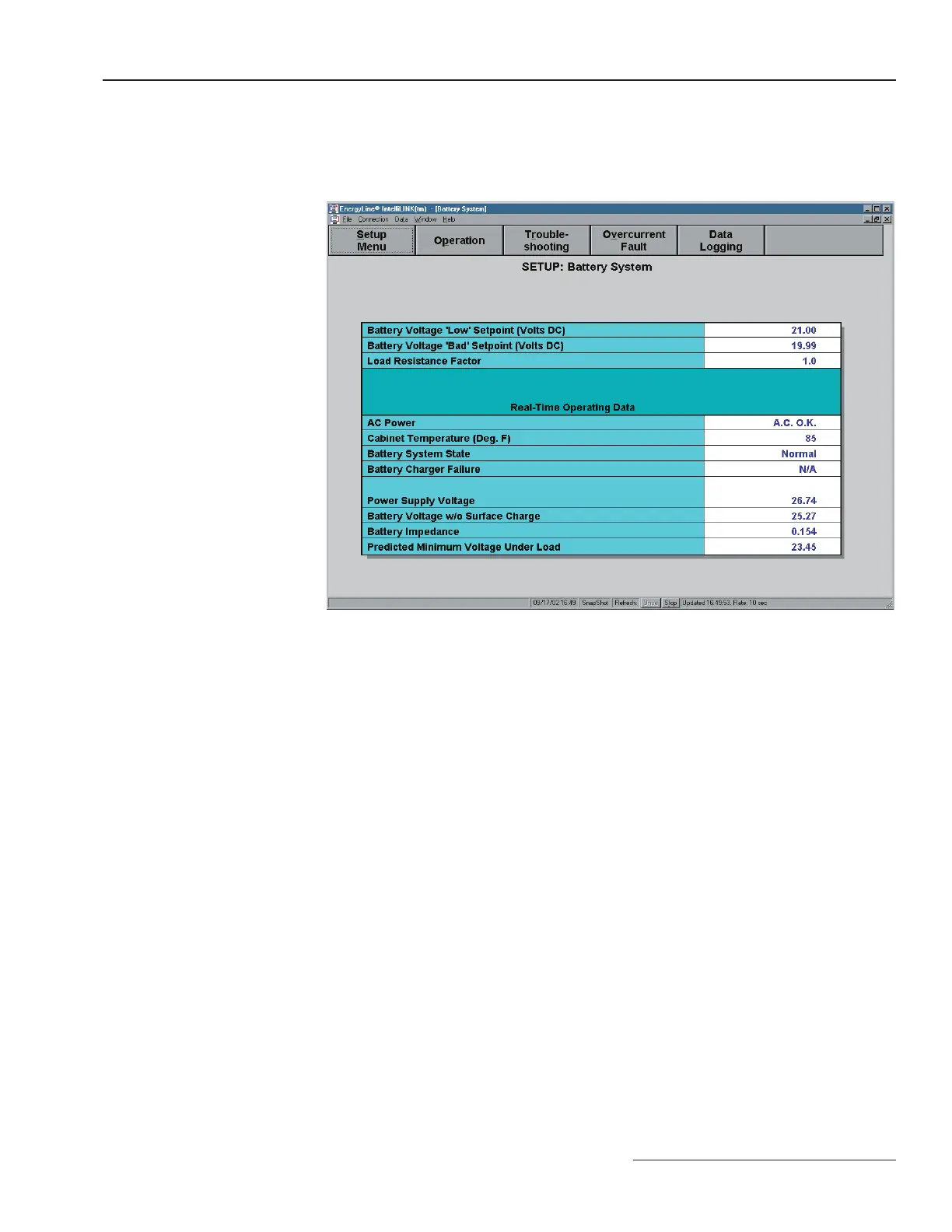S&C Instruction Sheet 1041-550 31
IntelliLINK
Battery System
The SETUP: Battery System screen (Figure 13) shows the status of the battery system.
To display the SETUP: Battery System screen:
Click the Setup button at any IntelliLINK screen, then click the Battery System button.
Figure 13. Setup: Battery System screen.
The upper part of this screen allows you to view the factory-defined values for this switch
installation. The lower part of the screen displays real-time battery data.
This screen includes the following fields:
Battery Voltage “Low” Setpoint (Volts DC)
When the battery voltage is between this value and the Battery Bad value, switch operation
is still possible but only for a limited time. When the calculated voltage under load drops
below this value, the switch control displays a Battery Low message.
Battery Voltage “Bad” Setpoint (Volts DC)
The switch will not reliably operate at voltages below this value. When the calculated volt-
age under load drops below this value, the switch control displays a Battery Bad message.
Load Resistance Factor
This is a correction factor that the switch control applies to the calculation of battery
voltage under load. The correct value is entered at the factory.
