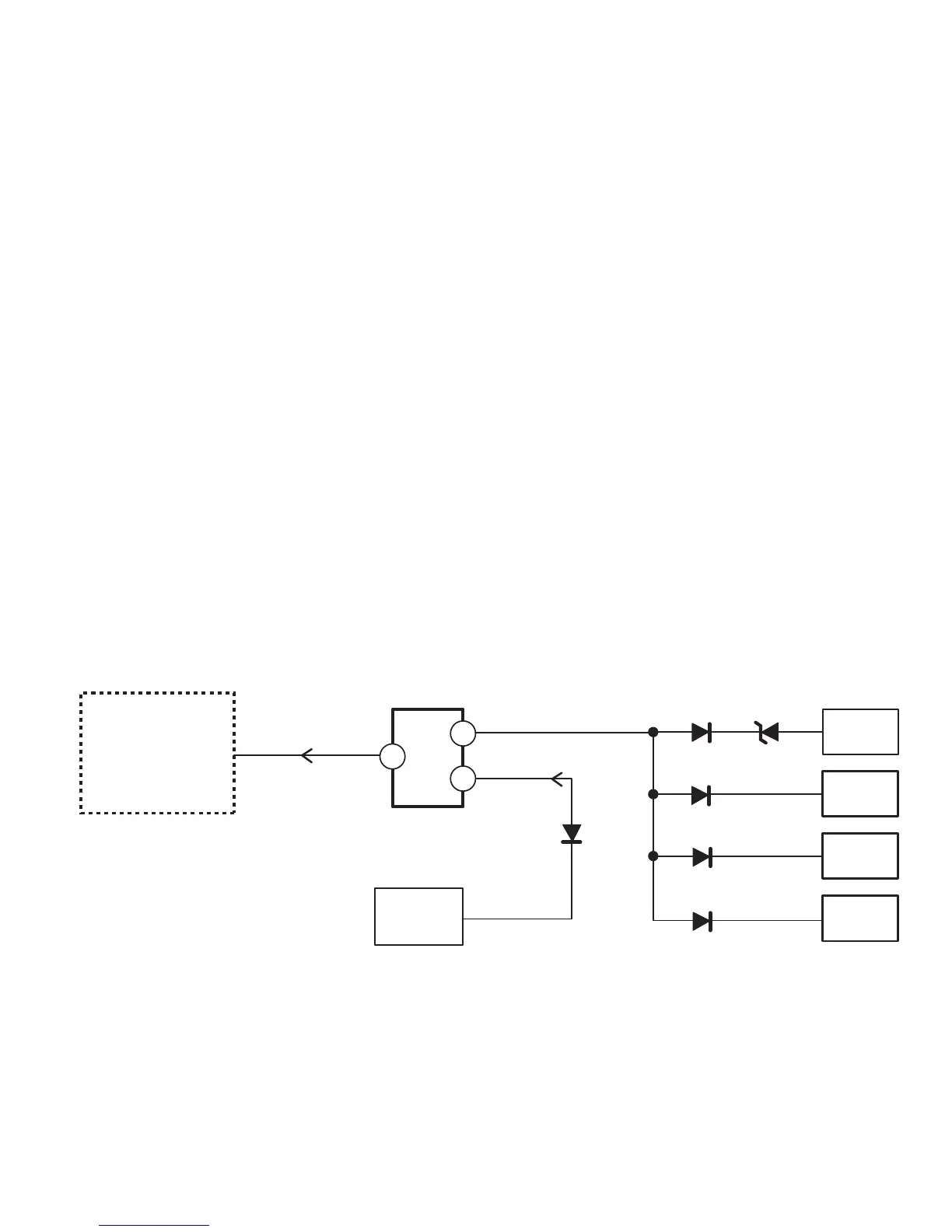– 5 –
POWER FAILURE CIRCUIT
Check the following if the unit is turned off by the power
failure detector.
1. Disconnect the AC power cord (120V AC line) for a short
time.
2. Connect a DC Voltmeter to the circuits shown below.
3. Press the Power key and check for the proper voltage
supplies.
4. If any of these voltages is low, the power failure detec-
tor should turn the unit off within three seconds.
5. Check all circuits shown below.
Note: If power failure is detected 3 times in 15 minutes,
the set will enter the standby mode and cannot be
switched On.To reset the operating programs of the
SUB-CPU it is necessary to disconnect the AC cord
for a short time.
SUB-CPU (IC800) is programmed so the set will go to stand-
by mode when there is circuit failure as described below.
(Refer to“Block Diagram Power Lines”.)
This unit is equipped with a Power Failure Detector function
included in the SUB-CPU which checks for an abnormal
condition in the chassis power supplies.
If, while the power is on, a failure is caused by any of the
following that results in a low voltage supply, the SUB-CPU
will turn the unit off in 1.5 seconds to prevent further
damage:
•
Failure within the power supply circuits.
•
A short circuit in the load side from the supply.
Power Failure: Detected voltage failure for circuit.
(Connected to IC800 pin 48 and pin 23.)
(Normal: High; Failure: Low)
If, while the power is off, the power is switched on and any
of these failures remains uncorrected, the SUB-CPU will
shut off the power within three seconds.