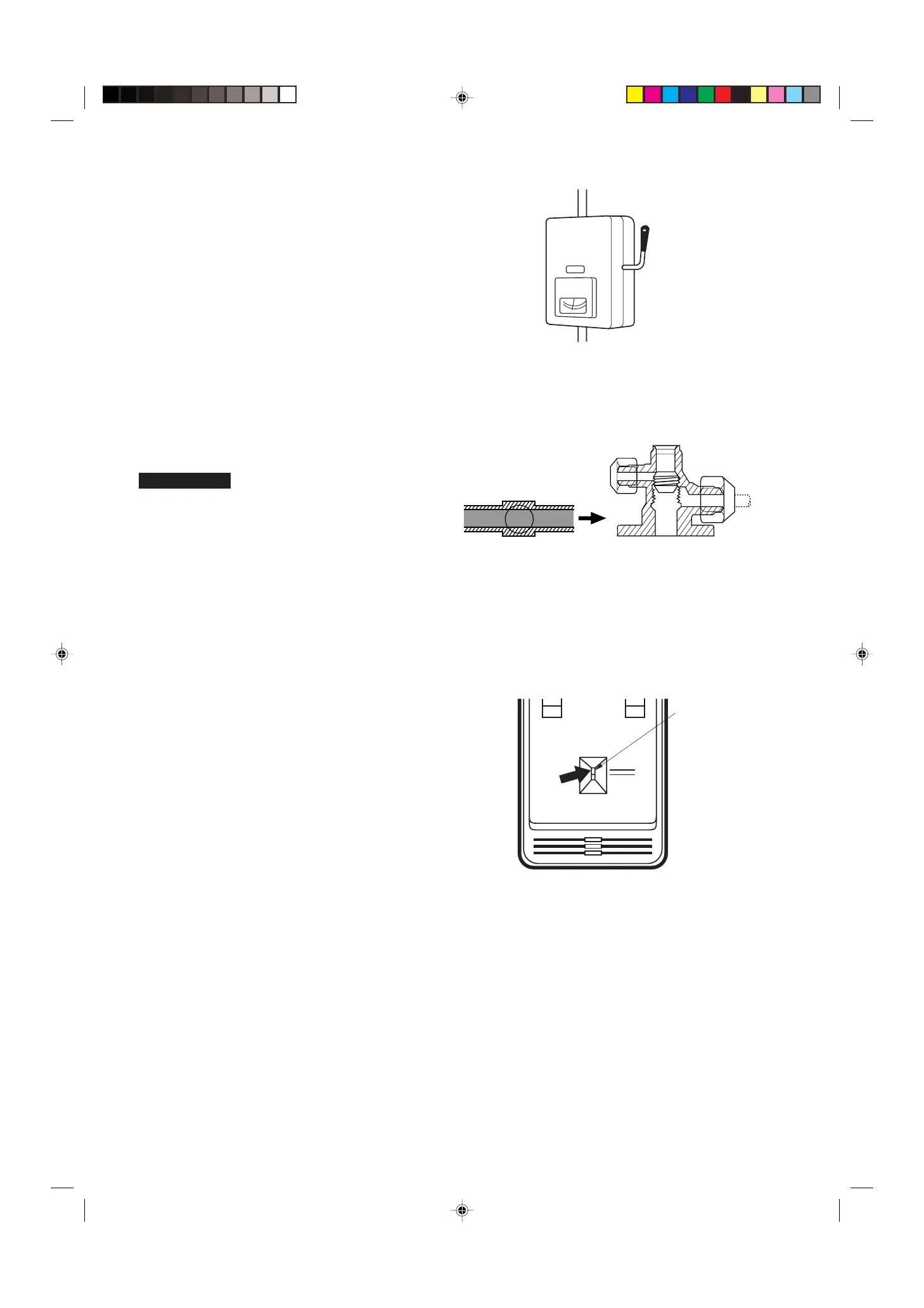48 S4179694
10-3. Performing Test Run with Optional Wired
Remote Control Unit
(1) Service TEST RUN switch is located on the rear
side of the remote control unit. Set the switch to
the TEST RUN position. (Fig. 10-5)
(2) Referring to the Operating Instructions, select the
cooling mode and press the ON / OFF operation
button on the remote control unit.
(3) The air conditioner will start running 3 minutes
after the ON / OFF operation button is pressed.
(4) Let the unit run for about 30 minutes and check
that it operates normally.
(5) Press the ON / OFF operation button again to
stop the unit.
Set the Service Test RUN switch at “RUN” position,
otherwise the unit will not run correctly.
Important
Fig. 10-3
Fig. 10-4
Power mains switch
Connected (ON)
0559_C_I
Fig. 10-5
Service TEST RUN
switch
RUN
TEST
RUN
(Bottom)
Remote control unit
viewed from rear
0543_M_I
Narrow tube service
valve (3-way valve)
Wide tube service
valve (ball valve)
Fully OPEN Fully OPEN
1371_C_I
