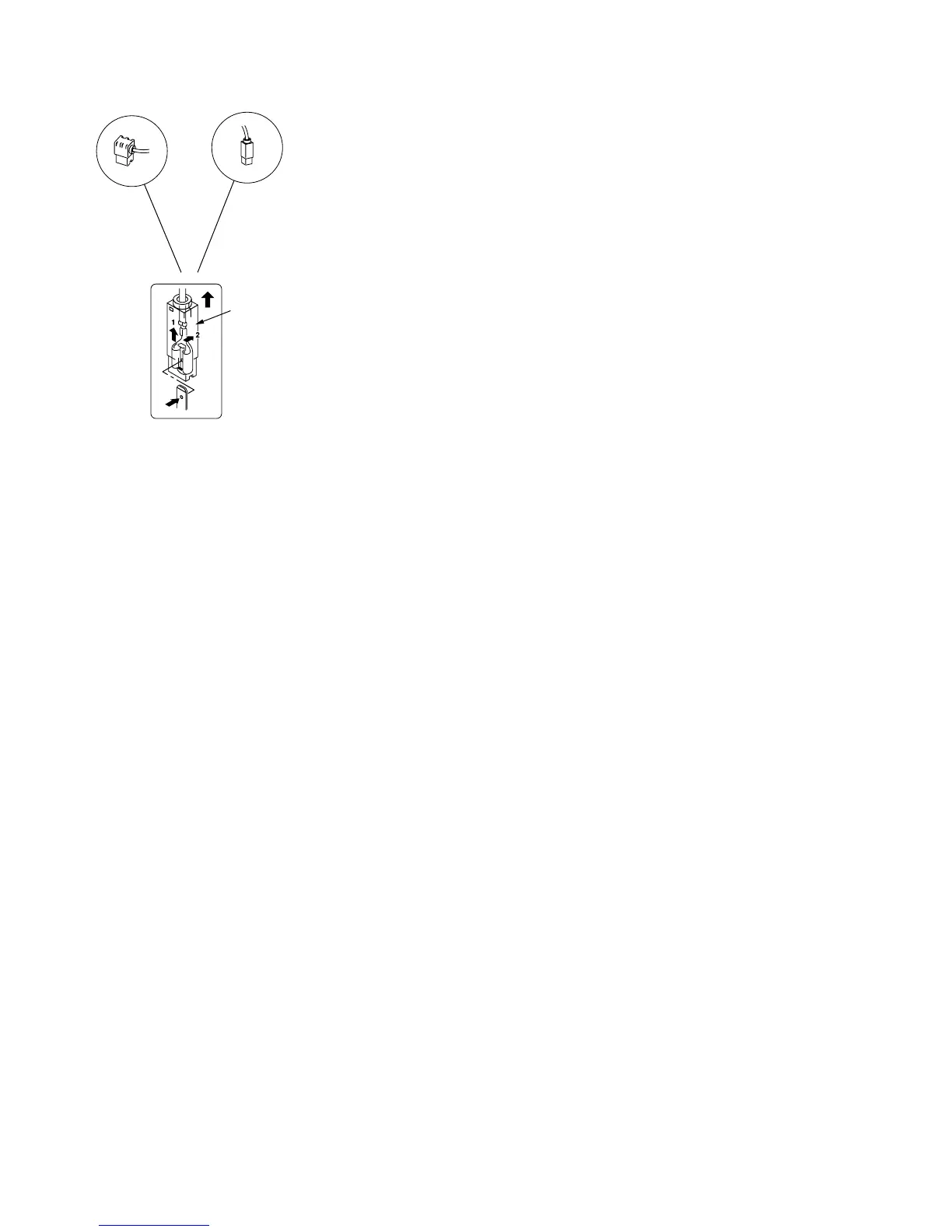One of the two types of connectors illustrated at left is used. Their
basic structure is the same for each.
How to Disconnect
Hold the resin connector cover, and pull the connector off.
You cannot disconnect the connector by pulling the wire since
it is locked inside. Always hold the cover to disconnect. (See
illustration at left.) For the connector without the resin cover,
push the lock in the direction of "2" while pulling it off.
How to Connect
In order to connect, hold the resin cover of the connector and
push it in. Confirm the click sound for the inside lock.
Pull the cover upward
When the cover is pulled upward, the lock is
released with the sequence of 1 and 2.
7-2. Disconnecting and Connecting Positive Connector for Outdoor Unit
38
