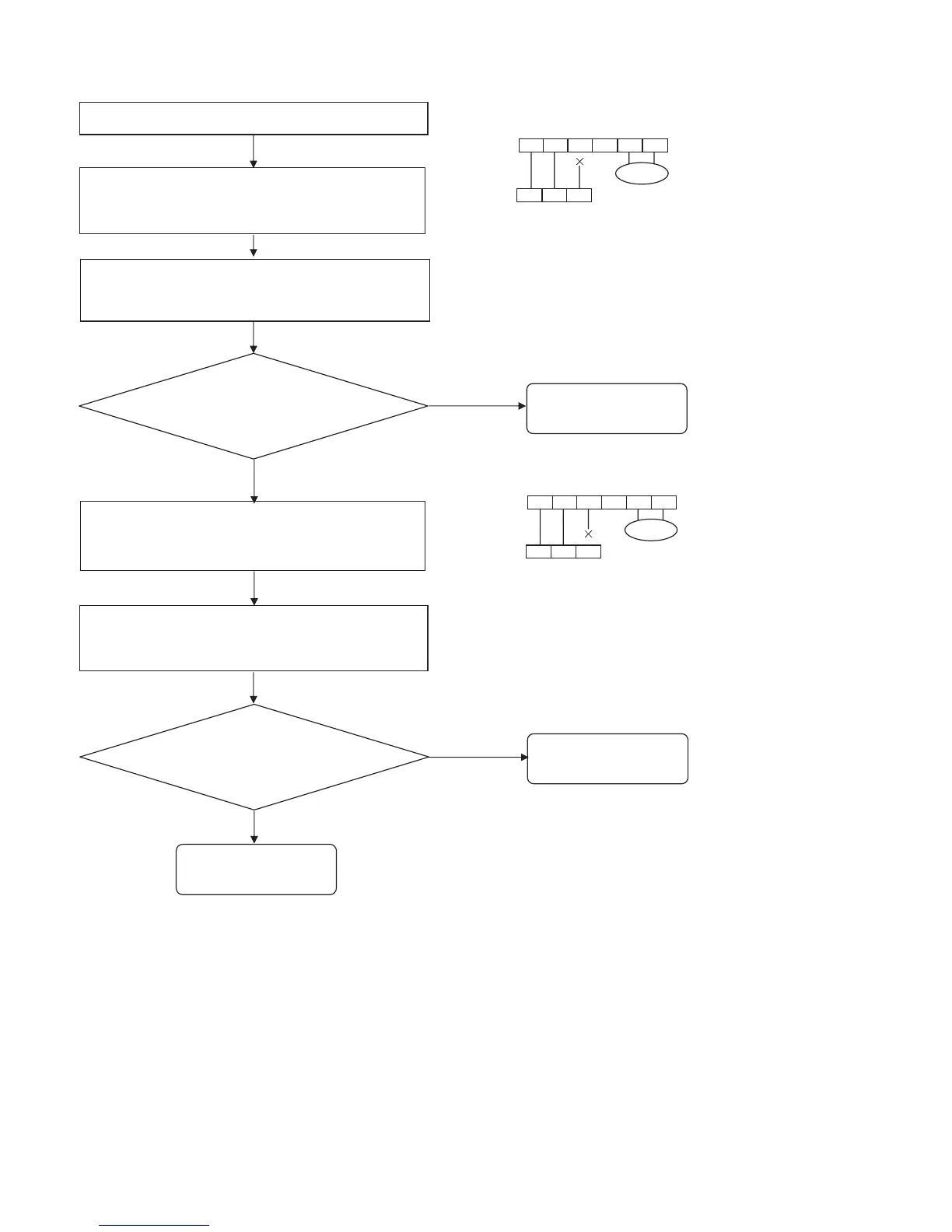(3-2) Condition: E12
Troubleshooting Serial Communication
1. Turn off the power and wait until the power lamp (LED)
of the outdoor unit controller is turned OFF.
2. Disconnect the cable from the terminal 3 on the indoor
unit terminal strip. (Fig. 7)
Defect in the indoor unit
P.C. board
Defect in the outdoor unit
P.C. board
1. Turn ON the power and operate the system using the
remote controller or the operation button on the indoor unit.
2. Perform the self-diagnosis five seconds after the operation
start.
1. Turn off the power and wait until the power lamp (LED)
of the outdoor unit controller is turned OFF.
2. Disconnect the cable from the terminal 3 on the Outdoor
unit terminal strip. (Fig. 6)
Defect in the inter-unit
cable
1. Turn ON the power and operate the system using the
remote controller or the operation button on the indoor unit.
2. Perform the self-diagnosis five seconds after the operation
start.
Condition: E12
Condition: E01
Condition: E01
Condition: E12
What is the latest self-diagnosis result ?
What is the latest self-diagnosis result ?
1 2 43 5 6
1 2 3
Outdoor Unit
Fig. 6
Power
Indoor Unit
1 2 43 5 6
1 2 3
Power
Fig. 7
Outdoor Unit
Indoor Unit
55
