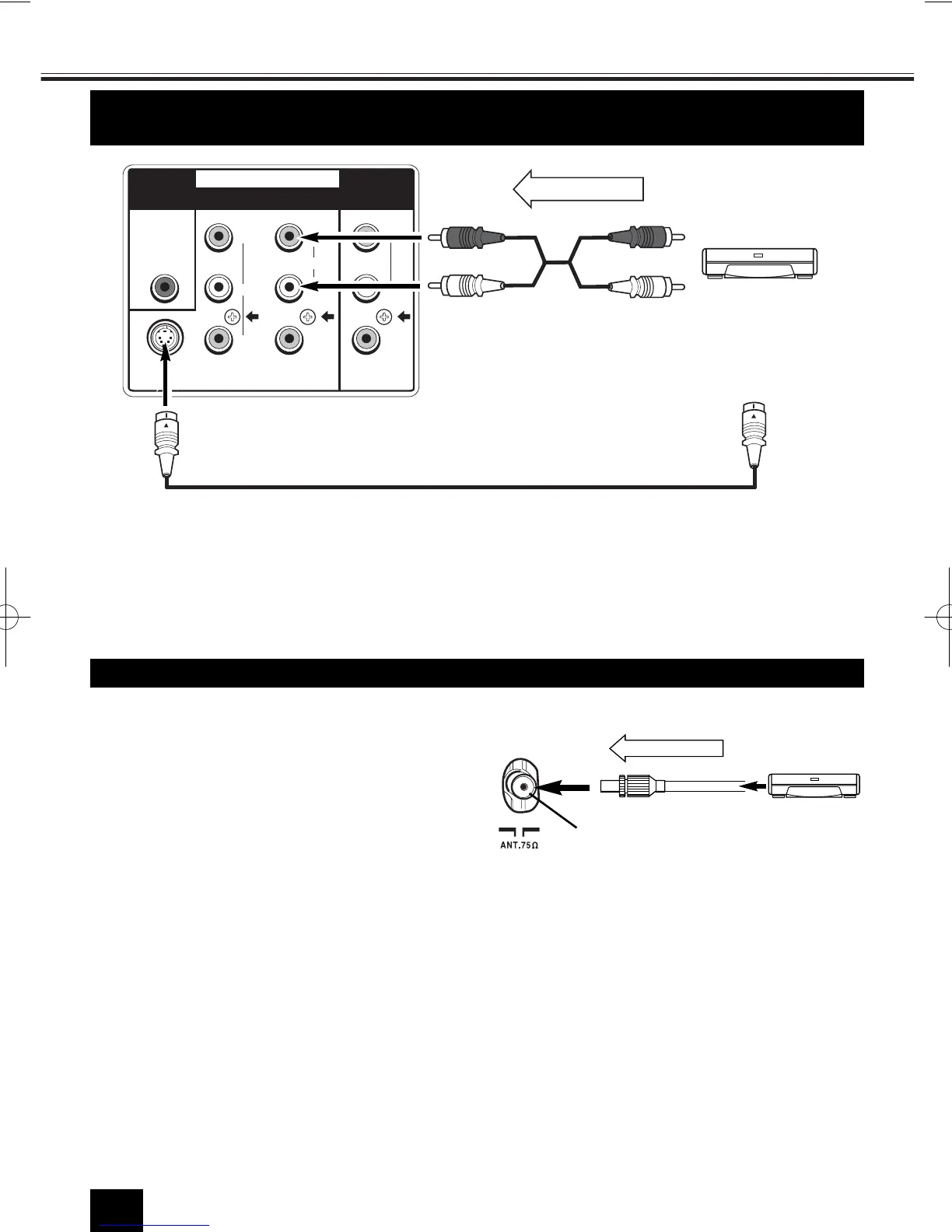16
Connecting other Equipment
■ When watching a video program input from the S-VIDEO terminal, press the TV/AV button to select
AV1.
■ Input from S-VIDEO terminal is prior to that from AV1 video terminal. When S-VIDEO terminal is
used, video input from the AV1 terminal will be disabled. When the AV1 input terminal is to be used,
the S-VIDEO terminal shall be unplugged.
PLAY
Connect it to the S-VIDEO terminal, you will enjoy
high quality picture from the DVD player.
S-VIDEO cord
Video/DVD player
Aerial Socket
VCR for
playback
PLAYBACK
The AV apparatus can also be connected to the aerial socket of your TV receiver.
Presetting to watch the video input
1. Playback the VCR .
2. Tune a VCR playback in programme position
that you want. (See Semi-Auto Tuning and
Manual Tuning on pages 10.)
For further details concerning this connection and adjustment, refer to the operating instructions
for the AV equipment.
AV Connection to the Aerial Socket
Connecting to a DVD Player with S-VIDEO terminal (For model
CA21XS2/CP21XS2 only)