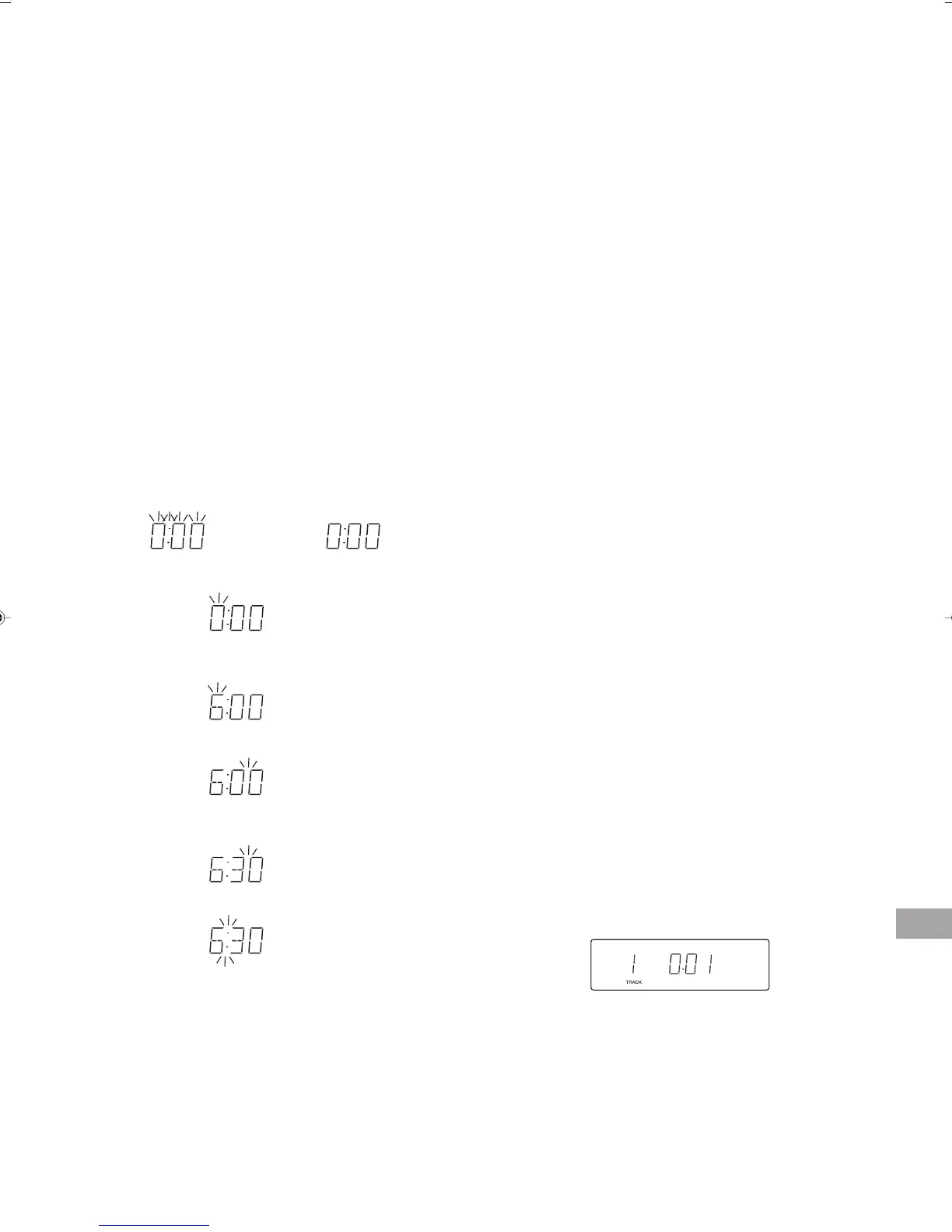8
BEFORE OPERATION
Turning the power on and off
Press the z/ON button, the display light.
To turn the power off, press the z/ON button again. The clock display
remains lit dimly.
- When the mains lead is connected to the AC outlet, the unit will re-
spond to commands from the remote control.
Adjusting the volume
Turn the VOL control, or press the VOLUME - or + button on the remote
control. The volume level appears by numbers (VOL MIN ~ VOL MAX)
on the display.
Bass expander system (Remote control only)
Press the BASS button to enhance the bass sound. “BASS ON” ap-
pears briefly on the display.
Selecting the sound mode
Press the SOUND button to select the sound mode matching the music
to be listened to.
ROCK: Rock music, etc.
JAZZ: Jazz, etc.
CLASSIC: Classical music, etc.
POP: Pops, etc.
FLAT: Flat muxic, etc.
WHAT TO DO IF ...
If the operation of the unit or display is not normal,
1. Disconnect the mains lead.
2. Press the RESET button (rear of the unit) for at least 30 seconds
(Fig. 6).
3. Connect the mains lead.
4. Resume the operation.
CD PLAY
Use compact discs bearing the symbol shown in Fig. 7. In addition to
conventional 12 cm CDs, this system can be used to play 8 cm CDs
without an adapter.
1. Press the PLAY/PAUSE i button to select “CD” function. “CD”
appears on the display, then “CD” is replaced by the CD mode display.
2. Press the CD compartment lid (CD OPEN/CLOSE portion) to open
it, “OPEN” appears.
3. Place the disc with the label facing up on the disc turntable (Fig. 8).
(Place only one disc at a time.)
4. Press the CD compartment lid (CD OPEN/CLOSE portion) again to
close it. “READING” blinks for several seconds, then the total num-
ber of tracks and total playing time on the disc appear.
Note:
If a badly scratched disc is loaded or if the disc is loaded with the
label facing downward, “NO DISC” appears. If this occurs, load the
disc correctly or replace the damaged disc.
5. Press the PLAY/PAUSE i button. Play starts from the first track.
The current track number and elapsed playing time are displayed.
6. Press the STOP n button to end disc play.
When the last track has been played, the player stops automatically.
Number buttons (1-9, 0)
These buttons are used to select the track numbers on a disc or preset
radio stations.
If the function is “CD’’, the buttons select the track numbers on a disc.
If the function is “TUNER”, the buttons select preset radio stations.
With any other function, the buttons will not function.
Example:
To select No. 3, press 0, then 3.
To select No. 10, press 1, then press 0.
Inserting batteries (Fig. 4)
Note:
Always remove battery if the remote control is not to be used for a
month or more. Battery within the unit may leak and cause damage.
Remote control range (Fig. 5)
The buttons on the remote control perform similar functions to similarly
marked buttons on the front panel.
ADJUSTING THE CLOCK
When the unit is first connected to the AC power line, the clock display
blinks on the display.
Example: To set “6:30”.
First, press the z/ON button to turn the power off. The clock display
appears dimly.
or
1. Press the MEMORY button for at least 2 seconds.
The hours display blinks.
2. Press the f or e button to set the “hours”.
3. Press the MEMORY button.
The minutes display blinks.
4. Press the f or e button to set the “minutes”.
5. Press the MEMORY button. The clock starts dimly.
- The time can be set accurately by pressing the MEMORY button
when a time signal is heard.
- If a power failure occurs or the mains lead is disconnected, the clock
display blinks. Reset the time again.
DC-DA1400M/XE 4/8/05, 4:54 PM9
