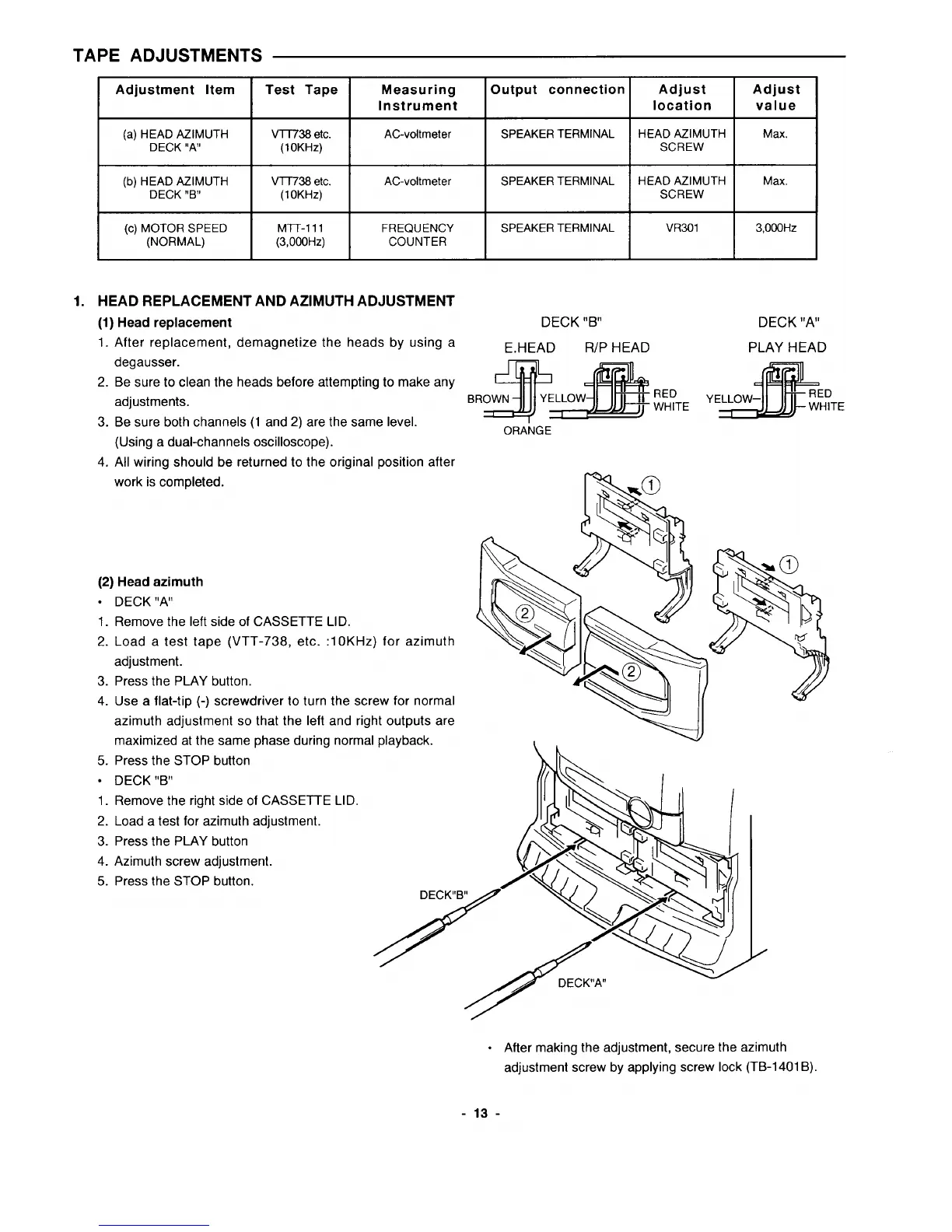TAPE ADJUSTMENTS
Adjustment Item
(a) HEAD AZIMUTH
DECK “A”
(b) HEAD AZIMUTH
DECK “B”
(c) MOTOR SPEED
(NORMAL)
Test Tape
VT1738 etc.
(1OKHZ)
Vl1738 etc.
(1OKHZ)
MlT-l 11
(3,000Hz)
Measuring
Instrument
AC-voltmeter
AC-voltmeter
FREQUENCY
COUNTER
Output connection
Adjust
I
Adjust
location
value
I
SPEAKER TERMINAL
HEAD AZIMUTH Max.
SCREW
SPEAKER TERMINAL
HEAD AZIMUTH Max.
SCREW
I
SPEAKER TERMINAL
VR301
3,00QHz
1. HEAD REPLACEMENT AND AZIMUTH ADJUSTMENT
(1) Head replacement
1. After replacement, demagnetize the heads by using a
degausser.
2. Be sure to clean the heads before attempting to make any
adjustments.
3. Be sure both channels (1 and 2) are the same level.
(Using a dual-channels oscilloscope).
4. All wiring should be returned to the original position after
work is completed.
(2) Head azimuth
.
1.
2.
3.
4.
5.
.
1.
2.
3.
4.
5.
DECK “A”
Remove the left side of CASSETTE LID.
Load a test tape (VTT-738, etc. :1 OKHZ) for azimuth
adjustment.
Press the PLAY button.
Use a flat-tip (-) screwdriver to turn the screw for normal
azimuth adjustment so that the left and right outputs are
maximized at the same phase during normal playback.
Press the STOP button
DECK “B”
Remove the right side of CASSETTE LID.
Load a test for azimuth adjustment.
Press the PLAY button
Azimuth screw adjustment.
Press the STOP button.
. After making the adjustment, secure the azimuth
DECK “B”
DECK “A”
E.HEAD
RIP HEAD
PLAY HEAD
33%
BROWN
YELLOW
,, RED
=
YELLOW–
RED
WHITE
WHITE
ORANGE
/
adjustment screw by applying screw lock (TB-1 401 B).
-13-
