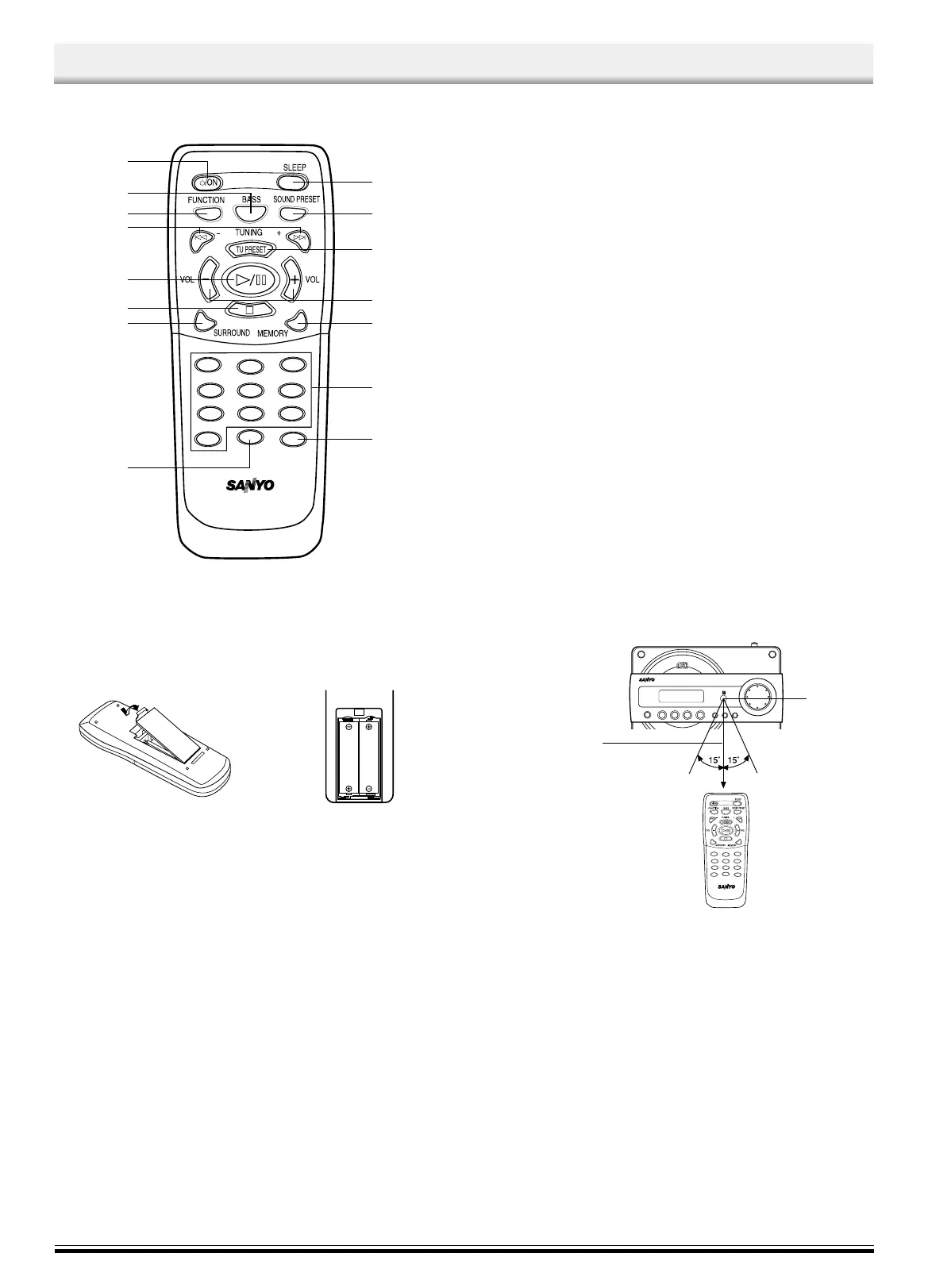1
2
3
456
789
0
FM MODE
/REPEAT
TUNER
/BAND
REMOTE CONTROLLER RB-MCR60
1
15
14
13
12
11
10
9
2
3
4
5
6
7
8
REMOTE CONTROL
Controls
Remote control range
-3-
Within approx. 7
meters
Remote
sensor
The buttons on the remote control perform similar functions to simi-
larly marked buttons on the front panel.
Inserting batteries
Two R03/AAA batteries
(not supplied)
1
2
Note:
Always remove batteries if the remote control is not to be used for a
month or more. Batteries left in the unit may leak and cause damage.
1. Power button (z/ON)
2. Sleep button (SLEEP)
3. Sound preset button (SOUND PRESET)
4. Preset tuning (TU PRESET)
5. Volume buttons (VOL -, VOL +)
6. Memory button (MEMORY)
7. Number buttons (1-9, 0)
8. Tuner function/Band select button (TUNER/BAND)
9. FM mode/Repeat button (FM MODE/REPEAT)
10. Surround button (SURROUND)
11. Stop button (N)
12. Play/Pause button (I)
13. Skip/Search/Tuning buttons
(F/TUNING -, E/TUNING +)
14. Function button (FUNCTION)
15. Bass expander button (BASS)
Number buttons (1-9, 0)
These buttons are used to select the track numbers on a disc or pre-
set radio stations.
If the function is “CD’’, the buttons select the track numbers on a disc.
If the function is “TUNER”, the buttons select preset radio stations.
With any other function, the buttons will not function.
- Two buttons must always be pressed.
Example:
To select No. 3, press 0, then 3.
To select No. 10, press 1, then 0.
To select No. 25, press 2, then 5.
1
2
3
456
789
0
FM MODE
/REPEAT
TUNER
/BAND
REMOTE CONTROLLER RB-MCR60
DC-MCR60/AU 12/10/03, 9:59 AM4
