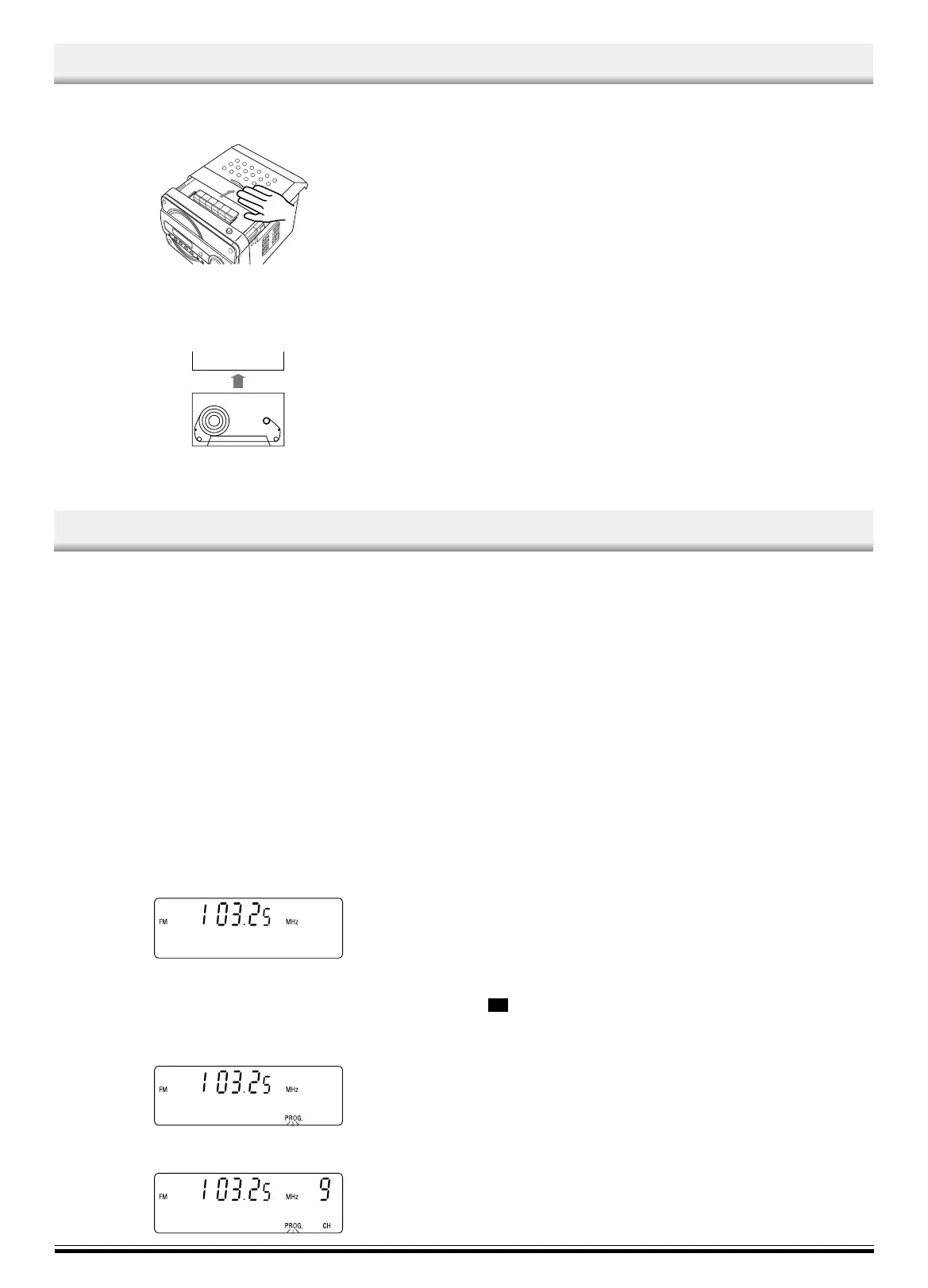LISTENING TO THE RADIO
Before use
When the unit is shipped from the factory, its AM frequency band is
set as “522-1710 kHz (in 9 kHz steps)”.
If your local AM broadcast system is organized in 10 kHz steps, change
the frequency band to “520-1710 kHz (in 10 kHz steps)” as follows.
1. Press the FUNCTION button to select “AM”.
2. While pressing the N button on the front panel, press the TUNING
- button on the front panel for at least 1 second.
To return the original setting, repeat steps above.
Automatic/Manual tuning
1. Press the FUNCTION button to select FM or AM. The radio fre-
quency appears.
2. Automatic tuning
Press the TUNING + or TUNING - button for at least 1 second to
tune in a station. The unit will scan up or down the band and re-
ceive the next receivable station. Press the button again to continue.
- The E or F button on the remote control can also be used.
Manual tuning
Press the TUNING - or TUNING + button briefly until the desired
frequency is displayed.
To preset stations (Remote control only)
Up to 20 stations for FM band, and 12 stations for AM band can be
preset.
1. Tune in the stations to be preset as described above.
2. Press the MEMORY button.
3. While “PROG.” is blinking, press the TU PRESET button to select
the channel to be preset.
4. While “PROG.” is blinking, press the MEMORY button. “PROG.”
disappears.
- In this example, “103.25 MHz” FM station is preset on FM
channel 9.
- The number buttons on the remote control can also be used.
In this example, press 0, then 9 after the step 2 above.
5. Repeat steps above to add more preset stations,
- When presetting a new station, the previous preset station is
cleared.
Listening to preset stations (Remote control only)
1. Press the TUNER/BAND button to select FM, AM.
2. Press the TU PRESET button to select the desired channel number.
- The number buttons on the remote control can also be used.
Press two number buttons within 2 seconds.
Preset scan tuning (Remote control only)
1. Press the TUNER/BAND button to select AM or FM.
2. Press and hold down the TU PRESET button for at least 1 second.
- The preset stations are selected in sequence for approximately
five seconds each.
3. Press the TU PRESET button when the desired station has been
selected. Preset scanning will stop.
To receive FM stereo broadcasts
(Remote control only)
Make sure that “MONO” is not displayed. If “MONO” appears, press
the FM MODE/REPEAT button to turn the “MONO” indication off.
“ ST ” appears when an FM stereo broadcast is received.
- If the signal from an FM stereo station is weak and reception is
poor, press the FM MODE/REPEAT button to change to the MONO
mode. The reception may be improved, but the sound will be
monaural.
-6-
LISTENING TO TAPES
1. Press the FUNCTION button to select “TAPE”.
2. Push the cassette button lid backward to reveal the cassette buttons.
3. Press the STOP/EJECT button to open the cassette holder.
4. Load the cassette.
After loading the cassette, press the cassette holder back into
position.
- Don’t push the cassette button lid forward before pressing the cas-
sette hold down.
Note:
- Always close the cassette button lid if the cassette is not to be used
for a long time.
- Use the normal tape (TYPE 1).
- Endless tapes cannot be used.
- Do not use C-100 (or longer) tapes. They may jam in the mechanism.
Pause
Press the PAUSE button to temporarily stop playback or recording.
Press it again to resume operation.
Fast forward and rewind
Press the FFWD or REW button. When the desired location has been
reached, press the STOP/EJECT button.
5. Press the PLAY button to begin playback.
6. Press the STOP/EJECT button to stop playback at any time. Press
it again to remove the cassette.
When the end of the tape has been reached, automatic stop will be
activated.
DC-MCR60/AU 12/10/03, 9:59 AM7
