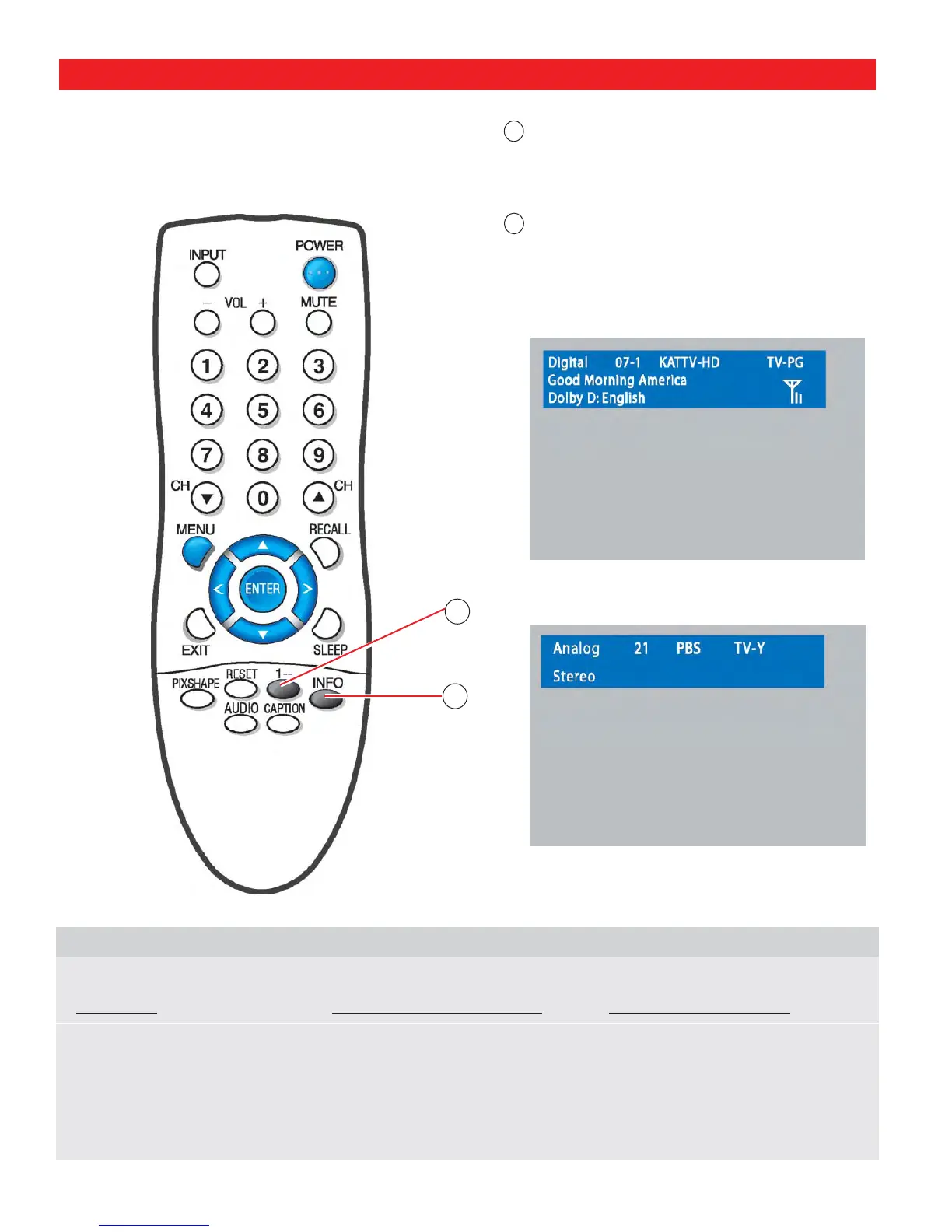27
REMOTE CONTROL OPERATION
(Continued)
1– – Key—For Analog Cable channels above
100, press this key, then press the other two
numbers.
Info Key—Press to display the Digital and
Analog Full Banner information. The banner
contains the following: program title, station
ID, program rating, signal strength, channel
number, tuner ID, and audio information.
14
13
13
14
Remote Control will NOT operate
the TV.
Check batteries.
Check if TV is plugged in
Replace batteries.
Aim remote control at front of TV.
HELP HINTS (PROBLEMS/SOLUTIONS)
SYMPTOM CHECK THESE CONDITIONS TRY THESE SOLUTIONS
If you continue to experience problems, please call toll free
1-800-877-5032. We can Help!
DIGITAL INFO BANNER
ANALOG INFO BANNER
POINT
TOWARDS TV
