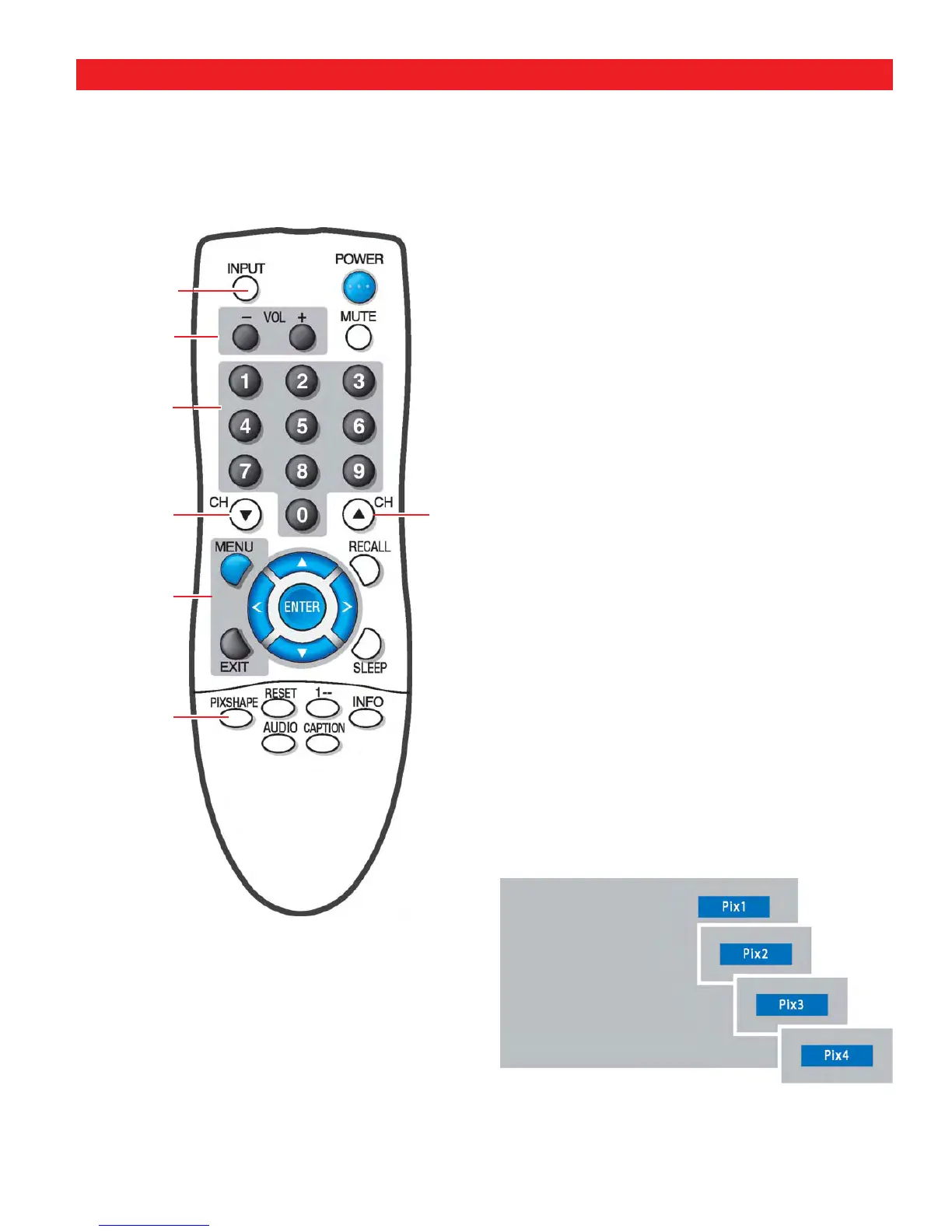24
REMOTE CONTROL OPERATION
Input Key—Press to select the program source to
watch: Analog Channels, Digital Channels, Video 1,
Video 2, or Video 3.
Volume Keys—Press VOL – + to adjust.
Number Keys—Press two keys to select a channel.
Example: Press 0 then 6 to select channel 6.
(See #13.)
Note: Numerical direct channel selection works for either
Analog or Digital channels in memory but not both at
the same time.
Channel Scanning (CH ) Keys—Press to scan
through the channels in memory.
Menu Navigational Keys:
Menu—Press to display on-screen menu.
Cursor (up) (down) keys—Press these keys to
move the cursor up and down within the menu.
Cursor < (left) > (right) keys—Press these keys to
move the cursor left and right within the menu.
Enter Key—Press to select an option from the menu
system, when required.
Exit Key—Press to exit from the menu system.
PIX Shape Key—Use to change the video display
format. Available options depend on signal received
and the broadcast’s aspect ratio.
Note: Cannot display picture on a full screen.
Check Aspect Ratio of broadcast. Then press the
PIX Shape key to change setting.
(CONTINUED ON NEXT PAGE.)
POINT
TOWARDS TV