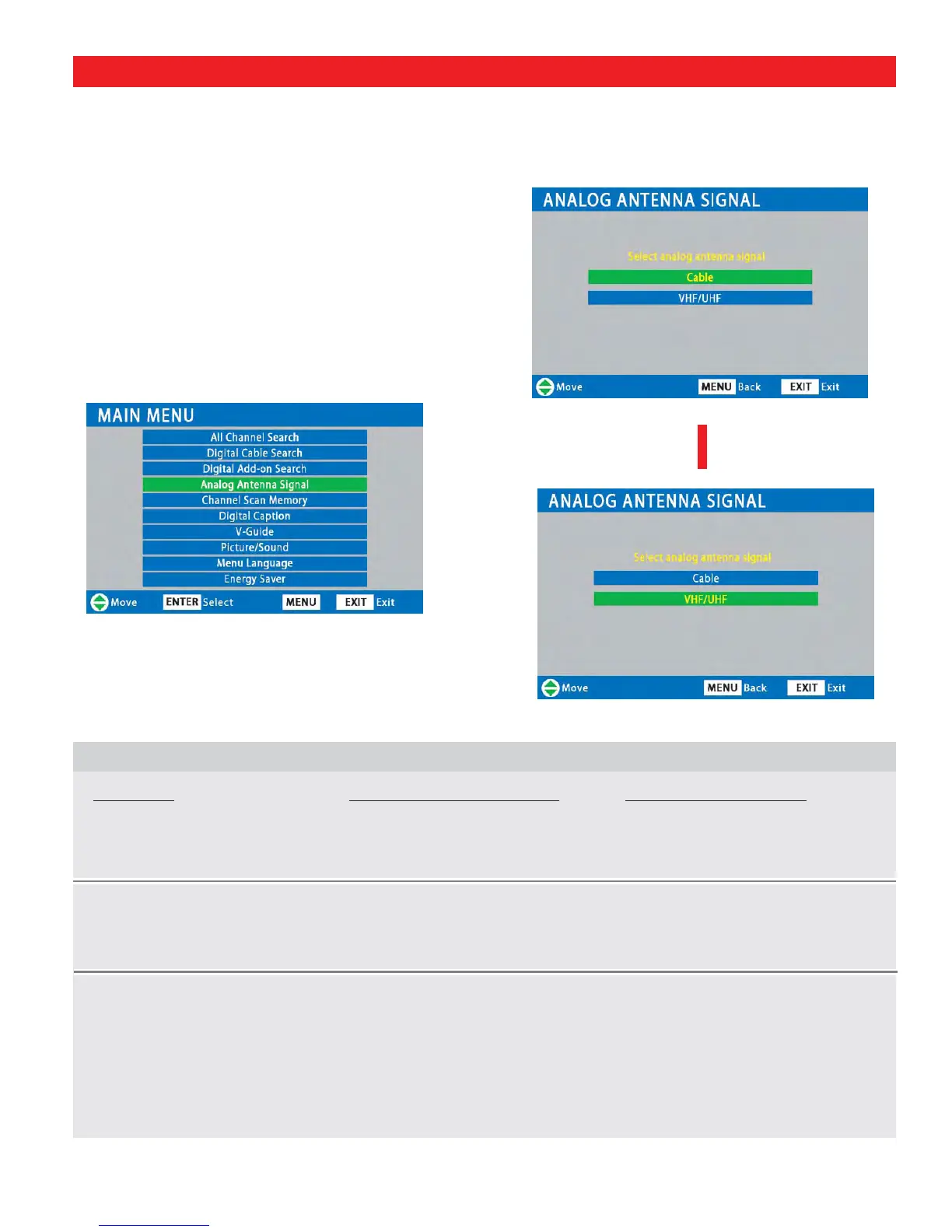32
MENU OPTION—
ANALOG ANTENNA SIGNAL (Optional)
HELP HINTS (PROBLEMS/SOLUTIONS)
SYMPTOM CHECK THESE CONDITIONS TRY THESE SOLUTIONS
4
Use the CURSOR keys to choose Cable or
VHF/ UHF. Press ENTER.
Use this feature to switch between analog off-air
channels and analog cable channels.
1
Tune to an Analog Channel.
2
Press the MENU key to display the Main menu.
3
2
Use the CURSOR keys to highlight Analog
Antenna Signal. Press ENTER.
Cannot select menu option,
ANALOG ANTENNA SIGNAL.
NO Cable channels above
number 13
NO UHF; VHF Channels OK.
Did the word Not Available
appear on-screen?
Cable Channel Indicator “C”
should appear next to channel
number.
Cable Channel Indicator C should
not
appear next to the channel
number.
Press INPUT Key to select TV
Analog Channels.
Switch Menu option–Analog
Antenna Signal selection to
CABLE.
Switch Menu option–Analog
Antenna Signal to VHF/UHF.
If you continue to experience problems, please call toll free
1-800-877-5032. We can Help!