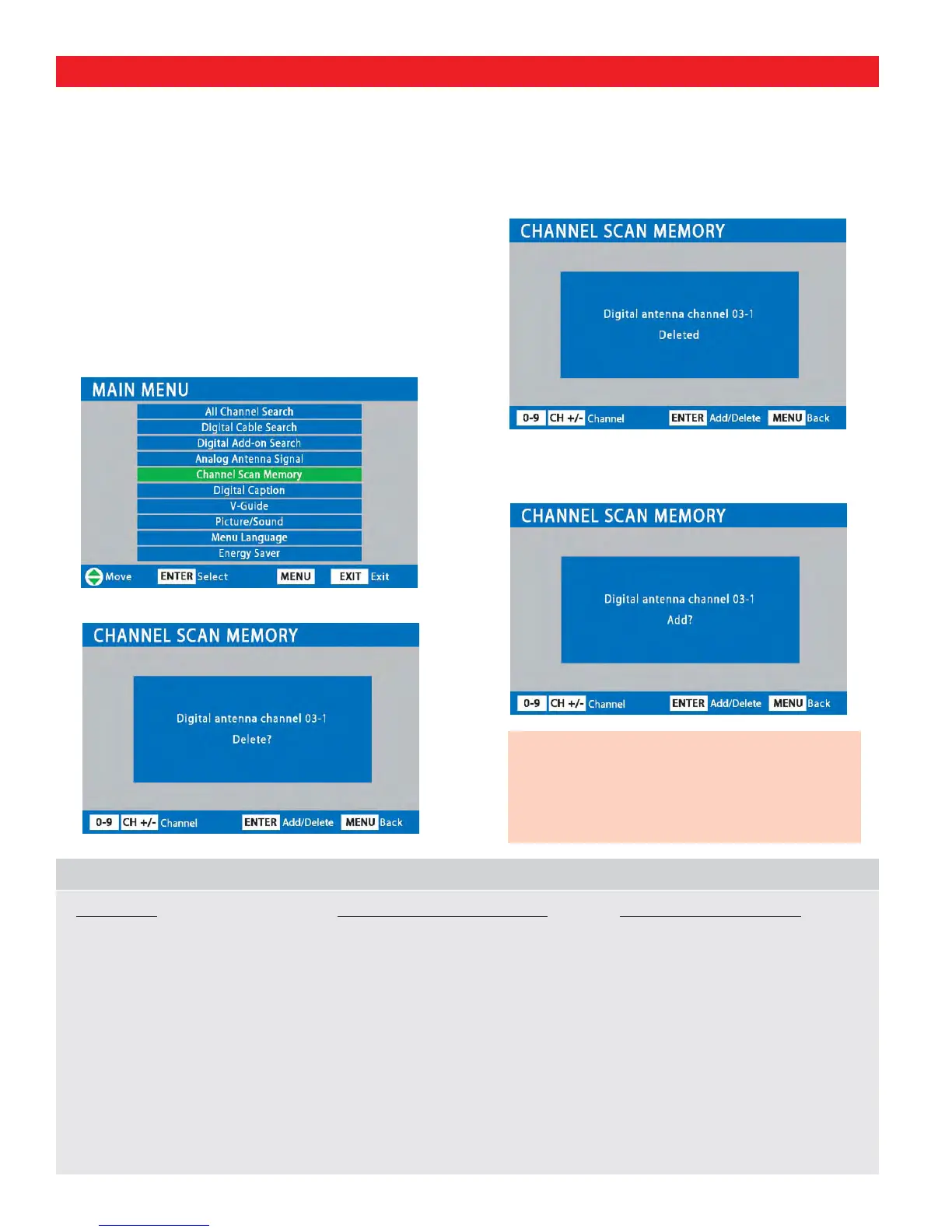MENU OPTION—
CHANNEL SCAN MEMORY
Cannot select or scan some
channels.
Channels may be removed from
memory.
Check antenna connections.
NO digital signal being broadcast.
Weak Signal.
V-Guide is set to block program-
ming.
Select Channel Scan memory and
manually add channels or start an
“All Channel Search.”
Turn antenna, install signal
booster.
Set V-Guide to “Off” or press
RESET key to clear all settings and
restart channel search.
HELP HINTS (PROBLEMS/SOLUTIONS)
SYMPTOM CHECK THESE CONDITIONS TRY THESE SOLUTIONS
If you continue to experience problems, please call toll free
1-800-877-5032. We can Help!
3
Use the CHANNEL (CH ) keys or numerical
0 ~ 9 keys to select desired channel.
4
Press the ENTER key to delete the channel. The
display will change to “deleted.”
1
Press the MENU key to display the Main menu.
2
Use the CURSOR keys to highlight Channel
Scan Memory. Press ENTER.
DELETING ANALOG OR DIGITAL
CHANNELS FROM MEMORY
Channel Scan Memory is a list of active channels that
you can scan through using the Channel Scan CH (up)
CH (down) keys. This list can be customized by delet-
ing and/or adding channels.
After 3 seconds the TV screen will display
“Add?”
OPERATING TIPS:
When a digital channel is deleted, all of that
channel’s sub-channels are deleted as well.
Only previously deleted digital channels can be
added back to the Channel Scan Memory.
33
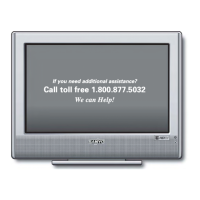