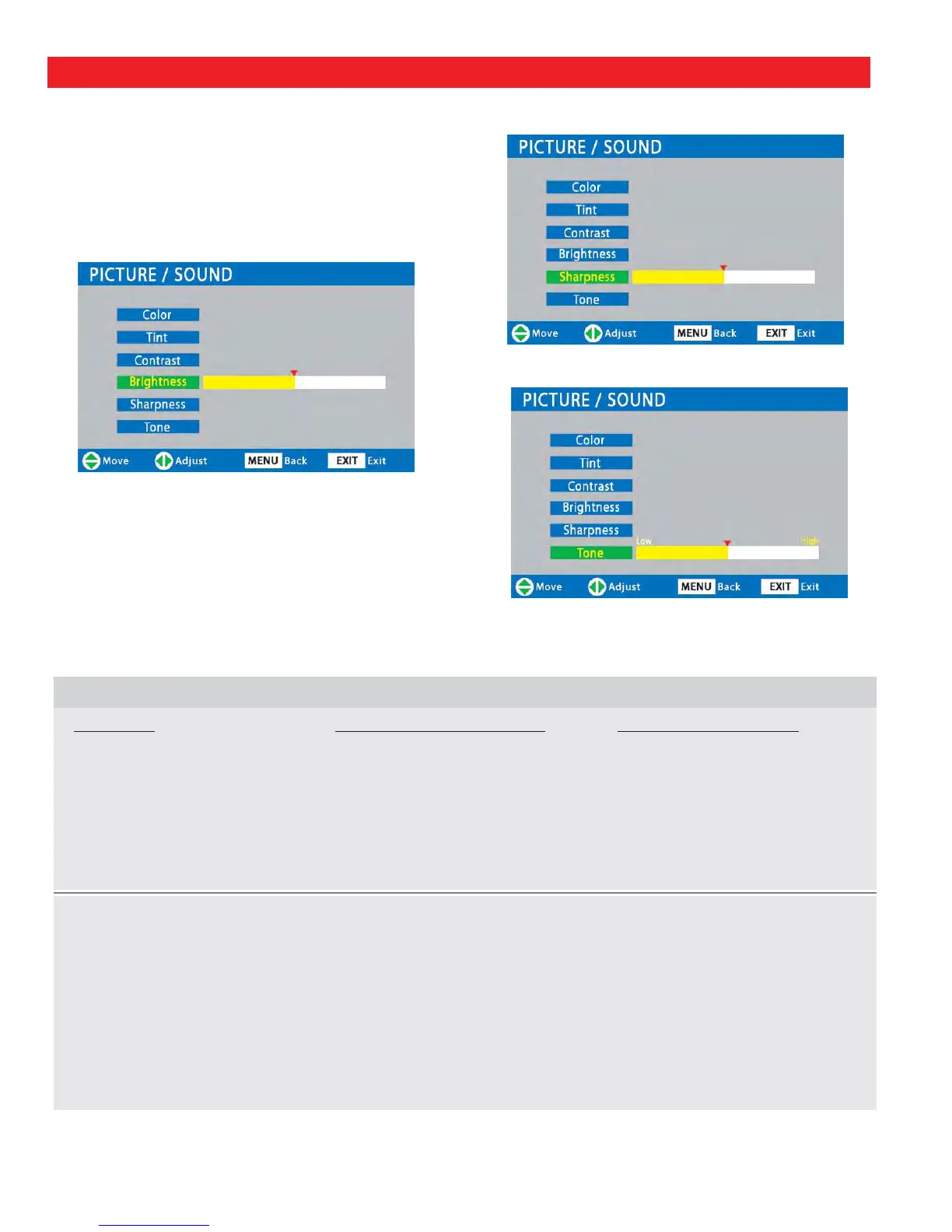MENU OPTION—
PICTURE/SOUND (Continued)
MANUAL ADJUSTMENTS (CONTINUED)
4
Use the CURSOR keys to select the option you
want to adjust.
5
Then use the CURSOR < > keys to make an
adjustment.
No picture, sound
(Digital Picture)
Poor Picture/Sound
(watching Analog)
Weak Signal.
Check antenna/external
connections.
May be station trouble, NO signal
broadcast.
MUTE function may be on.
Check if program is in color.
Check antenna/external
connections.
Color or Tint misadjusted.
May be station trouble.
May be MUTE function is on.
Adjust antenna. Install booster
Press the RESET key to restart
channel search.
Try a different channel.
Adjust Volume.
Try a different channel.
Adjust antenna.
Press the RESET key to restart
channel search.
SYMPTOM CHECK THESE CONDITIONS TRY THESE SOLUTIONS
If you continue to experience problems, please call toll free
1-800-877-5032. We can Help!
HELP HINTS (PROBLEMS/SOLUTIONS)
41