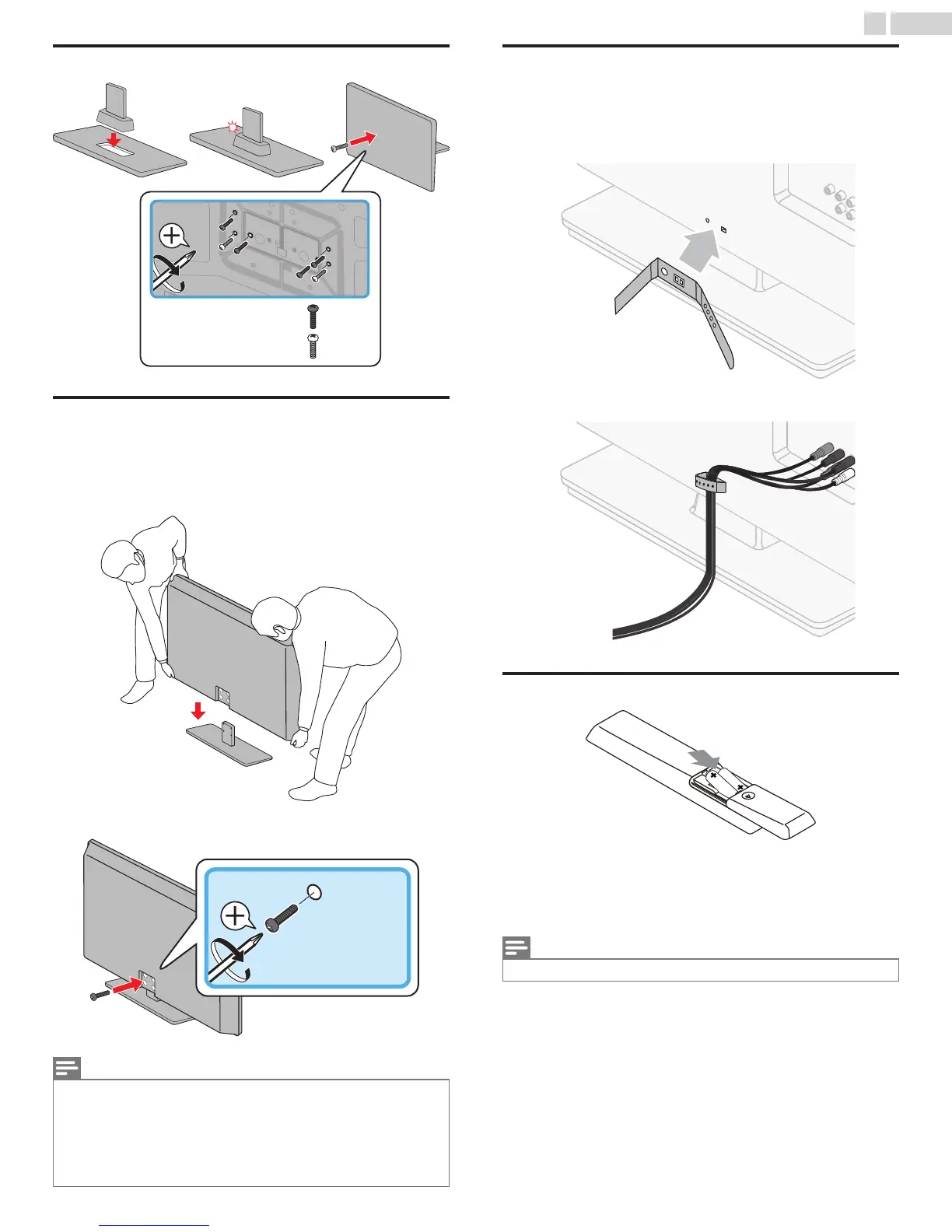Stand Assembly
× 4
× 2
M5 x 0.472” (12mm)
M4 x 0.472” (12mm)
Attaching the Base
You must attach the base to the Unit to have it as a table top Unit.
Be sure the front and rear of the base match the proper direction. For
large screen TVs, at least 2 people are required for these steps.
1
2
Note(s)
●
Make sure to use a table which can support the weight of this Unit and is larger than this
Unit.
●
Make sure the table is in a stable location.
●
When attaching the base, ensure that All Screws are tightly fastened. If the base is not
properly attached, it could cause the Unit to fall, resulting in injuries as well as damage to
the Unit.
●
To remove the base from this Unit, unscrew the Phillips head screws by the reverse
procedure. Be careful not to drop the base when you remove it.
Managing cables
Route your Antenna cable and all other cables through the cable
management tie at the back of the TV.
The holder helps keep your cables tidy and easily manageable.
1
Attach the cable management tie as illustrated below.
2
Pass cables through the cable management tie to avoid tangles.
Installing the Remote Control Batteries
1
Slide the battery cover off the back of the Remote Control.
2
Insert 2 Batteries (AAA, 1.5V). Be sure the + and – ends of the
Batteries line up with the markings inside the case.
3
Slide the cover back into position.
Note(s)
●
Remove the Batteries if not using the Remote Control for an extended period of time.
8 .English
Continued on next page.