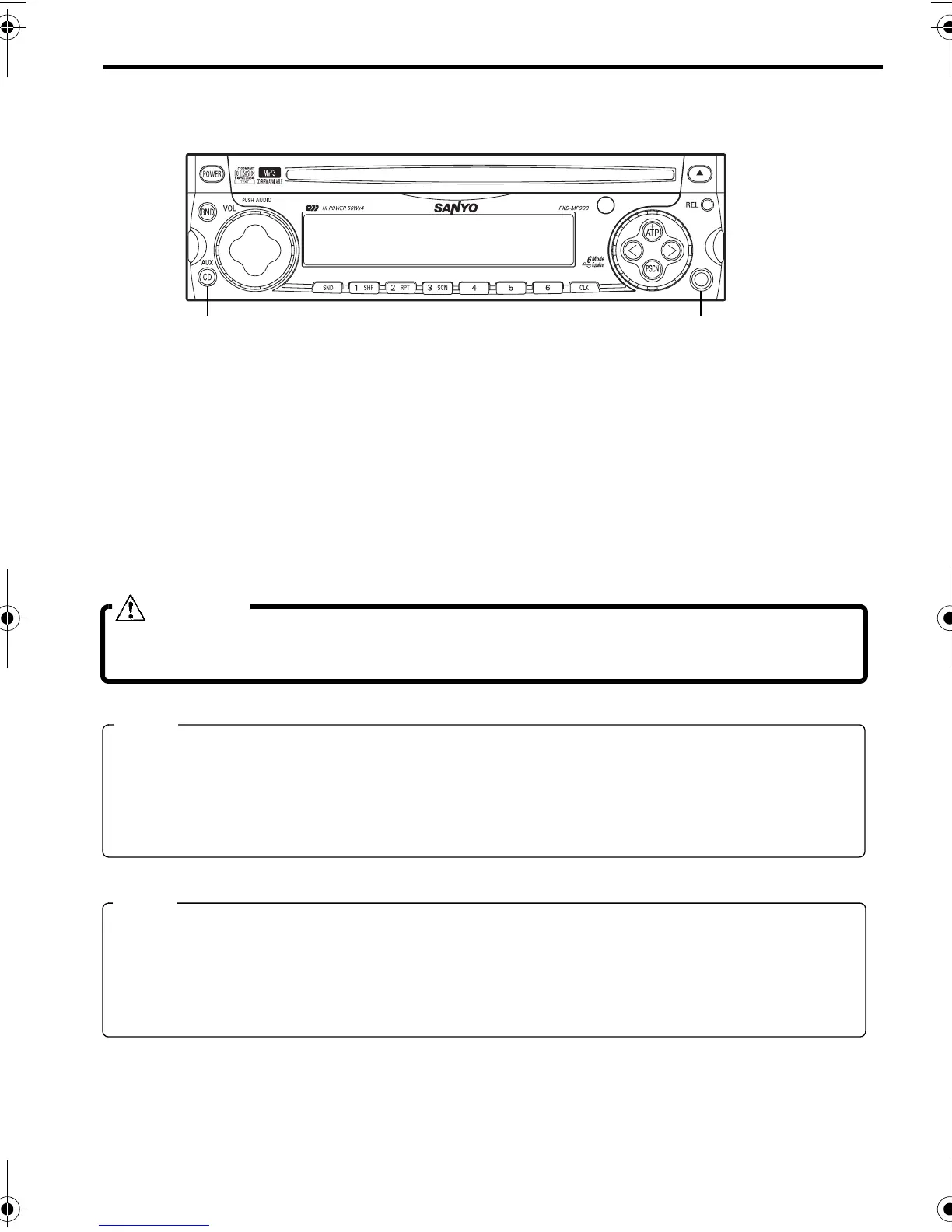-24-
AUX OPERATION
Auxiliary mode allows for playing of an auxiliary audio source that is connected by a
commercial auxiliary cord to the AUX IN jack of this unit.
AUX CONNECTION ................................................... 1
Connect the auxiliary audio source to the AUX IN jack c of this unit with a commercial auxiliary cord.
SELECTING AUX MODE ............................................ 2
Press the CD/AUX button d to switch from radio or CD player mode.
Pressing the button will change the mode as explained in section “CD OR AUX SELECTION BUTTON (CD/
AUX)” in page 10.
• Before connection, set the volume for this unit to “ 0 ” and also keep the volume of the
auxiliary audio source within a range that will not cause distortion.
CAUTION
Noise may be emitted if the following actions are performed. Be sure to turn off this unit or
switch to another mode before performing these actions.
• The auxiliary audio source is turned off.
• The auxiliary cord is connected to or disconnected from the auxiliary audio source or the
AUX IN jack of this unit.
Notes
• Please consult with an authorized SANYO mobile audio dealer where this unit was bought
for details about whether a given auxiliary audio source can be connected and the proper
auxiliary cord to use.
• The volume and tone controls of the auxiliary audio source can be adjusted on this unit.
Notes
12
