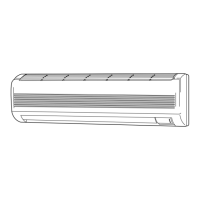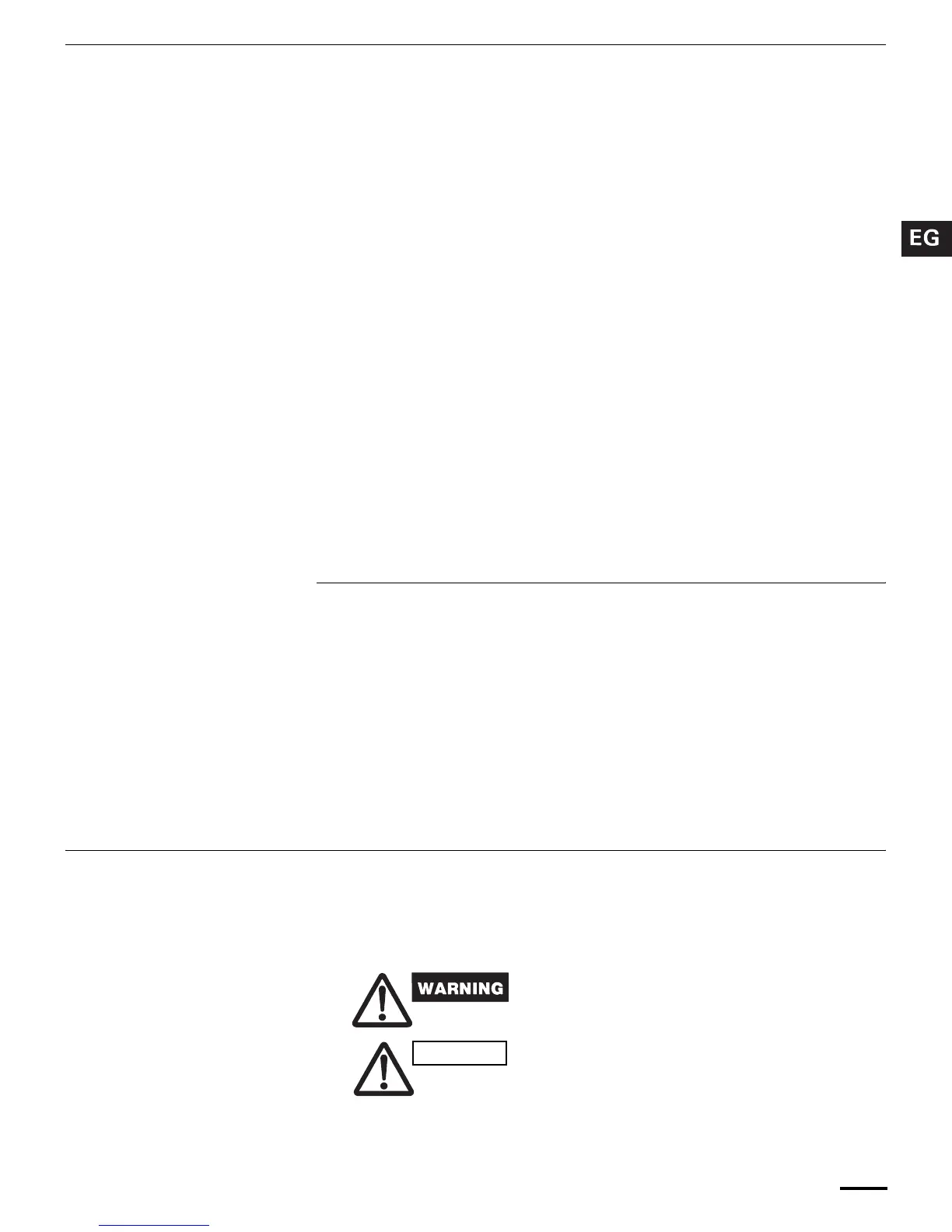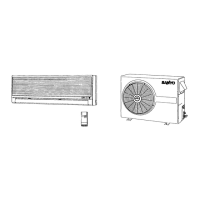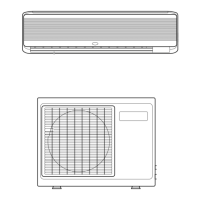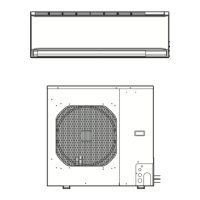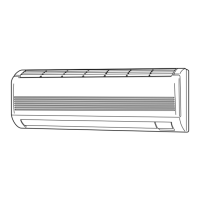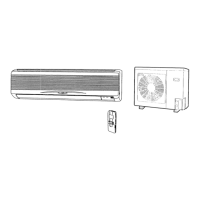3
Contents
Page
Features............................................................................................................ 2
Product Information........................................................................................... 3
Alert Symbols.................................................................................................... 3
Installation Location .......................................................................................... 4
Electrical Requirements .................................................................................... 4
Safety Instructions............................................................................................. 4
Names of Parts ................................................................................................. 5
Using the Remote Control Unit ....................................................................... 10
Operation with the Remote Control Unit ........................................................ 12
1. Operation ............................................................................................... 12
2. Adjusting the Fan Speed........................................................................ 13
3. Fan Only................................................................................................. 13
4. Night Setback Mode............................................................................... 14
5. QUIET Mode.......................................................................................... 15
6. HIGH POWER Mode ............................................................................. 15
7. ION Mode............................................................................................... 15
Special Remarks............................................................................................. 16
Setting the Timer............................................................................................. 17
Using the 1-Hour OFF Timer .......................................................................... 19
Tips for Energy Saving.................................................................................... 19
Adjusting the Airflow Direction ........................................................................ 20
Operation without the Remote Control Unit .................................................... 21
Care and Cleaning .......................................................................................... 21
Troubleshooting............................................................................................... 24
Operating Range............................................................................................. 24
Product Information
If you have problems or questions concerning your Air Conditioner, you will need
the following information. Model and serial numbers are on the nameplate on the
bottom of the cabinet.
Model No. ______________________ Serial No. ____________________
Date of purchase ________________________________________________
Dealer’s address ________________________________________________
Phone number ________________
Alert Symbols
The following symbols used in this manual, alert you to potentially
dangerous conditions to users, service personnel or the appliance:
This symbol refers to a hazard or unsafe
practice which can result in severe
personal injury or death.
This symbol refers to a hazard or unsafe
practice which can result in personal injury
or product or property damage.
CAUTION
OI-800-3-EG
01_KS1872_En.fm Page 3 Tuesday, October 18, 2005 9:30 AM