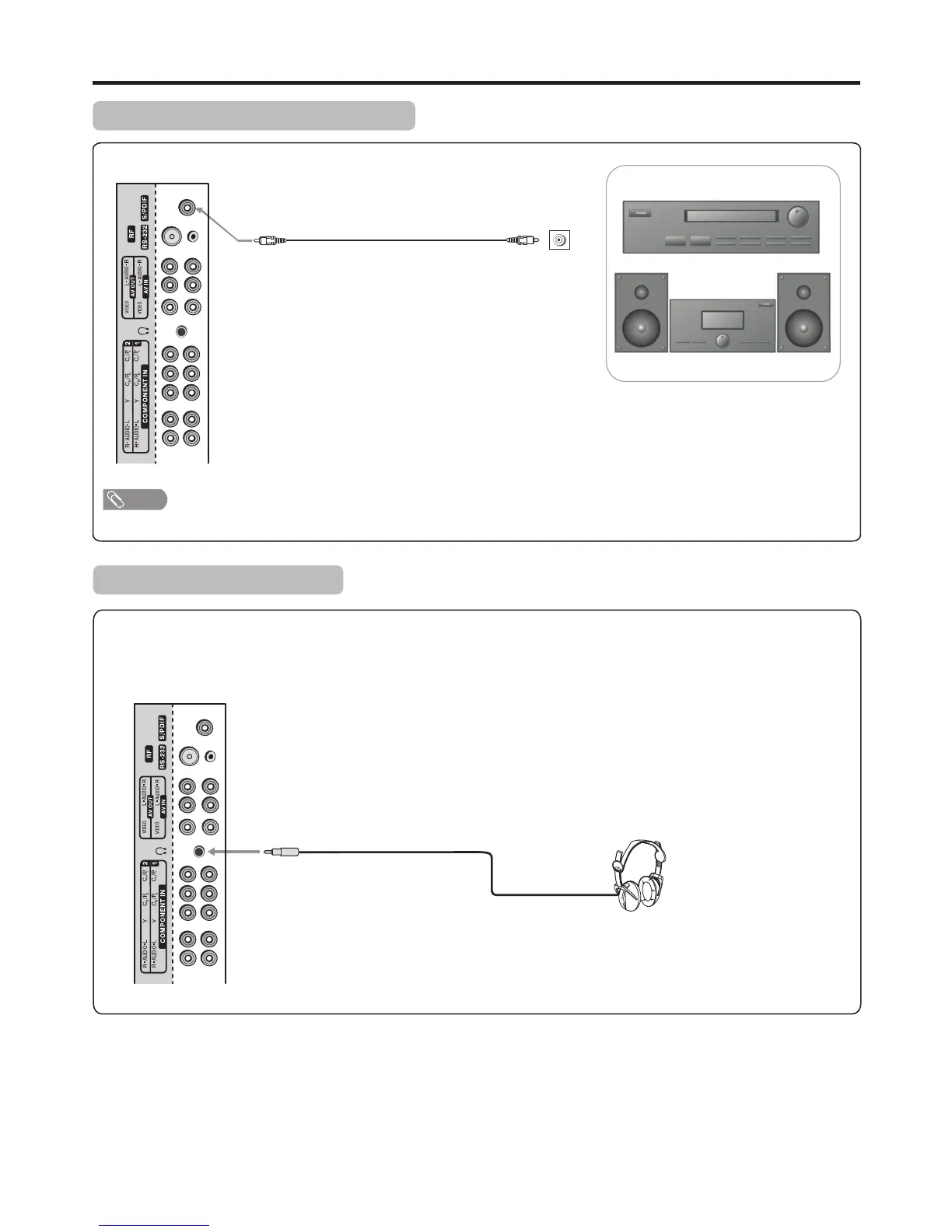12
Connections (Continued)
Connecting Digital Coaxial Audio
Insert the plug of the headphone into the TV’s Headphone jack.
When using headphones, adjust the headphone volume so as to avoid excessive levels, as hearing damage may result.
Connecting Headphones
TV Left Side
Headphones
TV Side
The S/PDIF OUT jack is available only when a digital TV channel is received.
Note
S/PDIF IN
(Coaxial)
Coaxial audio cable
Audio Processor
HIFi System
or
For a full Home Theater sound experience, you must
connect your Hi-Fi or Audio processor to the S/PDIF
OUT(Coaxial) terminal on the TV side.