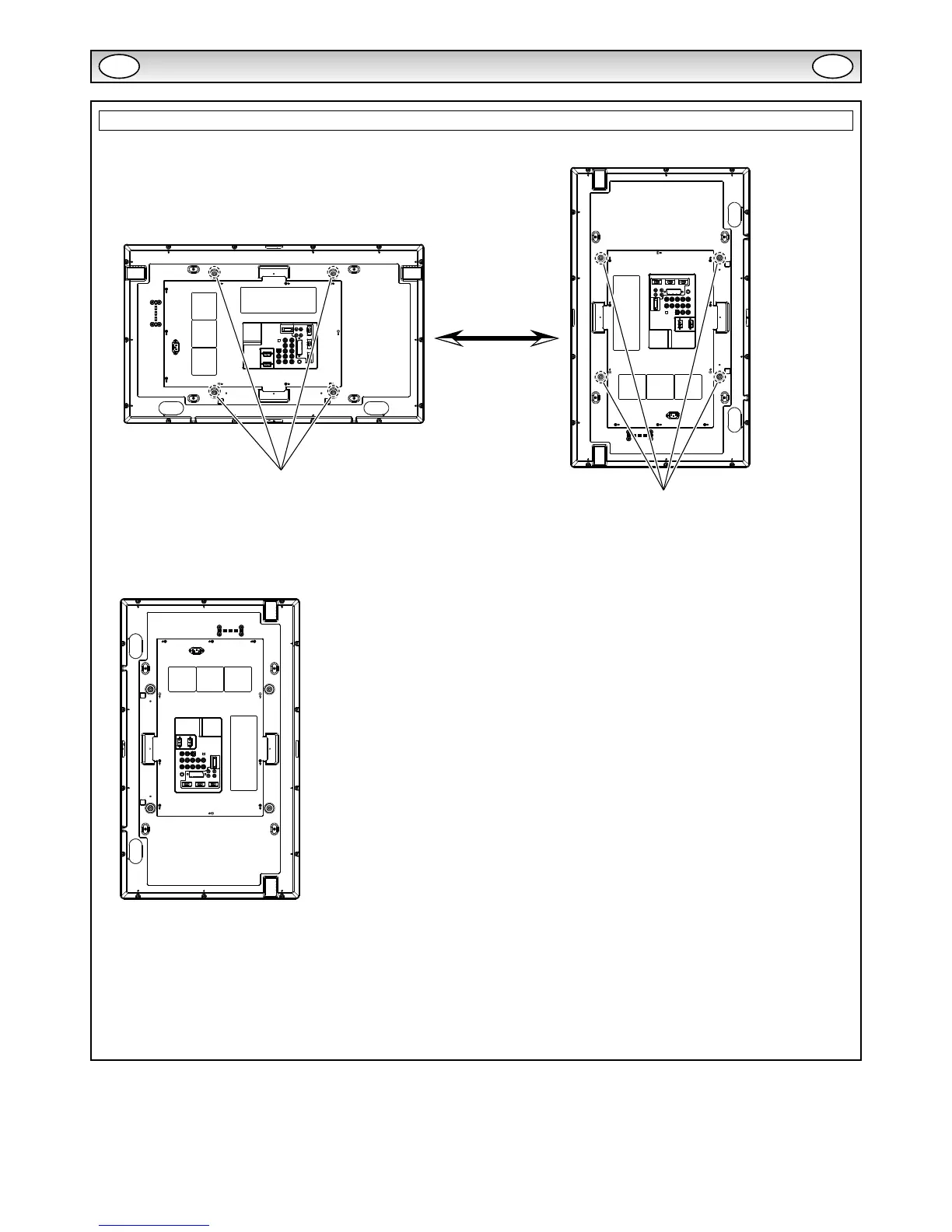7
Installation Notice
1. The LCD monitor can be installated by the following two ways:
2. The product should be mounted to wall only as recommended by the manufacturer.
3. The installation of the bracket must be done by a qualied professional.
● Installing the bracket by unqualied personnel may result in injury.
● Always use the mounting device specied by a qualied professional.
Note:
For use only with UL Listed Wall Mount Bracket.
SERVICING
Screw holes for installing
Screw holes for installing
Screws:
Spec : M6 X 12MM (metric)
Material : Stainless Steel
Or
Note:
Don't install the TV set reversed as shown below :
NG
GB GB