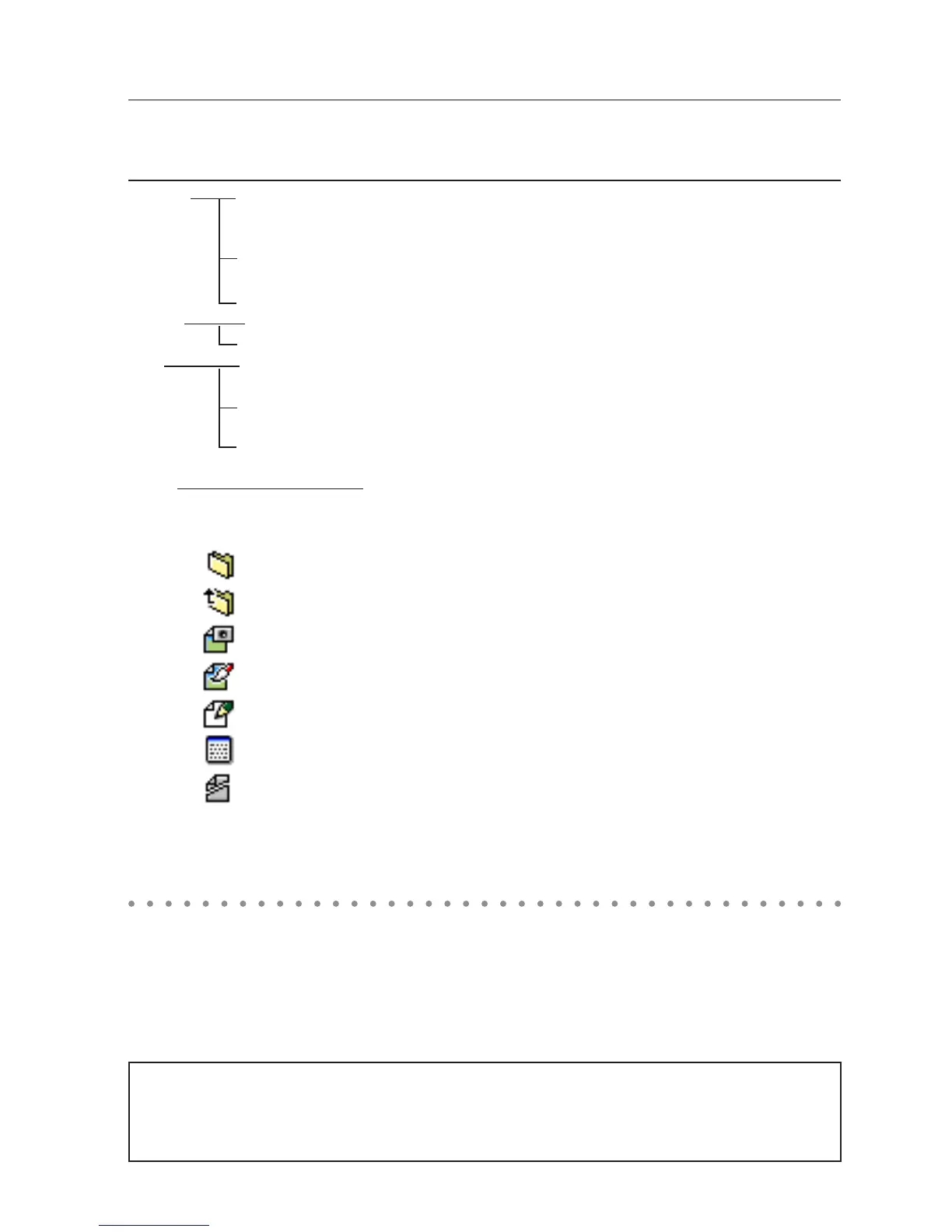Menu tree
Menu Sub menu Description
Menu Manual mode Mode to select a playing file respectively
AvailablefiletypesareJPEG(.jpg),Bitmap(.bmp),Text(.txt).Othersarenot
available.
Program mode Mode to select a program file (.dpf) created by the program editor.
* This mode is non-Mac-compliant.
Format Formats the SD memory card
View Thumbnail Displays files with the thumbnail on the browser window.
Filename list Displays files with the file name on the browser window.
Set English<> Selectsdisplaymenulanguage,JapaneseorEnglish.Setwith7 8 button
3sec.<> Setsdisplayperiodofanimageintheautodisplaymode.(3to240
seconds) Set with point 7 8 button.
0times<> Setstherepeatingtimesintheautodisplaymode.(0to255times).0
means endless play. Set with point 7 8 button.
Exit QuitstheMemoryVieweroperation.
Icon indication
Foldericon.DisplaysthecontentsoftheselectedfolderwithSELECTbutton
Topdirectoryicon.MovestoupperdirectorywithSELECTbutton
JPEGfileicon
Bitmapfileicon
Text file icon
Program file icon (Playback with the program mode)
Un-supported file icon
Note:
*Thememoryviewerdoesnotsupporttheresolutionofimagegreaterthan8191x8191pixels.
*Textfilecanbedisplayedupto15,000rowswith110charactersperrow.
Selection of menu
1.To selectthe menu, press AUTO SETUP/CANCEL button in the memory viewer mode. The cursor
moves from file selection window to menu.
2.Selectthe sub-menuwithpointbuttons and press SELECT button. To cancel the selection, press
AUTO SETUP/CANCEL button.