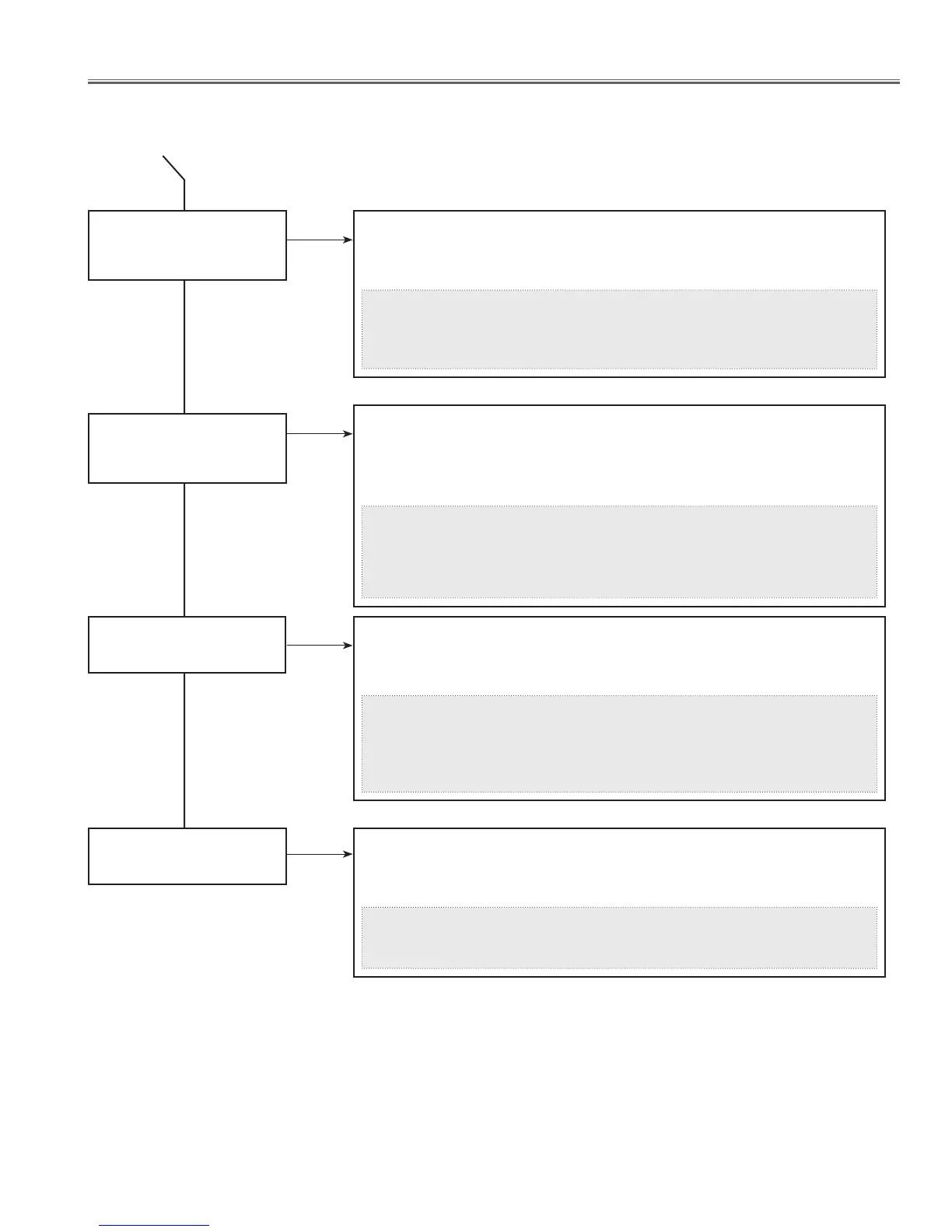- 87 -
From previous
page
No picture with S-VIDEO
input source
Check Computer source input stage;
Check IC301 and peripheral circuit.
Check sync signals <PC_V> and <PC_H>.
No picture with Computer
(RGB analog) input source
No picture with VIDEO
input source
No
No picture with Computer
(RGB SCART) input source
No
Yes
Yes
No
SG: PC_RGB signals are sent to IC301.
Sync: PC_HS/VS signals are sent to IC301.
Check AV source input stage;
Check Y/C signals at IC301 and peripheral circuit.
Yes
SG: Y signal and S_C signal are sent to IC301.
Sync: Y/C signals are sent to IC301.
Check Computer source input stage;
Check RGB SCART signals at test points PC-R/G/B.
Check IC301 and peripheral circuit.
Check sync signals <ADHS> and <ADVS>.
Yes
SG: RGB SCART signals are sent to IC301.
Sync: SCART_CV signal at 13 pin of D-sub_15 is sent to IC301.
Check AV source input stage;
Check IC301 and peripheral circuit.
SG: Composite video signal is sent to IC301.
Sync: Composite video signal is sent to IC301.
Troubleshooting
